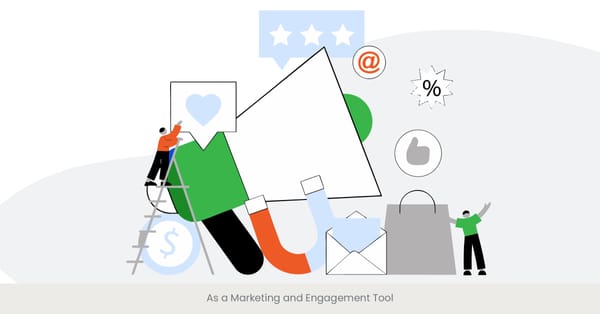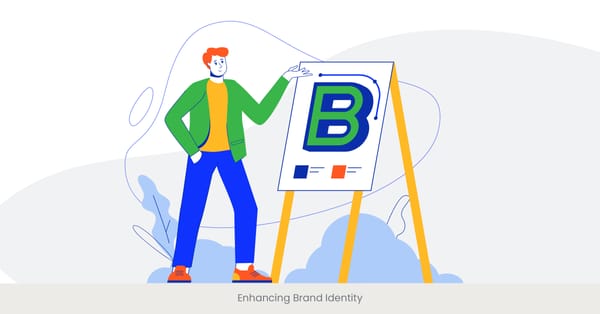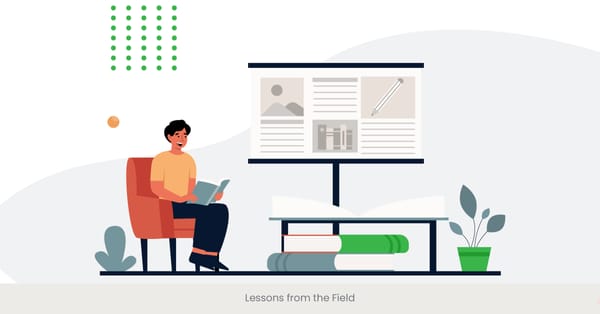Overview of Design Software Options

Introduction: A Diverse Range of Tools
Design software has revolutionized the way creative professionals approach projects, providing a diverse range of tools to bring visions to life. From comprehensive suites like Adobe Creative Cloud to specialized applications such as Sketch and Affinity Designer, the options are vast. These tools cater to various needs, whether you're working on coffee table book design services, developing brand manuals, or crafting intricate illustrations. Understanding the capabilities of each software is crucial for choosing the right one for your project.
Background: Evolution and Key Players
The evolution of design software has been remarkable, transforming from basic drawing programs to sophisticated platforms capable of handling complex projects. Adobe has been a key player, with Adobe Illustrator and Adobe InDesign becoming industry standards. InDesign, in particular, is favored for coffee table book design services due to its robust layout capabilities and support for high-quality print production. Other notable tools include CorelDRAW, known for vector illustration, and Canva, which offers user-friendly design templates free download options for non-designers.
Real-World Applications: Choosing the Right Tool
Selecting the appropriate design software depends on the project's requirements. For instance, Adobe InDesign is ideal for custom coffee table books and layout design, providing precise control over text and images. A professional editor working on a brand manual might prefer Adobe Illustrator for its advanced vector graphics capabilities. Meanwhile, self-publishers often turn to Canva for its easy-to-use templates, which help create visually appealing designs without the steep learning curve of more advanced software. The right choice enhances workflow efficiency and ensures high-quality results.
References and Validation
To substantiate the significance of choosing the right design software, we turn to industry statistics and expert insights. According to a survey by Design Week, Adobe Creative Cloud remains the preferred choice for 90% of professional designers, highlighting its dominance in the market . Additionally, a report by Statista indicates that the global graphic design software market is expected to reach $11.32 billion by 2025, driven by the increasing demand for digital content creation . These figures underscore the importance of understanding and utilizing the best design tools available.
Tutorials and Learning Resources

Introduction: Gaining Proficiency through Learning
Mastering design software requires more than just familiarity with the interface; it involves a deep understanding of its tools and functionalities. Tutorials and learning resources are invaluable for anyone looking to enhance their skills, whether they're working on bespoke coffee table books or intricate illustrations. From online courses to video tutorials and comprehensive guides, these resources help designers at all levels refine their techniques and stay updated with the latest trends and ideas.
Background: Evolution of Learning Platforms
The landscape of learning resources has evolved significantly over the years. Traditional classroom settings have been supplemented, and often replaced, by online platforms offering flexible and accessible learning options. Websites like LinkedIn Learning and Coursera provide extensive courses on Adobe Illustrator, Adobe InDesign, and other essential design software. YouTube channels and design blogs also offer tutorials tailored to specific tasks, such as creating customizable coffee table book design templates or managing color calibration for print. These resources have democratized learning, making it possible for self-publishers and professional editors alike to gain expertise.
Real-World Applications: Practical Learning for Real Projects
Practical, project-based learning is highly effective in mastering design software. For example, designers can follow step-by-step tutorials on creating coffee table book layout designs using Adobe InDesign, which not only teaches the software but also provides insights into best practices for layout and print preparation. Case studies of successful custom coffee table books, where designers share their workflow and tips, offer valuable real-world insights. Additionally, participating in online design communities can enhance learning through peer feedback and collaborative projects, helping designers apply their skills in practical contexts.
References and Validation
The importance of continuous learning in design is highlighted by several industry reports and expert opinions. A survey by Adobe found that 65% of designers regularly use online tutorials to update their skills, reflecting the reliance on digital learning resources. According to Skillshare, design courses, including those on coffee table book design, are among the most popular categories on their platform. These statistics underline the value of accessible, high-quality learning resources in helping designers stay proficient and competitive in their field.
Tips for Efficient Workflow

Introduction: Streamlining the Design Process
An efficient workflow is essential for maximizing productivity and ensuring high-quality outcomes in design projects. Whether working on bespoke coffee table books or creating brand manuals, streamlined processes can save time and reduce errors. Key strategies for improving workflow include organizing assets, leveraging shortcuts, and using automation tools. These practices enable designers to focus more on creativity and less on repetitive tasks, enhancing both efficiency and output quality.
Background: Fundamentals of Workflow Optimization
Optimizing workflow involves several core principles. First, organizing digital assets in a structured manner ensures quick access to necessary files and resources. For instance, maintaining a well-organized library of images, fonts, and templates can significantly speed up the design process. Additionally, familiarizing oneself with keyboard shortcuts and custom actions in software like Adobe Illustrator and Adobe InDesign can drastically reduce the time spent on routine tasks. Workflow optimization also includes the use of project management tools to track progress and deadlines, ensuring that projects stay on schedule.
Real-World Applications: Practical Techniques for Designers
In practice, efficient workflow can be seen in the creation of coffee table book layout designs. Designers often start by setting up templates with predefined styles and guidelines to maintain consistency throughout the project. Using Adobe InDesign's "master pages" feature allows for quick updates across multiple pages, while libraries in Adobe Illustrator help manage reusable assets. Automation tools, such as batch processing in Photoshop for image editing, can save hours of manual work. Real-world examples from successful design studios often highlight these techniques, showcasing how streamlined workflows contribute to high-quality, timely project completion.
References and Validation
Research and expert opinions consistently emphasize the benefits of efficient workflows. According to a study by the Nielsen Norman Group, optimizing workflow can improve productivity by up to 40%, demonstrating the significant impact on overall efficiency. A report from Smashing Magazine discusses how professional designers implement workflow strategies to enhance their creative process, further validating the importance of these techniques. These references provide strong evidence of the value of streamlined workflows in the design industry, particularly for complex projects like custom coffee table books.
Advanced Features and Tools

Introduction: Unlocking Advanced Capabilities
Advanced features and tools in design software open up a world of possibilities for creative professionals. These capabilities enable the creation of more sophisticated and polished projects, whether it's a coffee table book design template or a complex brand manual. Understanding and utilizing these advanced features can significantly enhance the quality and efficiency of your work, allowing for more innovative and refined designs.
Background: Key Advanced Features in Design Software
Design software such as Adobe Illustrator and Adobe InDesign offer a plethora of advanced tools that can transform a designer's workflow. Features like vector manipulation, advanced typography settings, and 3D modeling in Illustrator, or complex page layouts, interactive elements, and advanced export options in InDesign, are pivotal. For example, InDesign's "Liquid Layout" feature allows designers to create adaptable layouts that can easily be resized for many different types of page dimensions, making it ideal for luxury coffee table book printing. Additionally, integrating scripts and plugins can automate repetitive tasks, further enhancing productivity.
Real-World Applications: Leveraging Advanced Tools
Practical applications of these advanced features are numerous. For instance, designers creating coffee table book templates can use InDesign's "Data Merge" feature to automatically populate templates with text and images from external sources, saving significant time on manual data entry. Similarly, Illustrator's "Gradient Mesh" tool allows for the creation of photorealistic illustrations, adding a layer of depth and realism to book covers and illustrations. Real-world case studies often highlight how these tools have been used to create award-winning designs, demonstrating the potential of advanced features to elevate a project.
References and Validation
The importance of mastering advanced features is well-documented in industry literature. A report by Adobe highlights that designers who leverage advanced tools in their software see a 30% increase in productivity and a significant improvement in the quality of their work. Furthermore, research published in the Journal of Design Research underscores the value of advanced software features in enabling innovative design solutions and improving workflow efficiency. These findings validate the significance of utilizing advanced tools in design projects, whether for bespoke coffee table books or other complex creative tasks.
Collaborating in Design Software

Introduction: Enhancing Team Efforts through Collaboration
Collaboration is a crucial aspect of modern design projects, allowing teams to leverage diverse skills and perspectives. Effective collaboration in design software facilitates seamless communication and coordination among team members, whether they're working on coffee table book design templates or other creative endeavors. Features such as real-time editing, cloud storage, and version control are essential for maintaining consistency and efficiency in collaborative projects.
Background: Evolution of Collaborative Design Tools
The evolution of design software has increasingly emphasized collaborative features. Early design tools were often limited to single-user environments, but today's software offers extensive collaborative capabilities. Platforms like Adobe Creative Cloud, Figma, and Sketch have revolutionized how designers work together. Adobe InDesign, for example, supports multiple users working on a document simultaneously through its "Share for Review" feature, which enables real-time feedback and collaboration. These advancements have made it easier for teams to create cohesive and high-quality outputs, such as custom coffee table books, by streamlining the collaborative process.
Real-World Applications: Effective Collaboration Techniques
In practice, collaborative tools and features have transformed the workflow for design teams. For instance, a team working on a coffee table book layout design can use cloud-based storage to ensure that all members have access to the latest versions of files. Tools like Adobe XD facilitate real-time collaboration on interactive prototypes, making it easier to gather feedback and iterate quickly. Real-world examples from design firms show how integrated collaboration tools foster better communication and coordination, leading to more efficient project completion.
References and Validation
Studies consistently show that collaboration is a key factor in the success of design projects. A survey by InVision found that teams using collaborative design tools were 50% more likely to deliver projects on time and within budget. Additionally, research published by the Journal of Design Innovation highlights that real-time collaboration can enhance creativity and innovation, leading to more effective solutions. These findings validate the importance of utilizing collaborative features in design software to improve workflow, especially for complex projects like luxury coffee table book printing.
Preparing Files for Printing

Introduction: The Importance of Print-Ready Files
Preparing files for printing is a critical step in the design process, especially for projects like luxury coffee table book printing. Ensuring that files are print-ready involves several important considerations, including resolution, color settings, and file formats. Proper preparation can mean the difference between a professional-quality print and a subpar result. Understanding these requirements is essential for designers looking to produce high-quality printed materials such as custom coffee table books.
If you're looking for expert assistance in creating print-ready coffee table books, INK PPT offers bespoke services that will bring your design vision to life.
Background: Key Elements of Print Preparation
The process of preparing files for print involves adhering to specific technical standards. First, resolution is crucial; images should typically be at least 300 DPI (dots per inch) to ensure clarity and sharpness in the final print. Color management is another critical aspect; using the correct color profile, such as CMYK for print rather than RGB, ensures accurate color reproduction. File formats also play a significant role, with PDF being the preferred format for most printing needs due to its ability to preserve the design's integrity. Tools like Adobe InDesign offer preflight features that check for common errors before printing, making it easier to ensure everything is in order.
Real-World Applications: Preparing Coffee Table Books for Print
When preparing a coffee table book layout design for print, several practical steps must be followed. For example, designers should thoroughly check all images to ensure they meet the required resolution for bespoke coffee table books. Using InDesign’s preflight panel helps identify any issues with fonts, images, or color settings that need to be addressed. Additionally, setting up proper bleed and trim areas ensures that the final printed product looks professional. Real-world examples include designers using high-resolution photos and carefully calibrated color profiles to create visually stunning custom coffee table books that stand out in print.
References and Validation
Industry standards and expert recommendations highlight the importance of proper print preparation. According to a survey by Printing Industries of America, 75% of print issues stem from files not being properly prepared for print. Adobe’s guidelines for preparing files emphasize the need for high-resolution images and correct color settings to achieve the best print results for luxury coffee table book printing. These references underscore the necessity of meticulous preparation to produce high-quality printed materials, such as bespoke coffee table books.
Dive deeper into our extensive case studies and blogs to understand how INK PPT has helped clients bring their coffee table books to print seamlessly and beautifully.
Color Management and Calibration

Introduction: Ensuring Accurate Color Reproduction
Color management and calibration are essential for achieving consistent and accurate color reproduction in design projects, especially for coffee table book design templates. These processes ensure that the colors you see on your screen match the colors that will be printed, which is critical for maintaining the integrity of your design. Proper color management involves using color profiles and calibration tools to standardize color across different devices and outputs for custom coffee table books.
Background: Fundamentals of Color Management
The foundation of color management lies in understanding color profiles and calibration. Color profiles, such as sRGB, Adobe RGB, and CMYK, define how colors are represented in digital and print formats. Adobe InDesign and other design software support these profiles, allowing designers to switch between them depending on the project’s requirements. Calibration involves adjusting your monitor to display colors accurately, often using a colorimeter. This ensures that what you see on your screen is a true representation of the final print colors in your luxury coffee table book printing project.
Real-World Applications: Applying Color Management Techniques
In practice, designers working on coffee table book templates must pay close attention to color management to achieve the desired results. For instance, photographers contributing to a coffee table book must ensure that their images are edited in the correct color space, typically Adobe RGB, for better color depth. When the project moves to the design phase in Adobe InDesign, the color settings should be adjusted to CMYK for print, ensuring accurate color reproduction in bespoke coffee table books.
References and Validation
The significance of color management and calibration is well-supported by industry standards and expert recommendations. According to a study by the International Color Consortium (ICC), consistent color management can reduce print errors by up to 50%, significantly lowering production costs. Adobe’s official guidelines also stress the importance of using correct color profiles and calibration tools to ensure color accuracy in print materials such as luxury coffee table book printing. These references underscore the importance of diligent color management practices in producing high-quality custom coffee table books.
Master the art of color calibration and print accuracy with our comprehensive guides. INK PPT provides expert advice to ensure your coffee table book turns out just as you envisioned.
Integrating Text and Images

Introduction: Achieving Visual Harmony
Integrating text and images seamlessly is crucial for creating visually appealing and effective designs, particularly in coffee table book design templates. The balance between text and images can greatly influence the reader's experience, making the content more engaging and the story easier to digest. Effective integration involves thoughtful layout design, careful selection of fonts, and strategic placement of images to complement the text in luxury coffee table book printing projects.
Background: Principles of Text and Image Integration
The integration of text and images relies on several key design principles. First, the layout plays a significant role in how text and images interact on a page. Tools like Adobe InDesign provide designers with the flexibility to create complex layouts that harmonize text and images in bespoke coffee table books. The choice of fonts and typography settings is also critical; fonts should be readable and complement the style of the images. Additionally, using features like text wrapping can help integrate images more naturally into the flow of the text.
Real-World Applications: Designing Coffee Table Books
When designing coffee table book templates, practical application of these principles is paramount. For example, a coffee table book layout design might involve large, high-quality images accompanied by short, impactful text. Designers can use grid layouts to ensure consistent spacing and alignment, which helps maintain a clean and professional look in custom coffee table books. Real-world examples include fashion coffee table books that blend striking photography with minimalistic text, enhancing the visual appeal and narrative.
References and Validation
The effectiveness of integrating text and images is well-documented in design literature. A study by the Design Management Institute found that well-integrated designs can increase audience engagement by up to 50%, highlighting the importance of this practice. Adobe's design guidelines emphasize the need for balance and harmony between text and images to create compelling visual narratives in luxury coffee table book printing. These references underscore the significance of integrating text and images effectively in projects like bespoke coffee table books to enhance readability and visual impact.
Achieve the perfect balance of text and imagery with INK PPT's bespoke coffee table book printing services, where quality and creativity come together.
Custom Fonts and Typography
Introduction: The Art of Typography in Design
Typography is a critical element in design, playing a significant role in the overall aesthetic and readability of a project. Custom fonts and typography choices can dramatically influence the look and feel of coffee table book design templates. Selecting the right fonts and typographic styles helps to convey the intended mood and message of the design, making it more engaging and visually appealing for the reader.
Background: Evolution and Importance of Typography
Typography has evolved significantly over the years, from hand-drawn typefaces to the vast array of digital fonts available today. The importance of typography in design cannot be overstated; it sets the tone and enhances the readability of the text in custom coffee table books. Adobe InDesign and Illustrator offer extensive typographic tools that allow designers to experiment with custom fonts and typographic styles. Using these tools, designers can create unique typographic layouts that stand out, particularly in projects like luxury coffee table book printing.
Real-World Applications: Typography in Coffee Table Books
In practical terms, the use of custom fonts and thoughtful typography can make a coffee table book layout design truly distinctive. For example, a designer might choose a classic serif font for a historical coffee table book to evoke a sense of tradition and elegance, while a modern sans-serif font might be used for a contemporary art book to convey a clean, minimalist aesthetic in bespoke coffee table books.
References and Validation
The significance of custom fonts and typography in design is supported by numerous studies and expert insights. According to a report by the American Institute of Graphic Arts (AIGA), effective use of typography can improve comprehension and retention by up to 70%, demonstrating its impact on the reader's experience. Adobe’s typekit offers a vast library of fonts that designers can use to enhance their projects, emphasizing the importance of font choice in creating engaging and visually appealing designs in luxury coffee table book printing. These references highlight the crucial role of typography in coffee table book design templates and other creative projects.
Exporting and File Formats

Introduction: The Final Step in Design
Exporting your coffee table book design templates is the final and crucial step in the design process, ensuring that your coffee table book design templates look as intended when printed or shared digitally. Choosing the right file format and export settings can make a significant difference in the quality and usability of the final product. Understanding the options and requirements for different file formats is essential for achieving the best results in luxury coffee table book printing.
Background: Understanding File Formats and Their Uses
Different file formats serve different purposes, and knowing which one to use can impact the quality and functionality of your design. For print projects like coffee table books, PDF is the most commonly used format due to its ability to maintain high resolution and preserve the integrity of the layout. Adobe InDesign provides various export options, including settings for print, web, and digital use. For instance, using the "High Quality Print" preset ensures that images and text are preserved in the highest resolution possible for bespoke coffee table books.
Real-World Applications: Exporting Coffee Table Books
When exporting coffee table book templates, designers must pay close attention to the settings to ensure the best possible outcome. For example, exporting a coffee table book layout design as a PDF with bleed and crop marks ensures that the final print will be accurate and professional. Real-world examples include photographers who export their high-resolution images in TIFF format for inclusion in a coffee table book to maintain the best image quality for custom coffee table books.
References and Validation
The importance of choosing the right export settings and file formats is well-documented in design guidelines and industry best practices. According to Adobe, proper export settings can prevent common issues such as color discrepancies and resolution loss, which are critical for high-quality print outputs in luxury coffee table book printing. The Printing Industries of America also emphasizes the need for using the correct file formats and settings to avoid costly errors and reprints in bespoke coffee table books.
Before exporting your coffee table book, make sure you’ve got the best knowledge at your fingertips. Check out our free guide on how to export files perfectly for printing.
Designing a coffee table book layout involves thoughtful consideration of structure, visual balance, and cohesion. If you're looking for a hands-on, step-by-step guide to creating personalized and beautifully crafted books or journals, this video is the perfect resource. In this three-part series, the speaker explains how to thoughtfully plan your layout, choose materials, and balance the decorative elements of your book for a cohesive and aesthetically pleasing result. Watch as they take you through each phase of the project, offering valuable insights on how to manage page count, add bulk, and select the right design elements to enhance the overall look and feel of your coffee table book.
Watch the video below for inspiration and guidance on crafting the perfect coffee table book layout:
Frequently Asked Questions
1. What size should a coffee table book template be?
A coffee table book template typically varies in size, but common dimensions include 8.5 x 11 inches, 10 x 12 inches, and 12 x 12 inches. The size you choose should reflect the content and purpose of your coffee table book. Larger sizes are often preferred for showcasing a collection of high-quality images and elaborate designs.
2. How do you layout a coffee table book?
Laying out a coffee table book involves several steps. First, plan the structure and flow of your content. Use Adobe InDesign to set up a template, ensuring consistent margins and guides. Incorporate high-resolution images and use text styles to maintain uniformity. Balance text and images to create a visually engaging layout. Ensure that each spread offers a cohesive and appealing look.
3. How to make your own coffee table book?
To create your own coffee table book, start by conceptualizing your theme and gathering your content, including text and high-resolution images. Use design software like Adobe InDesign to layout your pages, taking care to balance text and visuals effectively. Once your design is complete, export your file in a print-ready format (usually PDF) and choose a reputable printer that specializes in coffee table books. Pay attention to details like cover design, paper quality, and binding to ensure a professional finish.
4. What size is a coffee table book design?
The size of a coffee table book design can vary, but popular sizes include 8.5 x 11 inches, 10 x 12 inches, and 12 x 12 inches. The size should be chosen based on the intended use and the amount of content. Larger sizes are ideal for high-quality photography and expansive layouts.
5. How do you create a coffee table book layout in Adobe InDesign?
Creating a coffee table book layout in Adobe InDesign involves several steps. Start by setting up a new document with the desired dimensions. Establish a grid and guides for consistent margins and alignment. Import your text and images, placing them strategically to create an engaging flow. Use master pages to maintain consistency across the book. Finally, proof your layout for any errors before exporting it as a print-ready PDF.
6. What are the best fonts to use for a coffee table book?
The best fonts for a coffee table book depend on the book's theme and style. Generally, a combination of serif fonts for body text (such as Garamond or Times New Roman) and sans-serif fonts for headings (such as Helvetica or Futura) works well. Custom fonts can also add a unique touch to your design, enhancing the overall aesthetic.
7. How important is color management in coffee table book design?
Color management is crucial in coffee table book cover design to ensure that the colors in your digital files match the printed output. This involves using calibrated monitors, proper color profiles (CMYK for print), and high-quality printing processes. Proper color management ensures that your images and designs look as intended in the final printed book.
8. What file format should I use to export my coffee table book for printing?
The preferred file format for exporting your coffee table book for printing is PDF. PDFs preserve the layout, fonts, and images exactly as you designed them. Use high-quality print settings and include bleed and crop marks to ensure the best results. Other formats like TIFF can be used for individual high-resolution images within the PDF.
9. Can I use Adobe Illustrator for coffee table book design?
While Adobe Illustrator is excellent for creating vector graphics and detailed illustrations, Adobe InDesign is better suited for coffee table book design due to its robust layout and text management capabilities. However, you can create elements in Illustrator and import them into your InDesign layout for a cohesive design.
10. How can I ensure my coffee table book is print-ready?
To ensure your coffee table book is print-ready, follow these steps: Use high-resolution images (at least 300 DPI), check that all colors are in CMYK format, set up proper bleeds and margins, and use high-quality fonts. Utilize Adobe InDesign's preflight tool to check for any issues before exporting your file as a PDF. Finally, review a proof copy from your printer to catch any errors before the final print run.



%20(1).jpg)
%20(1).jpg)