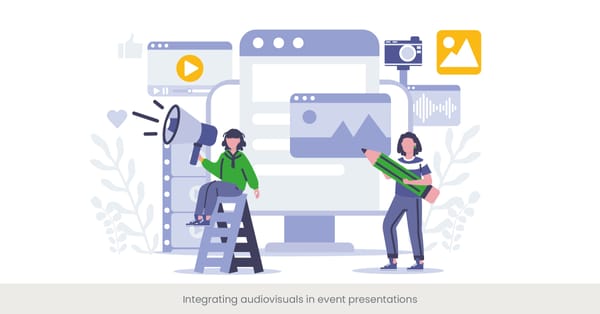Crafting Designs that Reflect the High Stakes of Executive Decisions

Introduction
Crafting designs that reflect the high stakes of executive decisions is paramount in the realm of CXO presentation design. At the highest levels of corporate leadership, the gravity and impact of each decision necessitate a presentation design that is not only visually stunning but also deeply resonant with the strategic goals and vision of the company. These presentations must capture the attention and convey the importance of the decisions being discussed, ensuring that every slide supports the weight of executive deliberation. This sub-topic delves into the elements that make such designs effective and how they can influence the outcomes of high-stakes meetings.
Background Information
The significance of CXO presentation design stems from the critical nature of the decisions being made. Historically, executive presentations have evolved from simple slide decks to sophisticated, multi-faceted tools that blend data visualization, storytelling, and strategic messaging. The background of these designs is rooted in understanding the psychology of decision-making at the executive level. Real-World Examples
In practice, successful presentation design for CXO levels can be seen in companies like Apple and Tesla. These organizations exemplify how high-stakes presentations are meticulously crafted to reflect strategic decisions. For instance, Apple’s annual keynote presentations are designed to convey the significance of new product launches and company direction. Each slide is carefully curated to support the executive’s narrative, using high-quality visuals and succinct messaging.
These references provide insights into the principles of effective meeting presentation design, illustrating the importance of precision and clarity in presenting high-stakes executive decisions. By leveraging these resources, presentation designers can better understand how to craft impactful presentations that reflect the significance of executive decisions and influence successful outcomes.
Balancing Aesthetic Appeal with Clarity and Functionality

Introduction
Balancing aesthetic appeal with clarity and functionality is a crucial aspect of CXO presentation design. While a visually attractive presentation can captivate the audience, it must also convey information clearly and functionally to ensure comprehension and engagement. The challenge lies in creating designs that are not only pleasing to the eye but also enhance the communication of complex data and strategic insights. This sub-topic explores the strategies and best practices for achieving this balance, ensuring that presentations are both engaging and effective.
Background Information
The foundation of balancing aesthetic appeal with clarity and functionality in presentation design is rooted in understanding the intended audience and the purpose of the presentation. CXO presentations are typically directed at high-level executives who prioritize efficiency and clarity. Historical trends in presentation design have shown a shift from text-heavy slides to more visual-centric designs. This evolution is influenced by cognitive research that highlights the importance of visuals in information retention and comprehension.
Real-World Examples
Several leading companies exemplify the balance between aesthetic appeal and clarity in their presentation designs. For instance, Google's presentations often feature a clean, modern design with intuitive navigation and clear visual aids. Their use of Google Slides allows for seamless integration of visuals and data, creating presentations that are both engaging and informative. Another example is the pitch decks used by startup companies to secure investor funding. These decks, crafted with the assistance of CXO presentation design agencies, prioritize aesthetic appeal to capture investor interest while ensuring that data and key messages are conveyed clearly and effectively. These real-world examples demonstrate how businesses can achieve a harmonious balance between design aesthetics and functionality in their presentations.
These references offer valuable insights into the principles of effective presentation design, emphasizing the importance and success of balancing aesthetic appeal with clarity and functionality. By applying these principles, presentation designers can create slides that are visually appealing while ensuring that the show team or intended message is communicated effectively to the audience.
Ensuring Data is Displayed with Utmost Precision and Impact
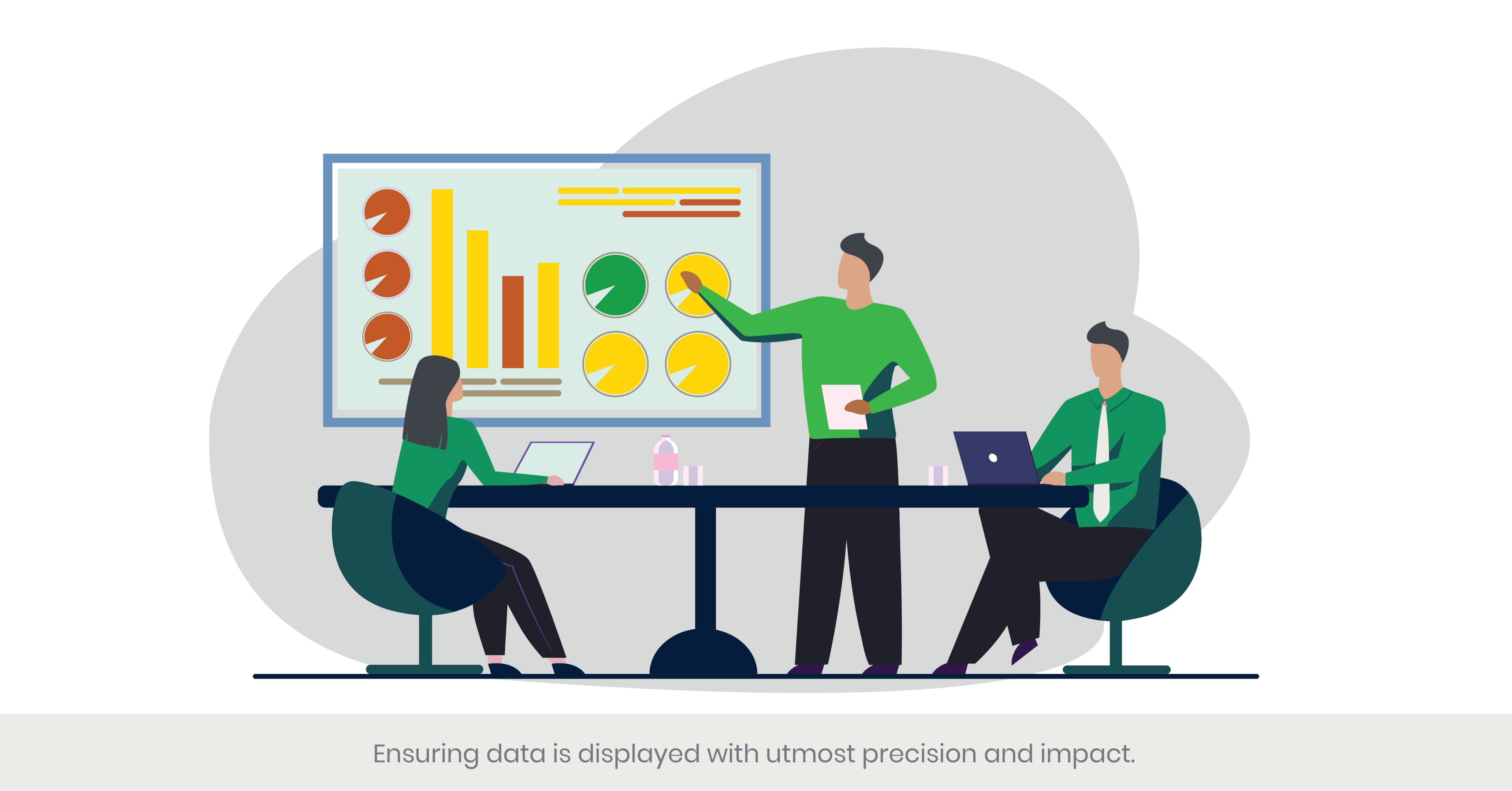
Introduction
Ensuring data is displayed with utmost precision and impact is of course a critical component of CXO presentation design. In high-stakes environments, accurate and impactful data visualization can significantly influence decision-making processes. The presentation must not only present data accurately but also highlight key insights and trends that are crucial for strategic planning. This sub-topic delves into the best practices for data visualization, focusing on techniques that enhance the clarity and effectiveness of data presentation in CXO-level meetings.
Background Information
The background of effective data visualization in CXO presentations is grounded in the principles of data science and visual communication. Historically, the use of charts, graphs, and infographics has been instrumental in transforming raw data into understandable insights. The evolution of presentation tools, such as PowerPoint and Google Slides, has provided designers with advanced capabilities to create precise and impactful visuals. Key concepts such as the use of contrasting colors, appropriate chart types, and the elimination of unnecessary details are essential for ensuring that data is both accurate and impactful. These principles help in highlighting significant data points and trends, enabling executives to make informed decisions based on clear and concise information.
Real-World Examples
Real-world examples of effective data visualization can be found in presentations from leading companies like Amazon and Microsoft. Amazon's quarterly financial presentations, for instance, are known for their meticulous data accuracy and impactful visuals. They use clear, concise charts and graphs to present financial performance, market trends, and strategic initiatives. Similarly, Microsoft's annual reports often include sophisticated data visualizations that effectively communicate complex information to stakeholders. These presentations are crafted to ensure that every piece of data is not only accurate but also presented in a way that highlights its significance and impact. These examples underscore the importance of precision and impact in data visualization for CXO presentations.
Customizing Visuals to Align with the Personal Brand of the CXO
Introduction
Customizing visuals to align with the personal brand of the CXO is a vital aspect of presentation design. A CXO's personal brand embodies their leadership style, values, and vision, which should be reflected in the presentation. By tailoring visuals to resonate with the CXO’s brand, the presentation becomes more authentic and impactful, fostering a deeper connection with the intended audience. This sub-topic explores strategies for integrating personal branding into presentation design, ensuring that the visuals not only convey the message but also reinforce the CXO’s identity and leadership ethos.
Background Information
The importance of personal branding in presentation design is rooted in the concept of executive presence. Historically, leaders who successfully project their brand through visuals are seen as more credible and influential. Personal branding involves consistent visual elements such as color schemes, typography, imagery, and logo placement that reflect the CXO's identity. Understanding the principles of branding and how they apply to presentation design is crucial. For example, a CXO known for innovation might use cutting-edge graphics and dynamic layouts, while one focused on stability and reliability might prefer a more classic and understated design. Aligning these elements with the CXO’s brand helps create a cohesive and compelling presentation that resonates with the audience.
Real-World Examples
Several prominent executives have effectively customized their presentation visuals to align with their personal brand. Steve Jobs, for example, was known for his minimalist, yet powerful presentation style that reflected Apple’s brand of simplicity and elegance. His use of clean, uncluttered slides with striking visuals became a hallmark of his presentations. Similarly, Sheryl Sandberg of Facebook incorporates her personal brand of empowerment and transparency into her presentations. Her slides often feature clear, straightforward layouts with a focus on impactful storytelling and data visualization. These examples highlight how aligning visuals with a CXO's personal brand can enhance the effectiveness of a presentation, making it more engaging and memorable.
Implementing Advanced Security Features to Protect Sensitive Information
Introduction
Implementing advanced security features to protect sensitive information is paramount in CXO presentation design. Given the high stakes and confidential nature of the data often presented at the executive level, ensuring the security of these presentations is crucial. Security breaches can lead to significant financial and reputational damage. Therefore, it is essential to incorporate robust security measures that safeguard the information from unauthorized access and cyber threats. This sub-topic explores the best practices and technologies for enhancing the security of CXO presentations.
Background Information
The need for advanced security features in presentation design has grown with the increasing prevalence of cyber threats. Historically, sensitive information was protected through physical security measures; however, the digital age has introduced new risks and necessitated the development of sophisticated security protocols. Key elements of secure presentation design include encryption, secure access controls, and regular security audits. Encryption ensures that the data remains unreadable to unauthorized users, while secure access controls restrict the audience to authorized individuals only. Regular security audits help identify and mitigate potential vulnerabilities. Understanding these principles and their implementation is essential for protecting sensitive information in CXO presentations.
Real-World Examples
Several organizations have successfully implemented advanced security features to protect sensitive information in their presentations. For instance, financial institutions often use encryption and secure access protocols for their CXO-level presentations, ensuring that only authorized personnel can access critical financial data. Another example is the healthcare industry, where patient data confidentiality is paramount. Leading healthcare companies use advanced security measures such as two-factor authentication and biometric verification to secure their presentations. These real-world examples highlight the importance of integrating advanced security features into presentation design to protect sensitive information and maintain the integrity of the data.
Optimizing Designs for Cross-Platform Compatibility and Performance

Introduction
Optimizing designs for cross-platform compatibility and performance is a critical consideration in CXO presentation design. In today’s diverse technological landscape, presentations must be accessible and function seamlessly across various devices and platforms, including desktops, tablets, and mobile phones. Ensuring compatibility and performance not only enhances the user experience but also guarantees that the presentation’s message is effectively delivered regardless of the medium. This sub-topic examines strategies and best practices for achieving optimal cross-platform performance in presentation design.
Background Information
The importance of cross-platform compatibility and performance in presentation design has grown with the proliferation of different operating systems and devices. Historically, presentations were primarily designed for desktop computers, but the rise of mobile technology and cloud-based platforms has necessitated a broader approach. Key aspects of optimizing cross-platform compatibility include using responsive design techniques, selecting universal file formats like PDF, and leveraging cloud-based presentation tools such as Google Slides and Microsoft PowerPoint Online. These methods ensure that presentations maintain their integrity and functionality across various platforms, providing a consistent experience for all users. Understanding these principles is essential for creating effective CXO presentations that perform well across different environments.
Real-World Examples
Real-world examples of effective cross-platform optimization can be seen in global corporations like Coca-Cola and IBM. Coca-Cola’s marketing presentations are designed to be accessible on any device, ensuring that stakeholders can view them seamlessly whether they are using a desktop computer or a mobile phone. IBM’s approach to presentation design involves extensive testing across multiple platforms to guarantee performance and compatibility. By utilizing cloud-based tools and responsive design principles, these companies ensure that their presentations are effective and accessible, regardless of the platform. These examples demonstrate the practical applications of cross-platform optimization in ensuring that CXO presentations deliver their intended impact.
Utilizing Minimalist Design Principles to Enhance Message Delivery

Introduction
Utilizing minimalist design principles to enhance message delivery is an essential strategy in CXO presentation design. Minimalism in design focuses on simplicity and clarity, stripping away unnecessary elements to highlight the core message. For high-stakes executive presentations, this approach ensures that the audience’s attention is directed towards the most critical information, facilitating better understanding and retention. This sub-topic explores how minimalist design principles can be effectively applied to create impactful and efficient presentations for CXOs.
Background Information
The concept of minimalist design has its roots in the art and architecture movements of the 20th century, emphasizing simplicity and functionality. In presentation design, minimalism involves the use of ample white space, clean typography, and simple visuals to convey information without distraction. Key principles include focusing on one main idea per slide, using high-quality visuals that support the narrative, and eliminating clutter. Minimalist design not only improves the aesthetic appeal but also enhances the audience’s ability to process and remember the presented information. This approach is particularly effective in CXO presentations, where clarity and brevity are crucial for decision-making.
Real-World Examples
Several companies exemplify the use of minimalist design principles in their presentations. For example, Apple’s product launch presentations are renowned for their minimalist design, featuring clean slides with a focus on key product features and benefits. Each slide typically presents one central idea, supported by high-quality visuals and minimal text. Similarly, TED Talks employ minimalist design to enhance the speaker’s message. The slides used in TED presentations are simple and uncluttered, allowing the speaker’s narrative to take center stage. These real-world examples demonstrate how minimalist design can enhance message delivery, making presentations more engaging and effective.
Incorporating Dynamic Elements like Animation to Highlight Key Points

Introduction
Incorporating dynamic elements like animation to highlight key points is an advanced strategy in CXO presentation design. Animations can bring a presentation to life, making complex data and concepts more understandable and engaging. When used appropriately, animations can draw attention to essential information, guide the audience through the presentation, and emphasize critical points. This sub-topic explores the effective use of animation in presentations, focusing on techniques that enhance communication and engagement at the executive level.
Background Information
The use of animation in presentations has evolved significantly with advancements in technology and design software. Historically, animations were simple and often overused, leading to distraction rather than enhancement. Modern animation techniques, however, emphasize subtlety and purpose. Key principles include using animations to reveal data progressively, highlight transitions, and illustrate processes or changes over time. Tools like PowerPoint and Google Slides offer a range of animation effects that can be tailored to fit the presentation’s narrative. Understanding these principles and tools is crucial for integrating dynamic elements that enhance, rather than detract from, the overall message.
Real-World Examples
Leading companies such as Netflix and SpaceX effectively use animations in their CXO presentations. Netflix, for instance, uses animation to illustrate user engagement metrics and market growth, gradually revealing data points to build a compelling narrative. SpaceX employs animations to demonstrate complex engineering concepts and mission timelines, making technical information accessible and engaging for diverse audiences. These real-world examples showcase how well-executed animations can enhance the clarity and impact of a presentation, making key points more memorable and persuasive.
Developing Templates that Can Be Adapted for Various CXO Needs

Introduction
Developing templates that can be adapted for various CXO needs is a crucial aspect of effective presentation design. Templates provide a consistent framework that ensures brand alignment, coherence, and efficiency in creating presentations. They also allow for customization to meet the specific requirements of different presentations, such as financial reviews, strategic planning sessions, and stakeholder briefings. This sub-topic explores the best practices for designing versatile templates that cater to the diverse needs of CXO presentations.
Background Information
The evolution of presentation templates has been driven by the need for efficiency and consistency in business communication. Historically, templates were simple, static designs. However, modern templates are dynamic and customizable, incorporating elements such as master slides, predefined layouts, and placeholders for various content types. Key principles in template design include flexibility, ease of use, and brand consistency. A well-designed template should be intuitive, allowing users to easily insert and adjust content without compromising the overall design. Additionally, it should maintain a consistent visual identity that aligns with the company's brand guidelines. Understanding these principles is essential for creating templates that can be efficiently adapted to different CXO presentation needs.
Real-World Examples
Companies like McKinsey and Goldman Sachs are known for their sophisticated presentation templates. McKinsey’s templates are designed to accommodate a wide range of presentation types, from detailed data reports to high-level strategic overviews. These templates feature a consistent visual style, with predefined sections for key elements such as executive summaries, data visualizations, and strategic insights. Goldman Sachs uses customizable templates that allow for the efficient creation of presentations tailored to different audiences, including investors, regulators, and internal stakeholders. These examples demonstrate the importance of developing adaptable templates that provide structure and flexibility, enabling effective communication in various CXO scenarios.
Conducting Thorough Design Testing to Ensure Flawless Execution

Introduction
Conducting thorough design testing to ensure flawless execution is a vital step in the CXO presentation design process. High-stakes presentations require meticulous attention to detail, and any errors or technical glitches can undermine the presentation's impact and credibility. Design testing involves reviewing every aspect of the presentation to ensure that it functions seamlessly across different platforms and devices, that all elements are correctly displayed, and that the content is free of errors. This sub-topic examines the best practices for comprehensive design testing to guarantee a smooth and professional presentation delivery.
Background Information
The need for rigorous design testing in presentation design has grown with the increasing complexity of digital tools and the diversity of presentation environments. Historically, presentations were tested mainly for content accuracy and basic functionality. However, modern presentations, with their advanced graphics, animations, and interactive elements, require more sophisticated testing procedures. Key components of design testing include cross-platform compatibility checks, proofreading for content accuracy, and rehearsing the presentation to identify and resolve potential issues. Utilizing feedback from dry runs and incorporating automated testing tools can also enhance the reliability and effectiveness of the presentation. Understanding these testing principles is crucial for delivering flawless CXO presentations.
Real-World Examples
Leading organizations such as Microsoft and Deloitte exemplify the importance of thorough design testing. Microsoft’s executive presentations undergo multiple rounds of testing, including cross-platform compatibility checks and usability testing, to ensure that they function flawlessly on various devices and operating systems. Deloitte employs a rigorous quality assurance process for their client presentations, which includes detailed content reviews, functionality testing, and rehearsal sessions to identify and address any potential issues. These real-world examples highlight the importance of comprehensive design testing in ensuring the flawless execution of high-stakes presentations.
Frequently Asked Questions
1. How to create an executive-level presentation?
Creating an executive-level presentation involves understanding the audience’s needs and expectations. Start with a clear objective and outline the key points you want to cover. Use a minimalist design with high-quality visuals and concise text to enhance clarity. Incorporate data visualizations to support your points and ensure all data is accurate. Practice delivering the presentation to refine your delivery and anticipate questions. Tools like PowerPoint and Google Slides can be used to create professional presentations, ensuring they are compatible across different platforms.
2. What is the McKinsey style of presentation?
The McKinsey style of presentation is known for its clarity, structure, and emphasis on data-driven insights. Key elements include a clear storyline, well-defined sections, and concise text supported by high-quality graphics and data visualizations. The presentations are typically designed to facilitate decision-making, with each slide contributing to the overall narrative. The McKinsey style also emphasizes consistency in design and format, ensuring that the audience can easily follow the argument and focus on the critical information.
3. What is a C-Suite presentation?
A C-Suite presentation is designed specifically for senior executives, such as CEOs, CFOs, and other high-ranking officials in an organization. These presentations focus on strategic issues, financial performance, and high-level decision-making. Key characteristics include a clear and concise executive summary, detailed data analysis, and strategic recommendations. The design should be professional, with a focus on clarity and simplicity, using visuals to support the key messages without overwhelming the audience with unnecessary details.
4. How do you structure your presentation?
Structuring a presentation involves creating a clear outline that guides the audience through your content. Start with an engaging introduction that outlines the presentation’s objectives. Follow with the main body, divided into clear sections that cover each key point in detail. Use data and examples to support your arguments and maintain the audience's interest. Conclude with a summary of the main points and a call to action or next steps. Ensure each section flows logically into the other next steps, using transitions to maintain coherence.
5. What are the key elements of a successful presentation?
Key elements of a successful presentation include a clear objective, engaging content, and a well-organized structure. Use a professional design with high-quality visuals and data visualizations to enhance understanding. Practice your delivery to ensure clarity and confidence, and anticipate questions from the audience. Tailor the content to the audience's needs and interests, focusing on delivering a clear, concise, and impactful message.
6. How can I make my presentation more engaging?
To make your presentation more engaging, use storytelling techniques to connect with your audience emotionally. Incorporate high-quality visuals, such as images, charts, and videos, to illustrate your points. Use interactive elements, like polls or Q&A sessions, to involve the audience. Keep the content concise and focused, and vary your delivery by changing your tone and pace. Practicing your delivery can also help you appear more confident, prepared and engaging.
7. What are some best practices for data visualization in presentations?
Best practices for data visualization in presentations include using the appropriate chart types for your data, such as bar charts for comparisons and line charts for trends. Keep the design simple and avoid clutter by focusing on key data points. Use contrasting colors to highlight important information and ensure that labels and legends are clear and readable. Providing context for the data and explaining its relevance to the audience can also enhance understanding.
8. How important is rehearsal for a successful presentation?
Rehearsal is crucial for a successful presentation. Practicing helps you become familiar with the content, refine your delivery, and identify any potential issues. Rehearsing in front of a mirror or a small audience can provide valuable feedback and boost your confidence. It also allows you to time your presentation, ensuring it fits within the allocated time. Rehearsal helps you anticipate questions and prepare responses, making you more effective during the actual presentation.
9. What tools can I use to create professional presentations?
Several tools can help you create professional presentations, including Microsoft PowerPoint, Google Slides, and Apple Keynote. These tools offer a range of templates, design options, and collaboration features. For advanced design and animation, you can use tools like Adobe Illustrator and Prezi. Additionally, online platforms like Canva and Visme provide easy-to-use interfaces with a variety of templates and graphics to enhance your presentation.
10. How can I ensure my presentation is accessible to all audiences?
To ensure your presentation is accessible to all audiences, use clear and simple language, and avoid jargon. Provide text alternatives for images and videos, such as captions and transcripts. Use high-contrast colors and readable fonts to enhance visibility. Ensure that the presentation is compatible with screen readers and other assistive technologies. Providing a downloadable version of the presentation in accessible formats, such as PDF, can also help reach a wider audience.



%20(1).jpg)
%20(1).jpg)