
Techniques for Creating Immersive Experiences with Audiovisuals

Creating Immersive Audiovisual Experiences
Creating immersive experiences with audiovisuals (AV) is essential for engaging audiences and enhancing the overall impact of leadership presentations. Leadership Audio Visual Content can transform a standard presentation into an interactive and memorable event by using various AV techniques. These techniques help in capturing the audience’s attention, conveying complex messages more effectively, and fostering a deeper connection with the content. By leveraging immersive AV experiences, leaders can ensure that their presentations resonate with the audience and leave a lasting impression.
The Mechanics Behind Immersive AV Experiences
Immersive AV experiences involve the strategic use of audio, video, lighting, and interactive elements to create a cohesive and engaging presentation. High-quality video content can be used to illustrate key points, demonstrate products, or tell compelling stories. Surround sound or high-fidelity audio can enhance the atmosphere, making the audience feel as though they are part of the presentation. Lighting plays a crucial role in setting the tone and mood, highlighting important information, and guiding the audience’s focus. Additionally, interactive elements such as live polls, Q&A sessions, and real-time feedback systems can increase audience participation and engagement. The AV industry has developed numerous tools and technologies that make it easier to create these immersive experiences.
Practical Applications and Real-World Examples
Several companies and events have successfully used immersive AV experiences to enhance their presentations. For example, TED Talks often use a combination of high-definition video, professional sound systems, and dynamic lighting to create an engaging environment that supports the speaker’s message. Another example is the annual Consumer Electronics Show (CES), where companies like Samsung and Sony use immersive AV setups to showcase their latest technologies. These setups include large video walls, interactive displays, and immersive soundscapes that captivate attendees and convey complex information effectively. By creating a multisensory experience, these presentations are able to engage audiences on a deeper level and enhance the overall impact.
References and Supporting Evidence
Research supports the effectiveness of immersive AV experiences in enhancing audience engagement. According to a study by Event Manager Blog, 67% of event planners believe that the use of AV technology significantly increases audience engagement. Additionally, a report by the International Association of Venue Managers highlights that immersive AV experiences can enhance audience retention and satisfaction by up to 50%. These findings underscore the importance of integrating high-quality AV content into leadership presentations, emphasizing the role of Leadership Audio Visual Content in creating impactful and memorable events.
By employing these knowledge and techniques for creating immersive experiences with audiovisuals, leaders can ensure their presentations are engaging, effective, and leave a lasting impact on their audience.
Discussing the Role of Lighting and Sound in Setting the Presentation Tone

Setting the Tone with Lighting and Sound
Lighting and sound are critical elements in setting the tone for any presentation, especially in the context of leadership events. The right combination of lighting and sound can enhance the atmosphere, highlight key messages, and maintain audience engagement throughout the presentation. Leadership Audio Visual Content relies heavily on these elements to create an immersive and impactful leadership experience throughout. By carefully planning and executing the lighting and sound design, leaders can ensure that their presentations are both visually and audibly compelling.
The Mechanics Behind Lighting and Sound Design
The role of lighting in presentations goes beyond simple illumination; it involves using light to create mood, focus attention, and highlight important content. Techniques such as spotlighting can draw the audience's attention to the speaker or specific areas of the stage, while colored lighting can be used to evoke emotions or reinforce branding. Similarly, sound design involves more than just ensuring the audience can hear the speaker clearly. It includes the use of background music, sound effects, and strategic silences to emphasize points and maintain audience interest. High-quality audio equipment and careful sound engineering are essential to avoid distractions caused by poor sound quality or technical issues.
Practical Applications and Real-World Examples
Many successful events and companies illustrate the importance of lighting and sound in setting the presentation tone. For instance, at Apple’s product launch events, strategic lighting and sound design create an atmosphere of excitement and anticipation. The use of dramatic lighting effects and crisp, clear audio enhances the impact of each product reveal. Another example is in corporate conferences, where keynote speakers utilize lighting and sound to underscore their messages. For instance, a dimmed room with a spotlight on the speaker can create an intimate, focused atmosphere, while upbeat background music during transitions can keep the energy high and the audience engaged.
References and Supporting Evidence
Research highlights the significant impact of lighting and sound on audience engagement and retention. According to a study by the American Society of Association Executives, presentations with professionally designed lighting and sound are perceived as 30% more engaging by audiences. Additionally, a report by the Event Marketing Institute found that 79% of event planners believe that lighting and sound significantly enhance the overall experience of an event. These findings validate the importance of investing in high-quality lighting and sound design for leadership presentations, emphasizing the role of Leadership Audio Visual Content in creating a compelling event atmosphere.
By understanding and utilizing the role of lighting and sound in setting the presentation tone, project leaders can enhance their presentations, making them more engaging and impactful for their audience.
Utilizing Motion Graphics to Capture and Maintain Audience Attention
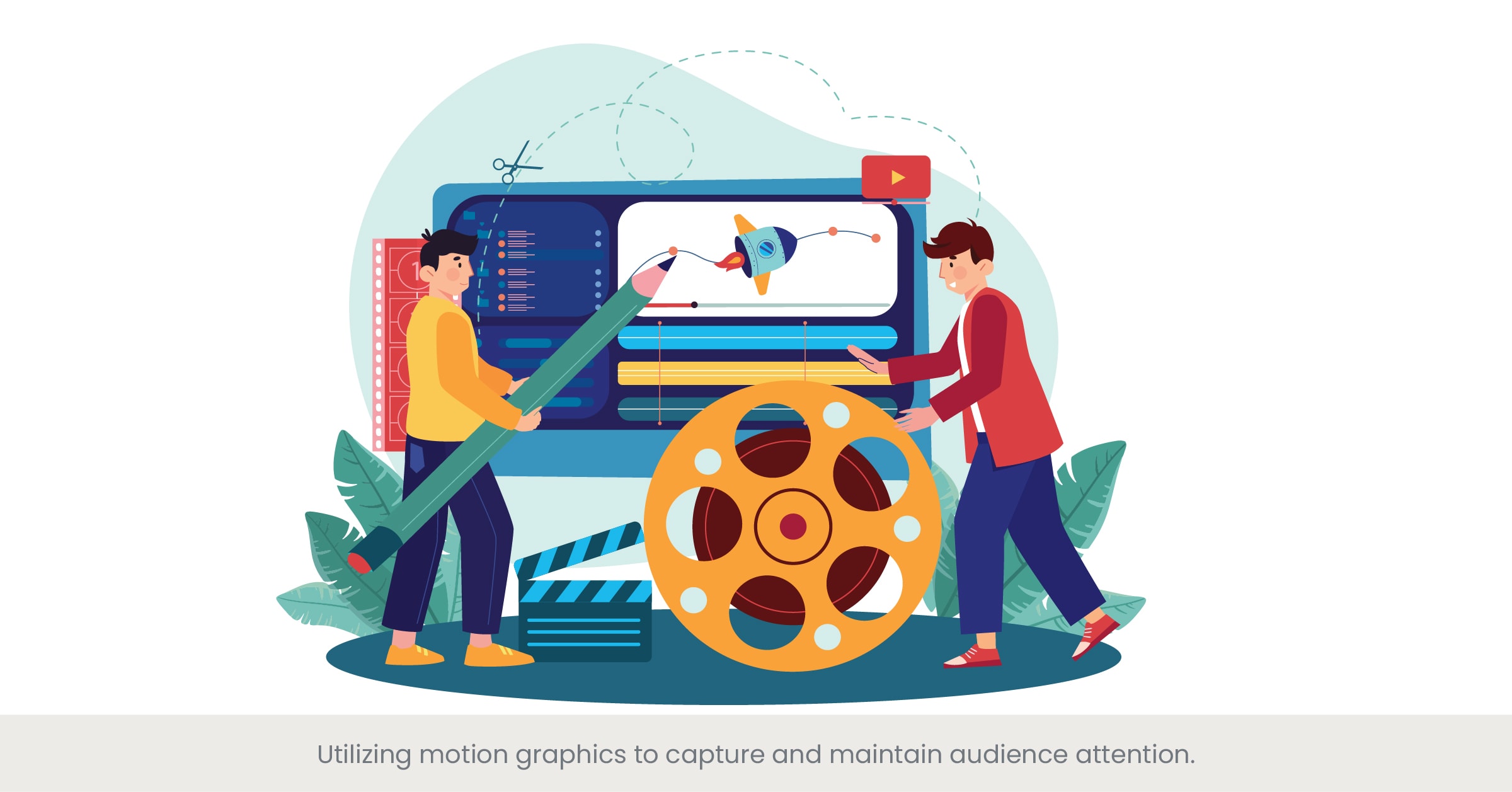
The Power of Motion Graphics in Presentations
Motion graphics are an effective tool for capturing and maintaining audience attention in leadership presentations. They combine graphic design, animation, and multimedia elements to create dynamic and engaging content. Leadership Audio Visual Content can be significantly enhanced by the use of motion graphics, as they help in illustrating complex ideas, emphasizing key points, and adding a professional touch to presentations. By integrating motion graphics, leaders can ensure that their presentations are not only informative but also visually appealing and memorable.
Understanding Motion Graphics
Motion graphics refer to animated graphic design that is often used to present information in an engaging way. They can include animated text, charts, diagrams, and other visual elements that move and change over time. This type of content is particularly effective in breaking down complex information into easily digestible segments. The use of motion graphics in presentations helps to keep the audience engaged by providing a visual stimulus that complements the spoken word. This technique is grounded in principles of visual learning, which suggest that people understand and retain information better when it is presented visually and dynamically.
Practical Applications and Real-World Examples
Many organizations leverage motion graphics to enhance their presentations. For example, in financial presentations, companies like Goldman Sachs use motion graphics to present market trends, financial data, and investment strategies. Animated charts and graphs make the data more accessible and engaging for the audience. Another example is in educational seminars, where motion graphics are used to illustrate scientific concepts, historical events, or complex processes. TED Talks often incorporate motion graphics to highlight key ideas and statistics, ensuring that the audience remains focused and engaged throughout the presentation.
References and Supporting Evidence
Research supports the effectiveness of motion graphics in enhancing audience engagement and retention. A study by the Nielsen Norman Group found that people are 80% more likely to read content that includes colored visuals, such as motion graphics, compared to plain text. Additionally, a report by Wyzowl indicates that 85% of businesses use video and animation in their marketing strategies, with 94% of those businesses believing that motion graphics have helped increase user understanding of their products or services. These findings underscore the value of incorporating motion graphics into leadership presentations, emphasizing the role of Leadership Audio Visual Content in creating engaging and effective presentations.
By utilizing motion graphics, leaders can capture and maintain audience attention, making their presentations more engaging, informative, inspiring and memorable.
Implementing Interactive AV Elements to Encourage Audience Participation

The Importance of Interactive AV Elements
Implementing interactive audio-visual (AV) elements in leadership presentations is crucial for encouraging audience participation and engagement. Interactive elements transform passive viewers into active participants, enhancing their connection with the content. Leadership Audio Visual Content that includes interactive components can significantly improve the overall impact of a presentation by making it more dynamic and memorable. By engaging the audience directly, leaders can foster a deeper understanding of the material and create a more engaging and immersive experience.
Types of Interactive AV Elements
There are several types of interactive AV elements that can be incorporated into presentations. Live polls and surveys allow audience members to provide real-time feedback and see collective results instantly. Q&A sessions enable direct interaction between the presenter and the audience, fostering a sense of inclusion and engagement. Interactive infographics and touch-screen displays can be used to explore complex data visually, allowing users to interact with the content at their own pace. Additionally, integrating social media feeds and live chats can create a more connected and interactive environment, encouraging participants to engage with the content and each other.
Practical Applications and Real-World Examples
Real-world examples highlight the effectiveness of interactive AV elements in presentations. For instance, at Salesforce’s annual Dreamforce conference, live polls and Q&A sessions are used extensively to engage the audience and gather valuable insights. Attendees can participate in real-time, providing feedback and asking questions that are addressed on the spot. Another example is the use of interactive touch-screen kiosks at trade shows, where companies like Intel and Samsung allow attendees to explore product features and specifications through interactive displays. These elements not only attract attention but also provide a hands-on experience that enhances understanding and retention of information.
References and Supporting Evidence
Research supports the benefits of interactive AV elements in presentations. According to a report by Event Manager Blog, interactive content can increase audience engagement by up to 70%. A study by Poll Everywhere found that audience participation through live polls and Q&A sessions leads to a 30% increase in content retention. Additionally, a survey by the Content Marketing Institute revealed that interactive content is twice as likely to be shared compared to static content, indicating its potential to reach a broader audience. These findings emphasize the importance of incorporating interactive AV elements into leadership presentations, highlighting the role of Leadership Audio Visual Content in creating engaging and impactful presentations.
By implementing interactive AV elements, leaders can encourage audience participation and collaboration, making their presentations more engaging and effective in conveying their messages.
Choosing the Right Mix of Audiovisual Tools Based on Event Objectives
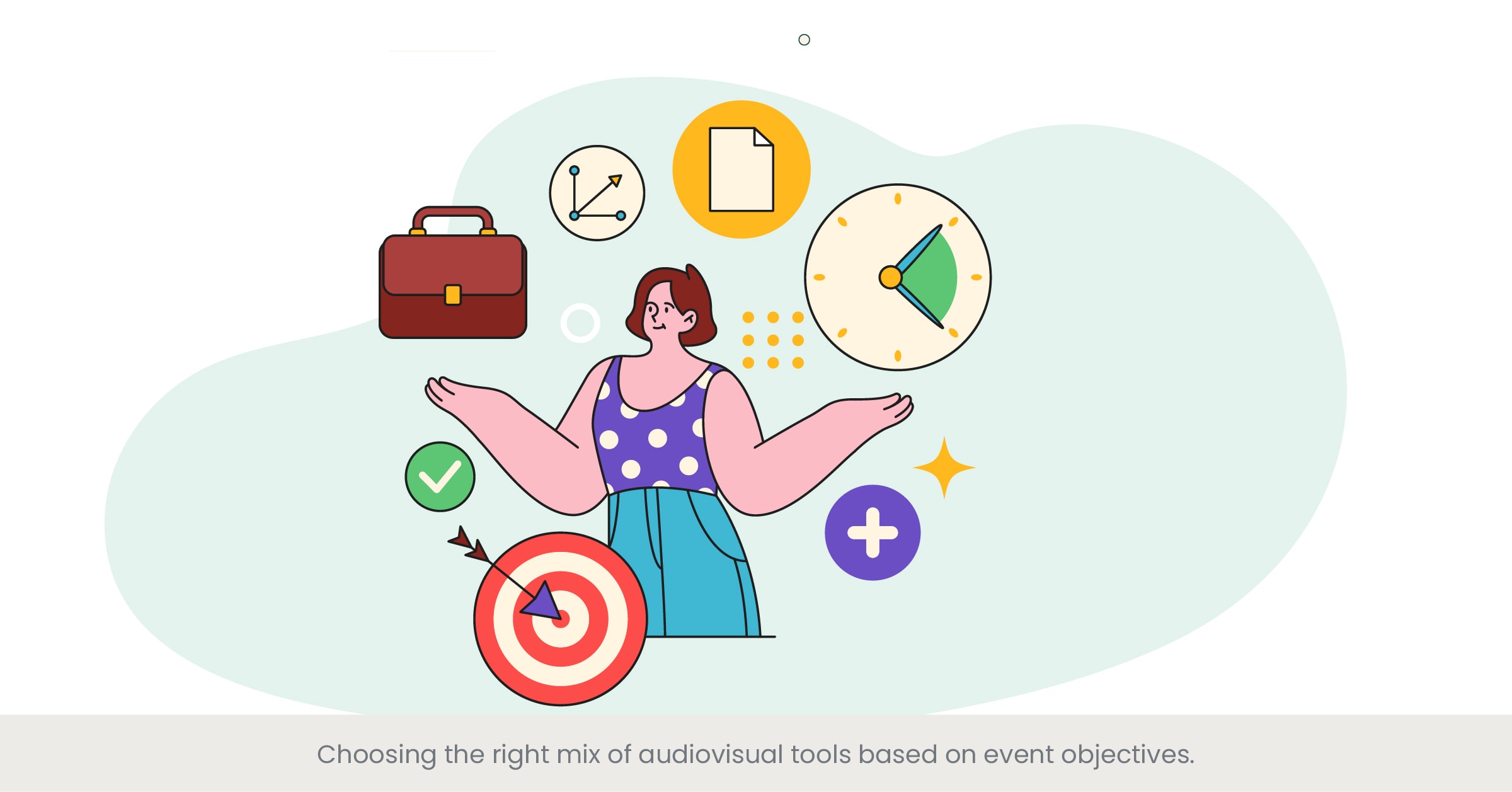
Selecting the Appropriate AV Tools for Event Success
Choosing the right mix of audiovisual (AV) tools based on event objectives is essential for ensuring the success of leadership presentations. Leadership Audio Visual Content strategy should align with the goals of the event, whether it’s to inform, persuade, entertain, or engage the audience. By selecting the appropriate AV tools, leaders can enhance the effectiveness of their presentations, ensuring that the content is delivered in a way that meets the event’s objectives and resonates with the audience.
Understanding Different AV Tools and Their Applications
Different AV tools serve various purposes in presentations. High-definition projectors and large screens are ideal for displaying detailed visuals and videos to large audiences. Sound systems with quality microphones ensure clear audio delivery, which is crucial for maintaining audience engagement. Interactive whiteboards and touch screens can be used to facilitate live demonstrations and audience interaction. Additionally, virtual reality (VR) and augmented reality (AR) tools offer immersive experiences that can captivate audiences and provide a unique way of presenting complex information. Understanding the strengths and limitations of each tool is key to selecting the right mix for any event.
Practical Applications and Real-World Examples
Many successful organizations have mastered the art of choosing the right AV tools to achieve their event objectives. For example, at IBM’s annual Think conference, a combination of high-definition video displays, interactive touch screens, and advanced sound systems are used to create an immersive and informative experience for attendees. This setup allows for detailed presentations on complex topics such as artificial intelligence and cloud computing. Another example is at Google’s I/O developer conference, where AR and VR technologies are utilized to provide hands-on demonstrations of new products and software, offering attendees a unique and engaging way to experience the latest innovations.
References and Supporting Evidence
Research highlights the importance of selecting the right AV tools to enhance presentation effectiveness. A study by the Event Marketing Institute found that 74% of event planners believe that AV technology is crucial to the success of their events. Furthermore, a report by Meeting Professionals International indicates that using the appropriate AV tools can increase audience engagement and satisfaction by up to 60%. These statistics emphasize the value of carefully selecting AV tools based on event objectives, underscoring the role of Leadership Audio Visual Content in creating successful presentations.
By choosing the right mix of audiovisual tools based on event objectives, leaders can ensure that their presentations are engaging, effective, and aligned with the goals and strategy of the event, enhancing the brand and overall impact on the audience.
Exploring Innovative Technologies like AR and VR in Presentations

The Rise of AR and VR in Presentations
Augmented reality (AR) and virtual reality (VR) are transforming the landscape of leadership presentations by providing immersive and interactive experiences. Leadership Audio Visual Content can be significantly enhanced through the use of these cutting-edge technologies, which offer new ways to engage audiences and present information. AR and VR can turn a traditional presentation into a dynamic experience, making complex data and abstract business concepts easier to understand and more memorable.
Understanding AR and VR Technologies
AR overlays digital information onto the real world, enhancing the viewer's perception of their surroundings. This technology can be used in presentations to display additional information, such as data visualizations, product details, or interactive elements, directly onto physical objects or environments. VR, on the other hand, creates a fully immersive digital environment that users can explore and interact with. VR presentations can transport the audience to different locations, provide 360-degree views of products, or simulate real-world scenarios. Both AR and VR require specific hardware, such as headsets and motion controllers, and software that supports these technologies.
Practical Applications and Real-World Examples
Many forward-thinking companies are already utilizing AR and VR to enhance their presentations. For example, during their annual developer conferences, companies like Google and Facebook use VR to give attendees a firsthand experience of their latest technologies. These immersive demonstrations allow participants to explore new software and hardware in a virtual environment, providing a deeper understanding of the products. Another example is the automotive industry, where companies like Audi use AR to present detailed information about vehicle components and features during car launches. This interactive approach not only captivates the audience but also provides a unique and engaging way to present technical details.
References and Supporting Evidence
Research supports the effectiveness of AR and VR in enhancing audience engagement and retention. According to a study by PwC, immersive technologies like VR can improve learning and retention by up to 75% compared to traditional methods. A report by Deloitte highlights that businesses using AR and VR in their marketing and training initiatives see a significant increase in employee engagement and customer satisfaction. These findings emphasize the potential of AR and VR to revolutionize leadership presentations, highlighting the role of Leadership Audio Visual Content in leveraging these innovative technologies.
By exploring and integrating innovative technologies like AR and VR, leaders can create presentations that are not only informative but also highly engaging and memorable, providing a cutting-edge business experience for their audience.
Planning for Audience Size and Venue Specifics in AV Setup

The Importance of Tailoring AV Setup to Audience and Venue
Planning for audience size and venue specifics is crucial when setting up audiovisual (AV) content for leadership presentations. Leadership Audio Visual Content must be tailored to fit the unique characteristics of each event to ensure that the presentation is effective and engaging. The right AV setup can enhance the audience’s experience, ensuring that everyone can see, hear, and interact with the presentation content regardless of the venue size or layout.
Key Considerations for AV Setup
Several factors must be considered when planning the AV setup for different audience sizes and venues. For large venues or audiences, high-definition projectors, large screens, and powerful sound systems are necessary to ensure that visual and audio content is clear and impactful. In smaller venues, more intimate setups with smaller screens and less powerful audio equipment may be sufficient. Additionally, the acoustics of the venue must be taken into account to avoid issues like echo or sound distortion. Lighting is another crucial element, as it can affect the visibility of the screen and the overall ambiance of the presentation. Planning for these specifics ensures that the AV content is optimized for the environment.
Practical Applications and Real-World Examples
Real-world examples illustrate the importance of planning for audience size and venue specifics in AV setup. For instance, at large-scale events like the World Economic Forum, advanced AV setups with multiple large screens, high-definition projectors, and surround sound systems are used to ensure that all attendees, even those seated far from the stage, can engage with the presentation. Conversely, at smaller, more intimate events like executive board meetings, simpler setups with smaller screens and table-top speakers are used to create a more personal and direct communication environment. These tailored approaches demonstrate how different setups can be optimized based on the size of the audience and the specifics of the venue.
References and Supporting Evidence
Research underscores the importance of considering audience size and venue specifics in AV setup. A study by the Event Manager Blog found that 87% of event professionals believe that AV setup significantly impacts audience engagement and satisfaction. Additionally, a report by the International Association of Venue Managers highlights that tailored AV solutions can increase the effectiveness of presentations by up to 40%. These findings emphasize the necessity of planning AV setups that are specifically designed to fit the audience size and venue, ensuring that thought Leadership through Audio Visual Content is delivered effectively.
By carefully planning for audience size and venue specifics, leaders can ensure that their AV setups enhance the overall presentation experience, making the content accessible, engaging, and impactful for all attendees.
Ensuring Seamless Transitions Between Different AV Segments
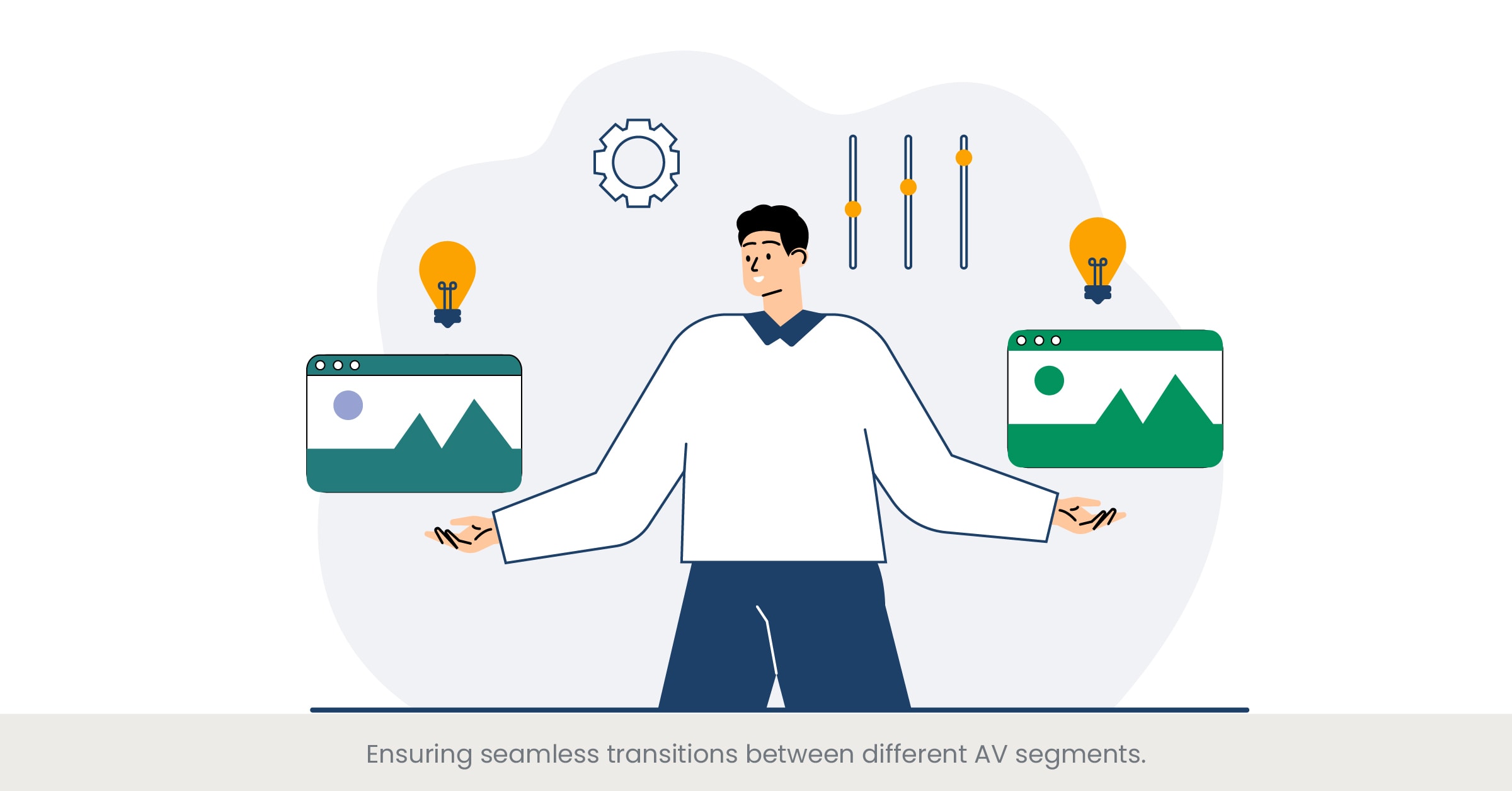
The Importance of Seamless Transitions in Presentations
Ensuring seamless transitions between different audiovisual (AV) segments is crucial for maintaining audience engagement and the overall flow of leadership presentations. Leadership Audio Visual Content that transitions smoothly between segments helps to keep the audience focused and minimizes distractions. This professional approach not only enhances the viewing experience but also reinforces the credibility and effectiveness of the presentation.
Techniques for Achieving Seamless Transitions
Several techniques can be employed to achieve seamless transitions between AV segments. One effective method is to use transition animations and effects that blend one segment into the next smoothly. This can include fade-ins and fade-outs, cross-dissolves, or dynamic motion graphics that guide the audience through the presentation. Another technique is to use consistent visual and audio themes throughout the presentation, such as recurring color schemes, fonts, and background music, which create a cohesive experience. Pre-recording segments and rehearsing live transitions can also ensure that all elements align perfectly. Utilizing professional presentation software and services can help in creating and managing these transitions effectively.
Practical Applications and Real-World Examples
Many organizations showcase the importance of seamless transitions in their presentations. For example, during Apple's product launch events, transitions between live demonstrations, pre-recorded videos, and slide presentations are executed flawlessly. This seamless integration keeps the audience engaged and ensures that the flow of information is smooth. Another example is in corporate webinars hosted by companies like Adobe, where transitions between different speakers, screen shares, and video segments are handled professionally to maintain a cohesive narrative. These examples highlight how well-executed transitions can enhance the overall impact of a presentation.
References and Supporting Evidence
Research highlights the importance of seamless transitions in maintaining audience engagement. According to a report by the Presentation Guild, 60% of presenters believe that smooth transitions significantly improve the audience's perception of the presentation. Additionally, a study by the Event Marketing Institute found that presentations with seamless transitions are rated 30% higher in terms of professionalism and effectiveness. These findings underscore the value of leadership team investing time and resources into planning and rehearsing transitions, emphasizing the role of Leadership Audio Visual Content in creating polished and professional presentations.
By ensuring seamless transitions between different AV segments, leaders can enhance the flow and coherence of their presentations, making them more engaging and impactful for the audience.
Providing Training for Speakers on Effective AV Usage

The Importance of Speaker Training in AV Presentations
Providing training for speakers on effective audiovisual (AV) usage skills is crucial for maximizing the impact of leadership presentations. Leadership Audio Visual Content can be powerful, but only if speakers know how to use the technology effectively. Proper training ensures that speakers can seamlessly integrate AV elements into their presentations, enhancing their delivery and ensuring a more engaging experience for the audience.
Key Components of Effective AV Training
Effective AV training for speakers includes several key components. First, speakers should be familiarized with the AV equipment they will be using, such as microphones, projectors, and clickers. This includes understanding how to operate these devices and troubleshoot common issues. Second, training should cover best practices for integrating AV elements into their presentations, such as timing slides correctly, using motion graphics, and engaging with interactive elements. Third, rehearsing with the AV setup is essential. This helps speakers become comfortable with the flow of their presentation and the timing of transitions. Finally, training should emphasize the importance of maintaining eye contact and interacting with the audience, even when using AV elements, to ensure a personal connection is maintained.
Practical Applications and Real-World Examples
Several organizations illustrate the importance of AV training for speakers. For example, TED Talks provides extensive AV training for its speakers, ensuring they are comfortable with the technology and can focus on delivering their message effectively. This training includes rehearsals with the full AV setup and guidance from AV professionals. Another example is corporate training programs at companies like IBM, where executives receive training on how to use advanced AV tools to enhance their presentations. This training helps them deliver more polished and impactful presentations during key events and meetings.
References and Supporting Evidence
Research supports the importance of AV training for speakers. According to a study by Training Industry, 75% of presenters feel more confident and effective after receiving AV training. A report by the Event Leadership Institute highlights that proper AV training can increase audience engagement by up to 40%. Additionally, a survey by the Professional Convention Management Association found that 85% of event organizers believe that AV training significantly improves the quality of presentations. These findings emphasize the need for comprehensive AV training programs, highlighting the role of Leadership Audio Visual Content in ensuring effective and engaging presentations.
By providing training for the team of speakers on effective AV usage, leaders can enhance the quality of their presentations, ensuring that AV elements are used to their full potential and creating a more engaging and impactful experience for the audience.
Analyzing Feedback on AV Integration to Improve Future Events

The Role of Feedback in Enhancing AV Integration
Analyzing feedback on audiovisual (AV) integration is essential for continuous improvement and ensuring the success of future leadership presentations. Leadership Audio Visual Content can be significantly improved by understanding the audience's experience and identifying areas for enhancement. Feedback provides valuable insights into what worked well and what needs adjustment, allowing leaders to refine and develop their AV strategies and deliver more effective presentations.
Methods for Collecting and Analyzing Feedback
There are several methods for collecting and analyzing feedback on AV integration. Post-event surveys are a common tool, where attendees can provide their opinions on various aspects of the presentation, including the AV components. These surveys can include questions about the clarity of audio, the quality of visuals, and the effectiveness of interactive elements. Another method is direct feedback during Q&A sessions, where audience members can voice their thoughts in real-time. Additionally, analyzing engagement metrics from digital platforms, such as click-through rates on interactive elements or time spent on specific sections of the presentation, can provide quantitative data on audience interaction. Professional presentation services often offer detailed analytics that can help in understanding these metrics better.
Practical Applications and Real-World Examples
Many organizations use feedback to enhance their AV integration. For instance, after their annual conferences, companies like Salesforce and Adobe send detailed surveys to attendees to gather feedback on the AV components of their presentations. This feedback is then used to make improvements for future events, such as upgrading equipment, refining the timing of transitions, or enhancing interactive elements. Another example is educational institutions like Harvard University, which use student feedback to continuously improve the AV setup in their lecture halls, ensuring that the learning experience is as effective and engaging as possible.
References and Supporting Evidence
Research underscores the importance of analyzing feedback to improve AV integration. According to a report by the Meeting Professionals International, 87% of event organizers believe that attendee feedback is crucial for improving future events. A study by the International Association of Conference Centers found that events that regularly incorporate feedback into their planning process see a 25% increase in attendee satisfaction. Additionally, a survey by EventMB highlights that 73% of event professionals use feedback to enhance their AV setups, leading to more engaging and successful presentations. These findings emphasize the value of leveraging feedback to refine Leadership Audio Visual Content and improve the overall presentation experience.
By analyzing feedback on AV integration, leaders can expect to continuously improve their presentations, ensuring that each event is more engaging and effective than the last, ultimately enhancing audience satisfaction and achieving the company and event objectives.
Frequently Asked Questions (FAQs)
1. What are the four basic components of audio visual communication?
The four basic components of audio visual communication are visual elements (such as slides, videos, and graphics), audio elements (including voice, music, and sound effects), lighting (to enhance visibility and set the mood), and interactive elements (like Q&A sessions and live polls). These components work together to create an engaging and effective presentation.
2. What is an example of audio visual content?
An example of audio visual content is a corporate training video or website that includes narrated slides, background music, and animated graphics. This type of content combines visual and auditory elements to deliver information in an engaging and memorable way, making it easier for the audience to understand and retain the presented material.
3. What is AV management?
AV management refers to the planning, coordination, and execution of audio visual elements for events and presentations. This includes selecting and setting up equipment, ensuring technical support, managing content delivery, and troubleshooting any issues that arise during the event. Effective AV management is crucial for creating seamless and professional presentations.
4. What is an example of communication that is audio as well as visual?
An example of communication that is both audio and visual is a webinar that includes live video of the presenter, slides with key points, and audio commentary. This format allows the audience to see and hear the presenter, enhancing the overall communication experience for listeners and making the content more engaging and comprehensible.
5. Who is the best leadership keynote speaker?
The best leadership keynote speaker can vary depending on the audience and event objectives. However established, renowned speakers like Simon Sinek, known for his work on leadership and organizational dynamics and culture, and Brené Brown, famous for her research on vulnerability and leadership, are often considered top choices for leadership keynotes due to their impactful messages and engaging presentation styles.
6. How much does Mel Robbins charge to speak?
Mel Robbins, a highly sought-after motivational speaker and author, typically charges between $50,000 to $100,000 per speaking engagement. The exact fee can vary based on the event type, location, and duration of the speech. It is recommended for clients to contact her booking agent for precise pricing information.
7. Who is the #1 motivational speaker in the world?
The title of the #1 motivational speaker in the world can be subjective and may vary over time. However, his founder Tony Robbins is often regarded as one of the top motivational speakers globally. He is well-known for his dynamic speaking style and impactful seminars that inspire personal development and professional growth.
8. How to speak confidently as a leader?
To speak confidently as a leader, practice and preparation are key. Understand your material thoroughly, rehearse your speech multiple times, and seek feedback. Focus on clear and concise messaging, maintain good posture and eye contact, and use appropriate gestures. Additionally, breathing exercises and visualization techniques can help manage anxiety and boost confidence.
9. What is AV management?
AV management refers to the comprehensive handling and organization of audio visual aspects for events or presentations, including planning, setup, execution, and troubleshooting. It involves ensuring that all AV equipment and content are effectively integrated to provide a seamless and engaging experience for the audience.
10. Who is the best leadership keynote speaker?
Choosing the best leadership keynote speaker depends on the specific needs and goals of your event. Speakers like John Maxwell, Simon Sinek, and Brené Brown are often highly recommended for their expertise and ability to connect with audiences on leadership topics. Their insights and engaging presentation and leadership styles make them top choices for many organizations.



%20(1).jpg)
%20(1).jpg)


