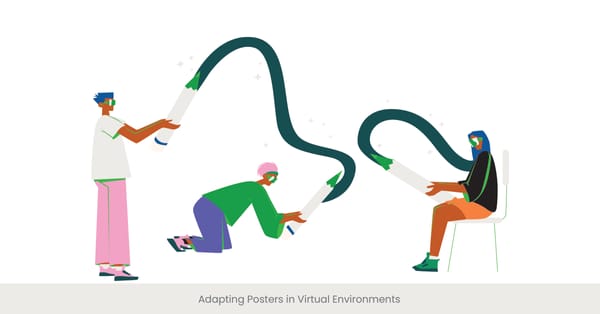Establishing a Flexible Template Structure
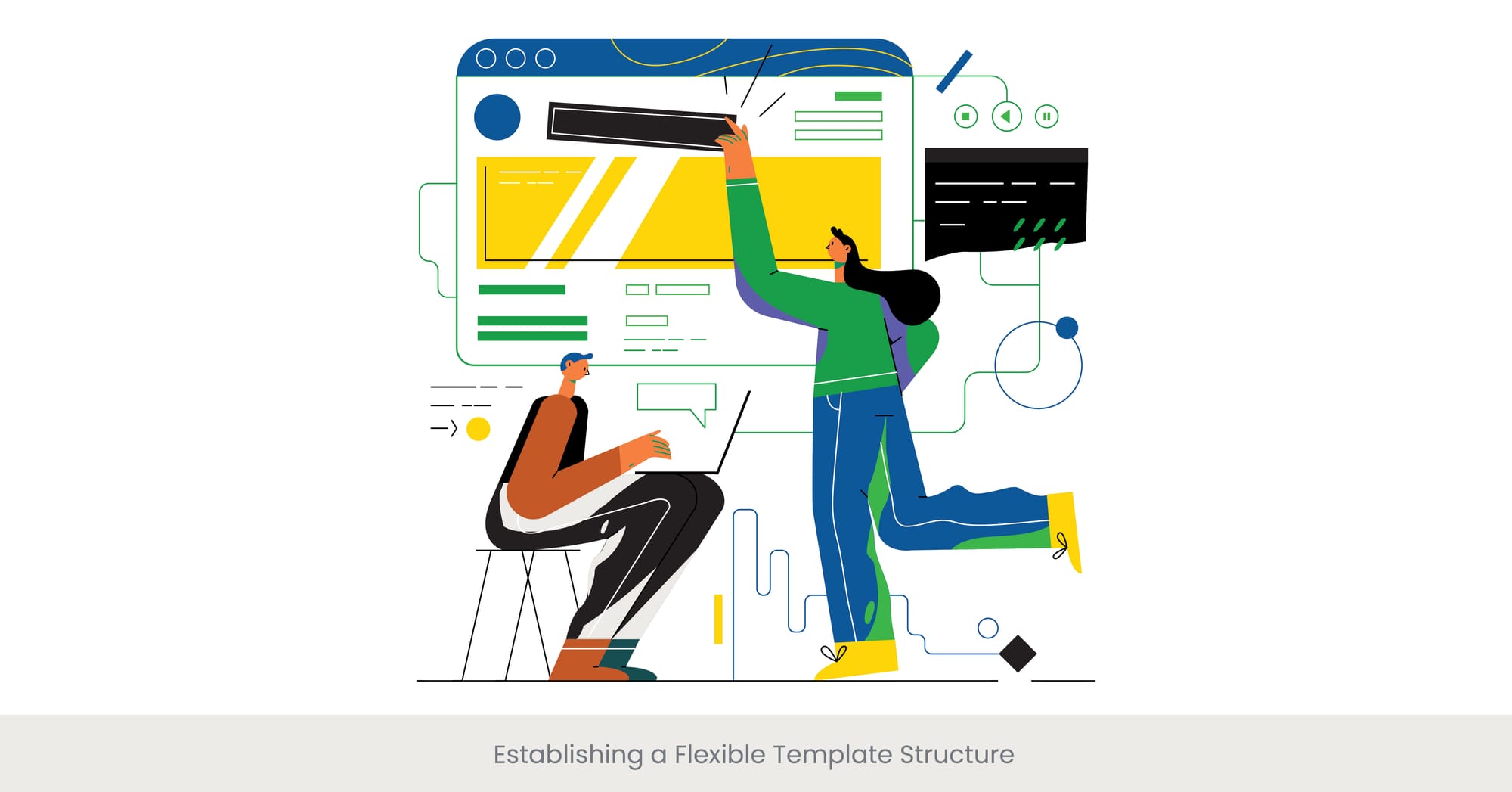
Introduction: Foundations of Versatility
Creating a flexible poster template structure is essential for adapting to various content needs and presentation contexts. This adaptability allows users to customize their presentations while maintaining a coherent and professional design aesthetic. When it comes to creating professional poster designs, a versatile template can ensure your visuals are both effective and impactful.
Background: The Importance of Flexibility
In the realm of graphic design, flexibility within a poster design template is crucial for accommodating different types of information and visual elements without compromising on design quality. A well-structured template serves as a backbone, offering necessary guidelines yet allowing enough room for modifications. Whether you are using poster presentation services for academic or business purposes, the right structure will make the process smoother.
Real-World Application and Utility
For instance, an educational institution may use a single template for multiple types of academic posters. By establishing a flexible poster presentation structure, they ensure that whether the poster is for scientific research, a literature review, or a student project, the fundamental design remains consistent. This approach helps build a professional identity while catering to diverse academic needs. Services like poster presentation coaching can further assist in refining this process for different audiences.
Expert Recommendations and Resources
Design experts recommend using grid systems and style guides as part of the template to ensure consistency across different versions. Key sources like Adobe’s "Guide to Grids" provide comprehensive insights into setting up flexible templates. Additionally, including several placeholder elements in the template can guide users on how to effectively incorporate their content without overcrowding the design.
Incorporating Branding and Design Elements

Introduction: Crafting a Cohesive Brand Identity
Incorporating branding and design elements into poster templates not only strengthens brand recognition but also ensures that each new poster communicates the brand’s values and aesthetic consistently. When crafting a professional poster design, these elements should align with the company’s overall marketing strategy to reinforce its messaging.
Background: The Role of Branding in Design
Branding in poster design involves the strategic use of logos, color schemes, and typography to convey a company or institution's identity. A well-branded design helps make a memorable impact on the audience, reinforcing the brand’s message and professional image. Whether you're using poster presentation services for a corporate event or an academic conference, consistent branding elements are key to delivering a unified experience.
Real-World Examples of Brand Integration
A notable example is a global health organization that uses specific color palettes and font styles across all its informational posters. These elements make their materials instantly recognizable, enhancing the organization's visibility in public service announcements and boosting the audience's trust in the information presented. This concept can be applied to poster presentation coaching, where educators or marketing professionals can be trained to ensure their posters are consistently branded.
Expert Insights and Practical Advice
Experts suggest that while incorporating branding elements, it's important to balance distinctiveness with flexibility. "Branding Essentials for Digital Media," a publication by a renowned graphic design institute, advises maintaining a library of branded elements that can easily be adapted to different layouts and contexts. This resource also highlights the importance of aligning design elements with the overall marketing strategy to achieve cohesive brand communication.
Ready to Enhance Your Design Workflow?
Ensuring Accessibility in Template Design

Introduction: Designing for All
Ensuring accessibility in poster template design is crucial for creating materials that are usable by everyone, including individuals with disabilities. Accessible design broadens the reach of content and ensures compliance with global standards. The need for accessible poster design templates is becoming increasingly recognized in both academic and business environments.
Background: The Importance of Accessible Design
Accessibility in design means considering factors such as color contrast, font size, and layout simplicity to accommodate those with visual impairments, learning disabilities, or other challenges. By adhering to guidelines such as the Web Content Accessibility Guidelines (WCAG), designers can create templates that are both functional and inclusive. Poster presentation services that prioritize accessibility can significantly increase the effectiveness of presentations for all audience members.
Real-World Applications of Accessible Design
For example, a university incorporates accessibility features into its academic poster presentation templates by ensuring high contrast between text and background, using larger font sizes, and providing alt text for images. These practices not only aid visually impaired viewers but also enhance the overall clarity and readability of the posters. Offering poster presentation coaching can help institutions train staff to implement these accessibility features effectively.
Expert Insights and Recommendations
Design experts emphasize the need for ongoing education and awareness of accessibility standards among designers. Resources like the "Accessible Design Toolkit" offer comprehensive tips and best practices for creating accessible poster templates. Experts recommend regular reviews and updates to design practices to keep pace with advancements in accessibility technology and standards.
Template Customization for Different Audiences
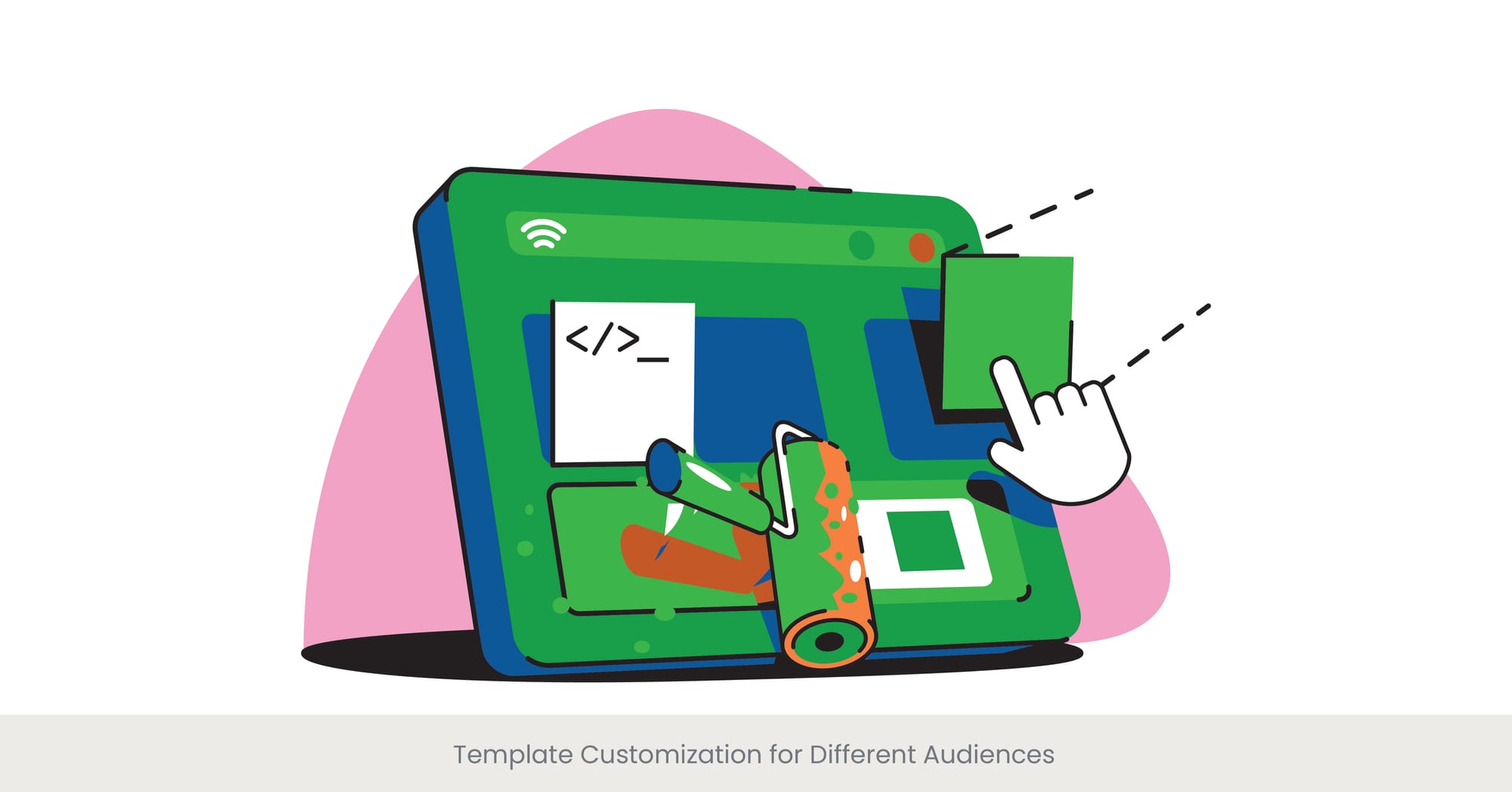
Introduction: Tailoring Designs to Diverse Needs
Customizing poster templates for different audiences is essential for effective communication. A template that can be adapted for various groups ensures that the content resonates well with each audience segment, whether academic, corporate, or public. By offering customized poster presentation services, agencies can cater to a broad range of client needs.
Background: The Significance of Audience-Specific Design
Understanding the preferences and needs of different audiences allows designers to create more impactful posters. Factors like cultural context, age, professional background, and educational level can influence design choices such as color schemes, imagery, and data presentation. Poster design templates that can be tailored to these specifics will have a much greater impact.
Real-World Examples of Audience Customization
An example of successful customization can be seen in a marketing campaign for a multinational company, where poster templates were adjusted to reflect local languages, cultural symbols, and marketing norms of each region. This approach significantly increased engagement and brand recall across diverse markets. Similarly, using poster presentation coaching can enhance how these templates are customized and presented.
Expert Insights and Practical Guidelines
Experts in graphic design stress the importance of flexibility in templates to accommodate customizations without losing the core brand identity. "Global Design Strategies," a well-regarded resource, suggests using modular design elements that can be easily swapped or adjusted according to audience specifics. It also recommends user testing with representative audience samples to gather feedback and refine designs before finalizing a template.
Read our comprehensive design guidelines guide to elevate your templates.
Tools and Software for Template Creation
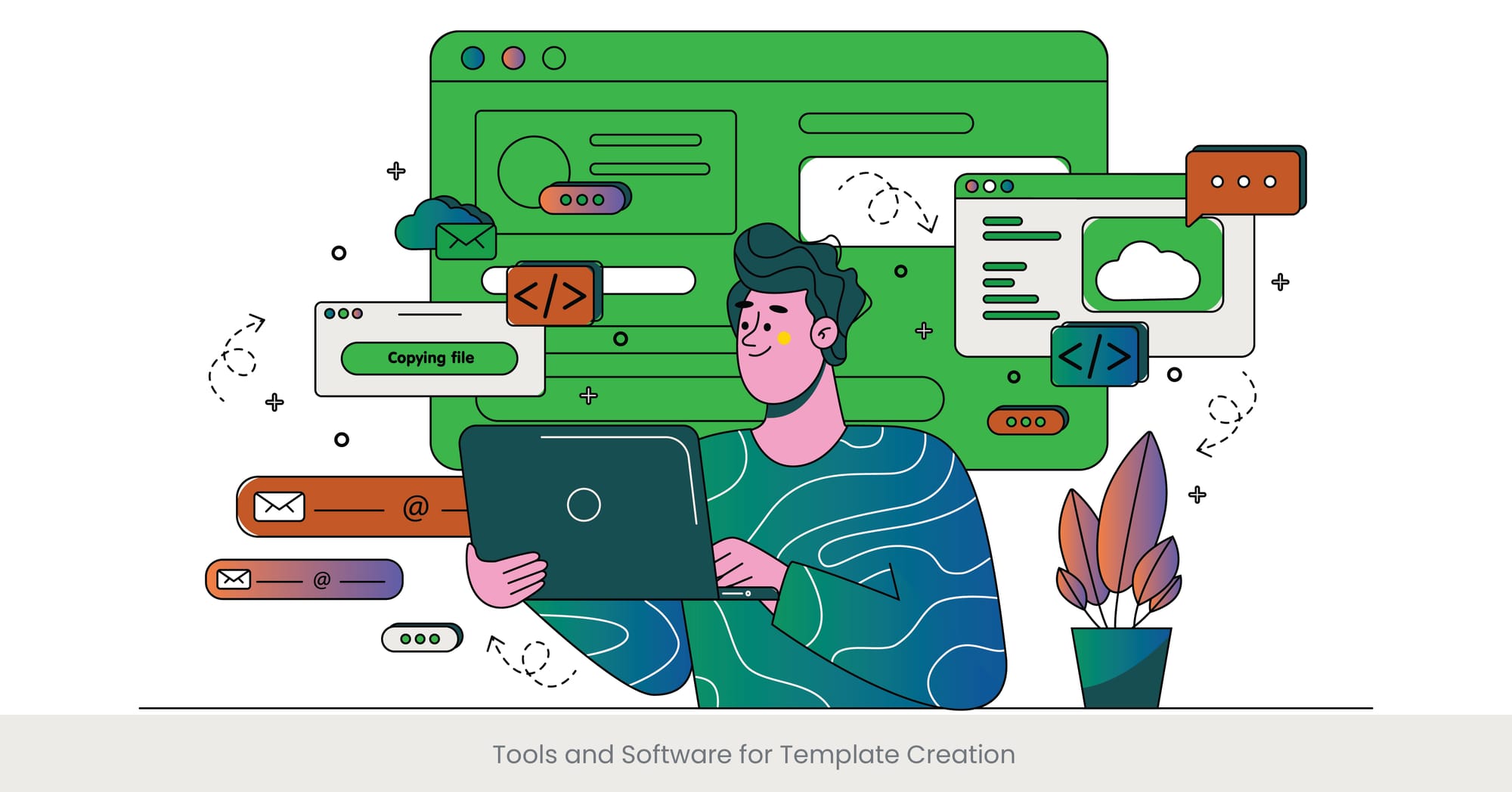
Introduction: Empowering Design with Advanced Tools
The right tools and software are indispensable for creating versatile and professional poster templates. These technologies enable designers to implement complex designs with efficiency and precision. Whether you are using poster design templates for academic purposes or crafting a professional poster design for a corporate event, the software you choose can significantly influence the outcome.
Background: Evolution of Design Software
From basic graphic design programs to advanced software suites, the tools available for poster design have evolved significantly. Modern software not only offers extensive customization options but also integrates features such as collaboration tools and cloud storage, enhancing the design process. Tools like Canva or Adobe Illustrator can provide templates and resources for creating high-quality, versatile poster designs quickly and efficiently.
Real-World Applications of Design Tools
For example, Adobe Illustrator and Canva are popular choices among designers for creating poster templates now. Adobe Illustrator offers robust features for detailed graphic creation, while Canva provides user-friendly interfaces ideal for beginners and non-designers to create effective posters quickly. Whether you're looking to create poster presentation templates or need specialized poster presentation coaching, these tools can help you bring your vision to life.
Expert Insights and Recommendations
Industry experts recommend selecting software based on the specific needs of the project and the skill level of the users. For professional designers, software with extensive features and customization options, like Adobe Photoshop or Sketch, might be preferable. For teams seeking more straightforward, collaborative tools, web-based platforms like Canva or Adobe Spark can be ideal. "The Designer's Toolkit," a publication by a leading tech magazine, provides a comparative analysis of top design software, highlighting their pros, cons, and ideal use scenarios.
See how INK PPT can streamline your design process
Sharing and Collaboration Features in Templates

Introduction: Enhancing Teamwork in Design
In today’s interconnected world, the ability to share and collaborate on poster templates is essential for teams working across different locations. Advanced sharing and collaboration features in design software help streamline the creation process and ensure consistency in projects.
Background: The Importance of Collaborative Tools
Collaborative design tools enable multiple users to work on the same template simultaneously, track changes, and provide real-time feedback. This functionality is crucial for maintaining a unified design approach and accelerating the design process in environments where quick turnaround is needed.
Real-World Examples of Collaborative Success
A prominent example is the use of Google Docs and Microsoft Teams by a multinational marketing team to collaboratively design and print a series of promotional posters. These tools allowed team members from various global offices to contribute and modify designs seamlessly, ensuring that all inputs were integrated effectively without the need for constant email exchanges.
Expert Insights and Practical Advice
Experts suggest leveraging platforms like Figma and InVision, which are specifically designed for collaborative graphic design projects. These platforms offer features like version control, comment sections, and integration with other tools, making them ideal for teams needing robust collaboration capabilities. "Collaboration in Design," a guidebook by an industry leader, recommends regular training sessions for teams to fully utilize these tools’ capabilities, ensuring efficient and harmonious design workflows.
Discover more blog insights for your design strategy.
Guidelines for Effective Template Use

Introduction: Maximizing Impact with Strategic Use
Effective use of poster templates goes beyond mere design aesthetics; it encompasses strategic application to enhance communication and engagement. Adhering to certain guidelines can dramatically increase the effectiveness of a poster's message.
Background: Principles of Effective Template Design
The key to effective template use involves consistency, clarity, and easy adaptability. Templates should provide a clear framework that users can easily adapt without compromising the overall design integrity. This ensures that even non-designers can produce professional-quality posters.
Real-World Applications of Effective Practices
For instance, a healthcare organization utilized a series of templates for public health announcements to create posters that were both informative and visually appealing. By following design guidelines that emphasized clear headings, legible fonts, and appropriate color contrasts, the posters effectively communicated important health messages across diverse communities.
Expert Insights and Practical Guidelines
Experts recommend that organizations establish a set of design guidelines specific to their needs and audience. These guidelines should cover aspects like font sizes, color schemes, and the use of visual hierarchy to guide the viewer’s attention effectively. "Effective Poster Design," a reference book widely used in design courses, offers a checklist of best practices for template use, including testing the template with sample content to ensure versatility and impact.
Library of Icons, Graphics, and Visual Elements
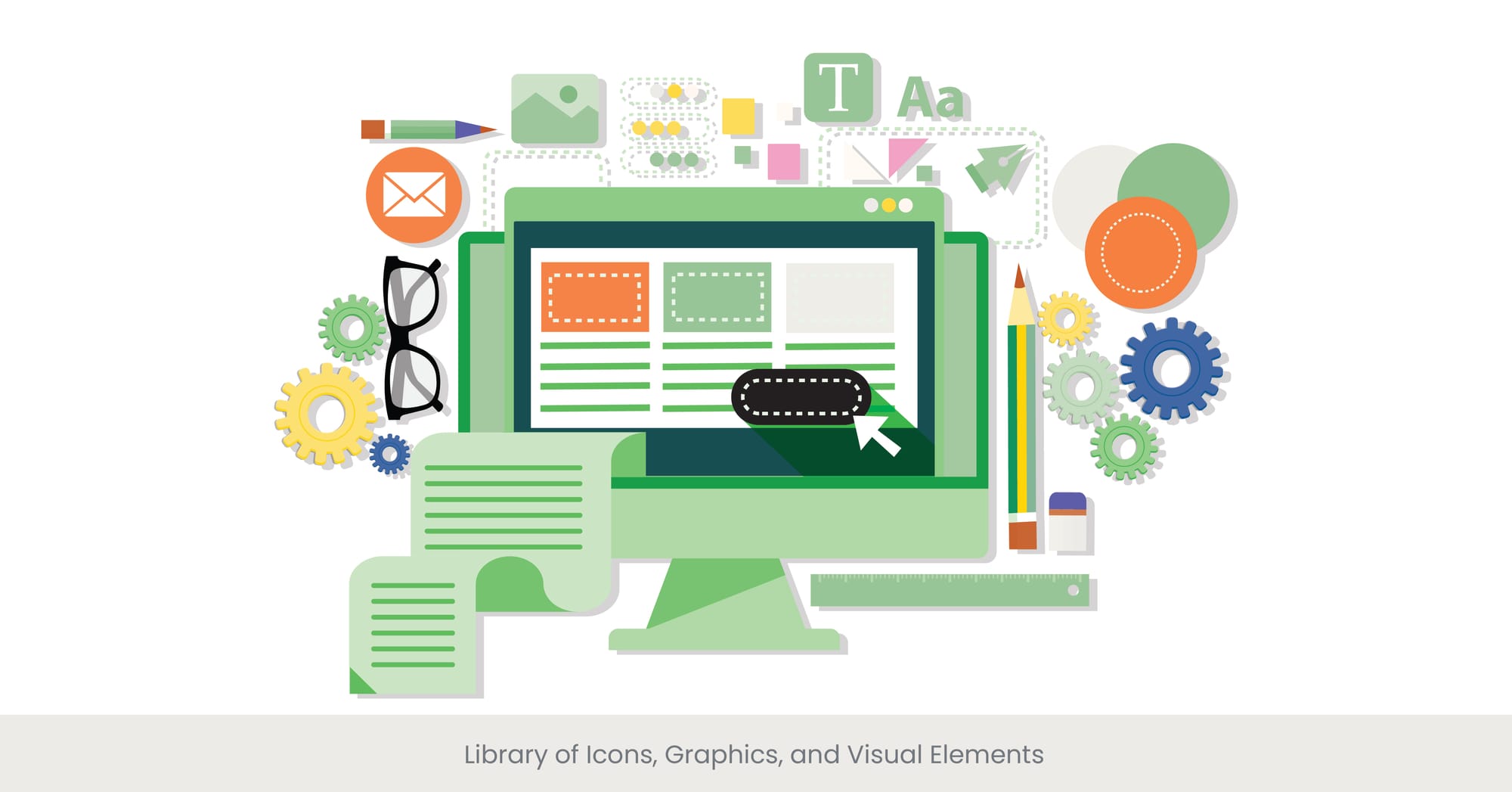
Introduction: Enhancing Visual Communication
A well-stocked library of icons, graphics, and visual elements is essential for creating engaging and informative posters. These resources help designers quickly convey complex information through universally recognizable symbols and aesthetically pleasing graphics.
Background: The Value of Visual Assets
Visual assets like icons and graphics play a critical role in breaking down language barriers and making information accessible to a broader audience. They also add a layer of aesthetic appeal that can make a poster more engaging and memorable.
Real-World Examples of Visual Asset Integration
For example, a global environmental campaign effectively used a range of icons representing different recycling processes to educate the public. These icons were part of a larger graphic library developed specifically for the campaign, ensuring consistent and effective communication across various printed materials and platforms.
Expert Insights and Recommendations
Experts in graphic design emphasize the importance of maintaining a versatile and well-organized visual library that can be easily accessed and utilized by different team members. Tools like Adobe Creative Cloud Libraries and Sketch offer features for managing and sharing graphic assets efficiently. "Designing with Icons," a publication by a renowned graphic designer, provides guidelines on selecting and creating visual elements that align with different communication and business goals and design standards.
Updating and Maintaining Template Libraries
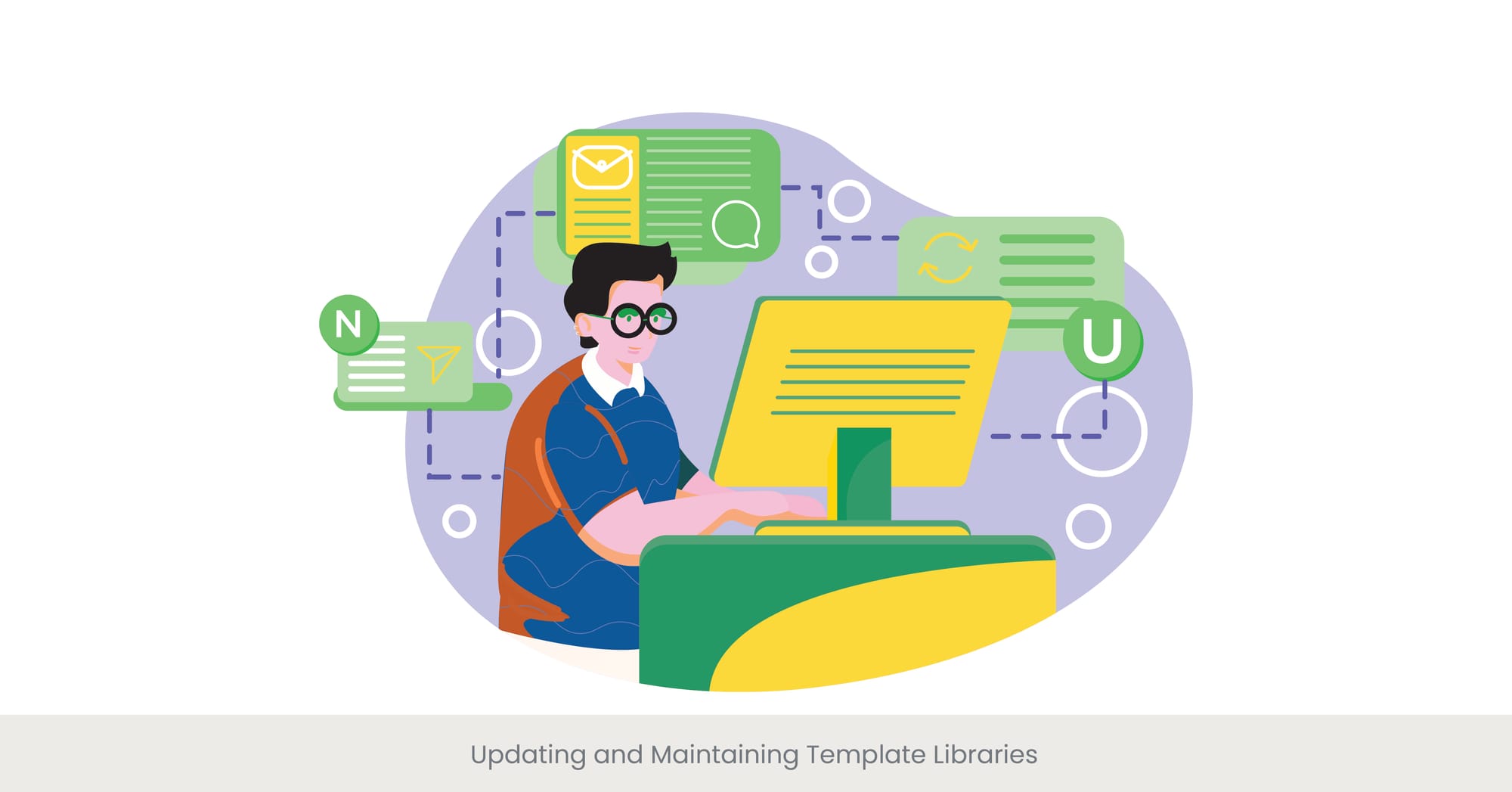
Introduction: Keeping Designs Current and Effective
Regular updates and maintenance of template libraries are crucial for keeping designs fresh and relevant. This practice ensures that templates remain aligned with current design trends and organizational needs.
Background: The Importance of Regular Updates
As design trends evolve and new technologies emerge, updating template libraries becomes necessary to maintain usability and aesthetic appeal. This process involves adding new templates, removing outdated elements, and revising existing templates to incorporate new design standards or technologies.
Real-World Examples of Effective Maintenance
A leading marketing firm regularly updates its template library to include new design motifs and color schemes that reflect the latest branding strategies. This proactive approach helps the firm stay ahead in a competitive industry by enabling quick adaptation to new marketing trends.
Expert Insights and Recommendations
Design experts recommend setting a regular schedule for reviewing and updating template libraries, possibly quarterly or bi-annually, depending on the pace of change in the industry. "Template Management Best Practices," a guide by a prominent design association, suggests using feedback from users and analytics on template usage to guide updates. It also stresses the importance of training team members on new additions to ensure smooth integration into ongoing projects.
Check out our case studies for proven design success stories.
Case Studies of Effective Template Usage
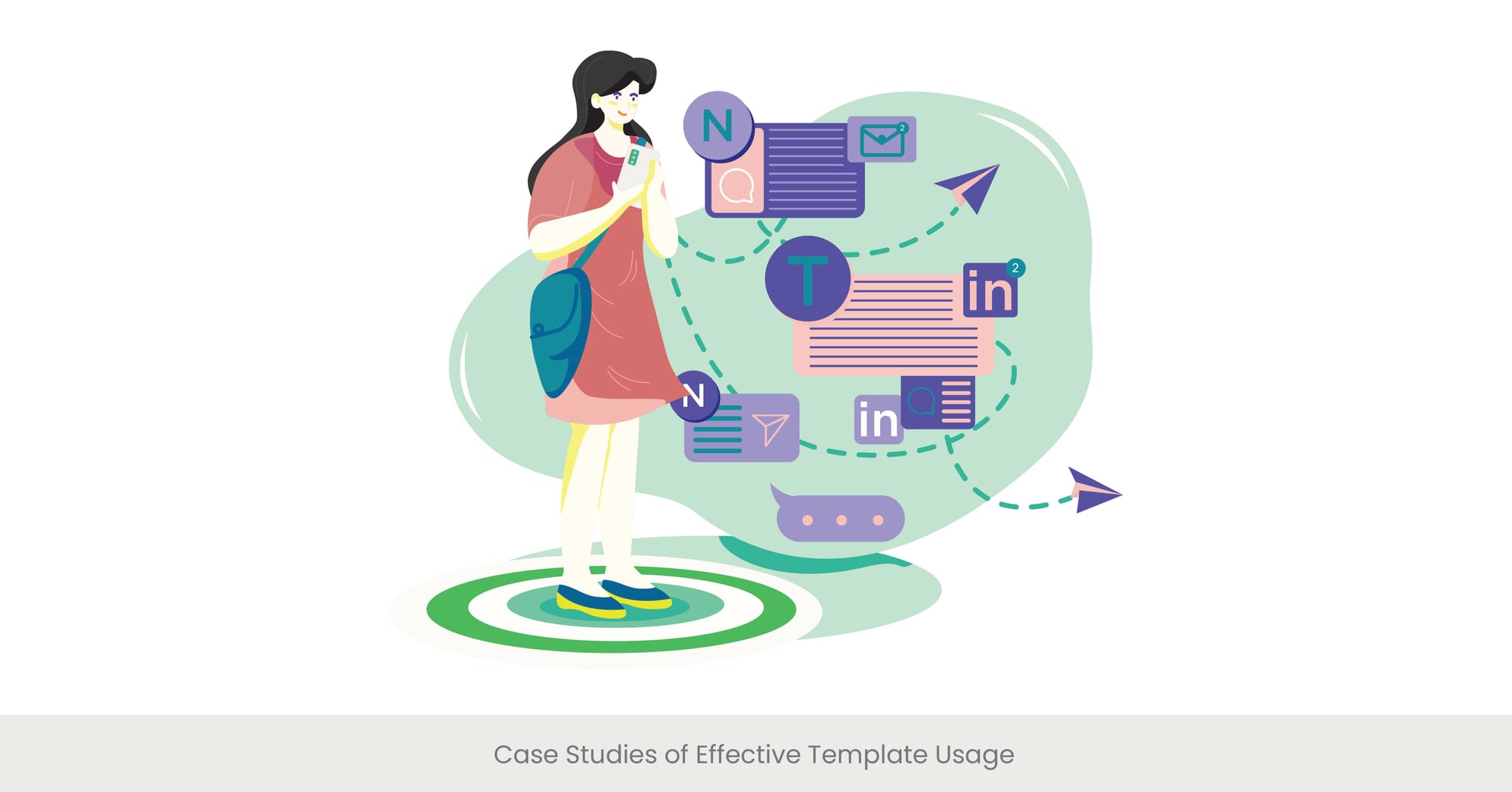
Introduction: Learning from Success
Case studies of effective template usage offer valuable insights into how well-designed templates can enhance communication and streamline design processes across various industries.
Background: The Power of Practical Examples
Analyzing successful case studies helps understand the impact of good template design on the efficiency and effectiveness of communication efforts. These examples serve as a blueprint for best practices and demonstrate the adaptability of templates to different contexts.
Real-World Examples of Template Success
One notable case study involves a major pharmaceutical company that implemented standardized poster templates for clinical research presentations. These templates helped maintain consistency across presentations and improved information absorption by viewers, ultimately aiding in clearer communication of complex data.
Expert Insights and Practical Advice
Experts recommend studying successful template applications within one's industry to identify beneficial features and potential pitfalls. Publications such as "The Annual Review of Template Efficacy" compile and publish various case studies showcasing the creative and strategic uses of templates across marketing, education, and corporate communications. These resources are invaluable for organizations aiming to develop or refine their own template strategies.
Thanks for reading and be sure to share this guide if you enjoyed it!
Hungry for more Poster Presentations, Trends Design? Here are a few guides you might like:
Understanding Poster Presentation Essentials
Predicting Emerging Trends in Poster Design
Frequently Asked Questions
1. Is there a poster template in Word?
Yes, Microsoft Word offers several built-in poster templates that can be customized for various purposes. Users can also search and download additional templates from the Microsoft Office template gallery to suit more specific needs.
2. Where can I get free poster templates?
Free poster templates can be found on websites like Canva, Adobe Spark, and PosterMyWall. These platforms offer a wide range of customizable templates suitable for many different events and purposes.
3. What is the best poster template site?
Canva is often regarded as one of the best sites for poster templates due to its user-friendly interface, extensive library of thousands of free options, and versatile customization tools.
4. Is there a poster template on Docs?
Google Docs does not typically offer specific poster templates, but users can create simple posters using the available page setup and design tools. For more complex designs, Google Slides might be a better option with more features suited for visual projects.
5. What is the best free online poster maker?
Canva is highly recommended as the best free online poster maker, providing a vast array of free templates and design elements that allow users to create professional-looking posters with ease.
6. How can I make free posters?
Free posters can be made using online tools such as Canva, Adobe Spark, or GIMP. These tools provide all the necessary features like text editing, design elements, photos, and layout options to create custom posters without any cost.
7. Where can I download posters for free?
Websites like FreePik, Unsplash, and Pexels offer downloadable posters, prints and graphic resources for free. These platforms provide high-quality visual content that can be used for personal or commercial projects under specific licensing agreements.
8. How do I make an online presentation poster?
To make an online presentation poster, use platforms like Canva or Adobe Spark, which offer templates specifically designed for presentations. These platforms allow you to add multimedia elements, choose from various layouts, and share your posters digitally.
9. What are the key considerations for designing an effective poster?
Key considerations include maintaining a clear and concise message, using high-contrast colors for readability, incorporating visually appealing graphics, and ensuring that the poster is targeted towards the intended audience.
10. How do I customize a poster template for a specific event?
Customizing a poster template involves adjusting the template’s colors, fonts, and graphics to match the event’s theme and branding. Make sure to incorporate specific details about the event, such as the date, time, and location of upcoming event, and consider the audience's preferences and expectations.

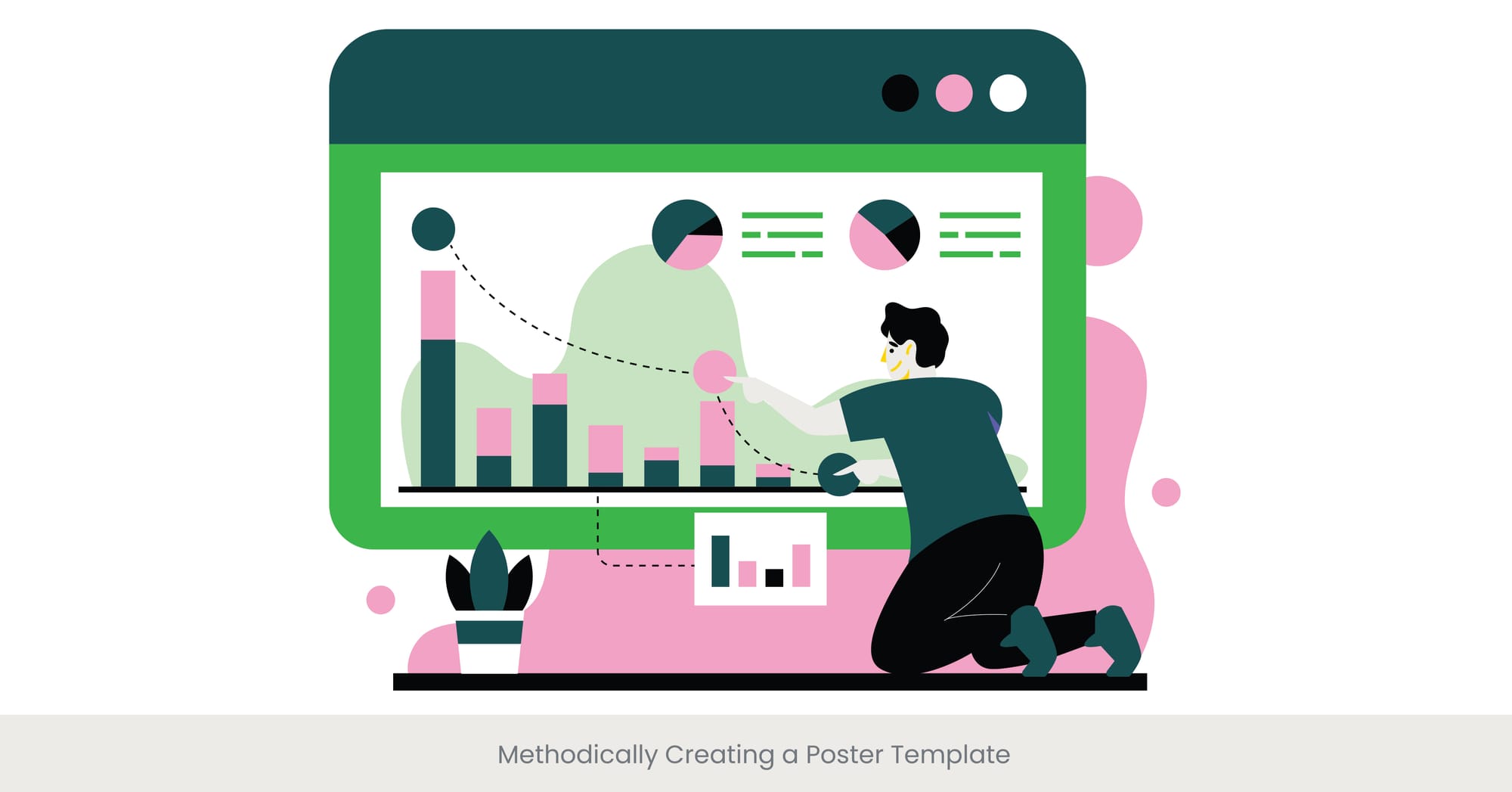

%20(1).jpg)
%20(1).jpg)