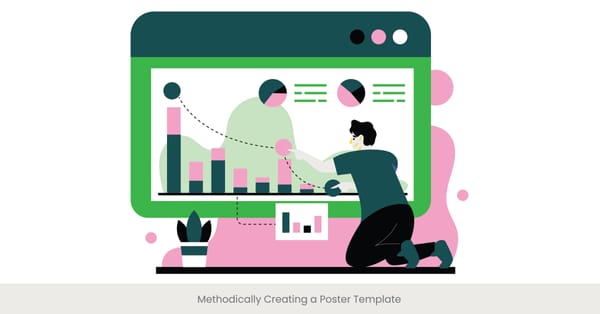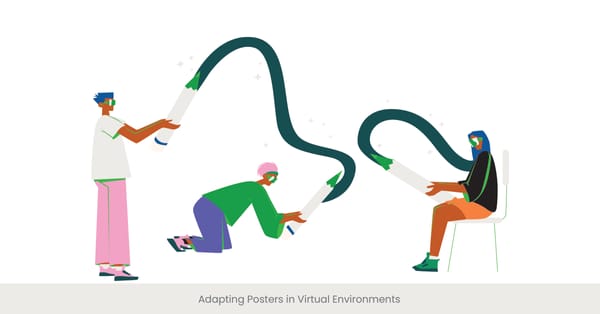Interactive Elements to Include in Your Poster
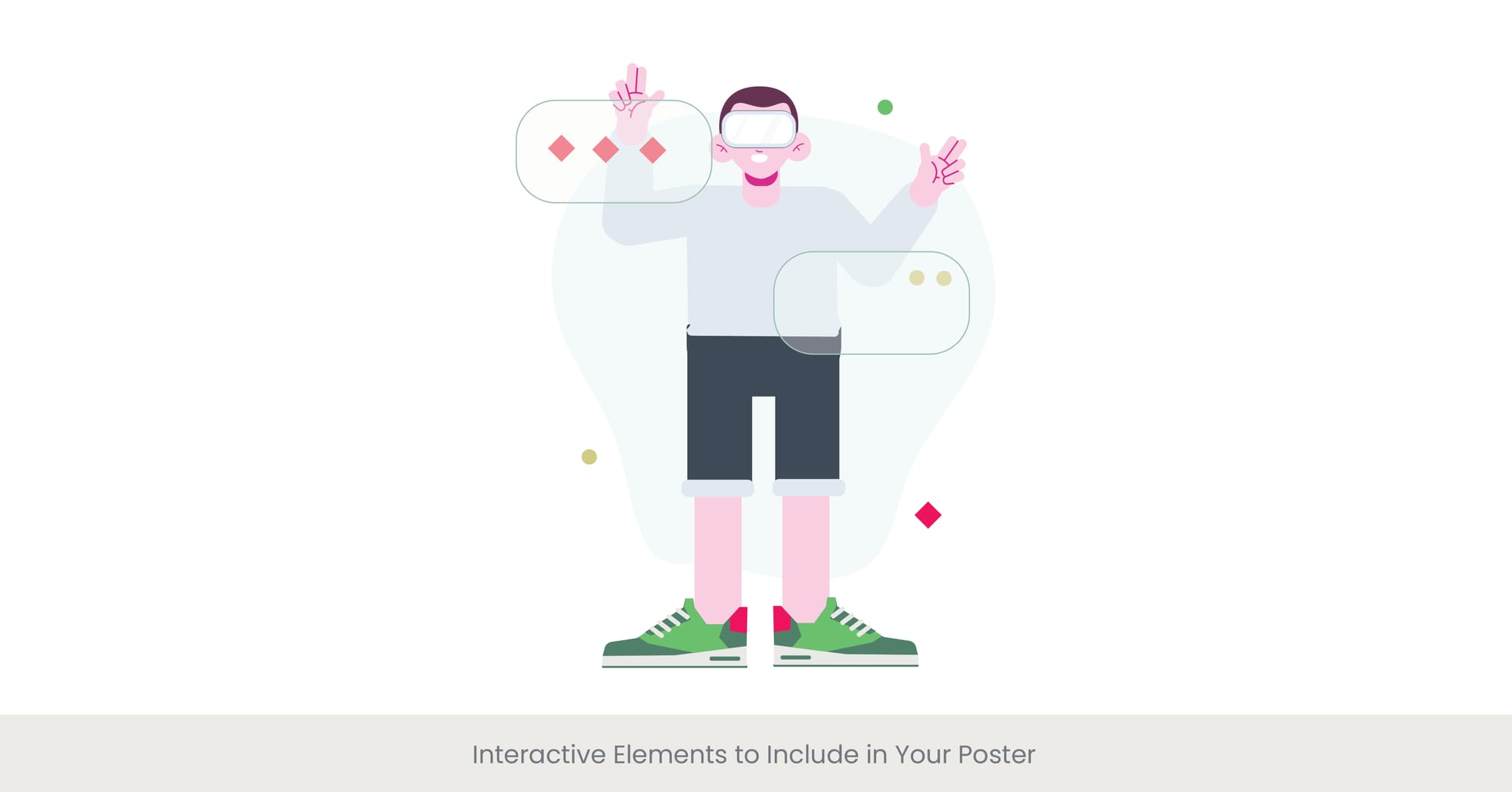
Introduction: Enhancing Engagement Through Interactivity
Incorporating interactive elements into your poster presentation is a dynamic strategy to captivate and engage the audience effectively. This approach not only attracts attention but also encourages active participation, making the information presented more memorable and impactful. Utilizing the right poster presentation tools can elevate the experience and ensure the audience remains engaged throughout the session.
Background: The Evolution of Interactive Posters
Poster presentation tools have evolved from simple handouts to sophisticated digital interactions, reflecting technological advancements and changing audience expectations. Traditionally, posters were static, but today’s interactive features can include QR codes, touch screens, and augmented reality, transforming the viewer's experience from passive observation to active engagement. Designing an effective poster layout is also essential, as it ensures that interactive features are placed strategically to enhance audience interaction.
Real-World Applications and Success Stories
At a recent tech expo, a poster featuring integrated touch points that allowed attendees to navigate through different layers of data significantly increased engagement. This poster used interactive graphs to demonstrate tech trends over the last decade, enabling viewers to select specific years and see detailed statistics, which enhanced their understanding and retention of the information. The effective poster layout of this design helped in guiding viewers through the content smoothly, amplifying the engagement.
Expert Opinions and Research Insights
Studies suggest that interactive posters can dramatically increase audience engagement levels. According to research published in the "Journal of Interactive Media," posters that include poster presentation tools and interactive elements see a 50% increase in viewer retention compared to traditional posters. Experts recommend incorporating tools like digital surveys or multimedia content that viewers can interact with directly on their mobile devices or through the poster itself. Crafting research poster narratives effectively also plays a key role in ensuring the information is conveyed clearly while encouraging deeper audience involvement.
Using Social Media to Tease and Share Your Poster Session

Introduction: Expanding Reach Through Social Media
Social media platforms offer a powerful tool for presenters looking to extend the reach and impact of their posters beyond the physical confines of a conference or event. By teasing and sharing poster content online, presenters can engage a wider audience and generate buzz before, during, and after the event. Highlighting the use of poster presentation tools and effective poster layout in social media posts can spark interest and prompt online interaction.
Background: The Rise of Digital Engagement
The integration of social media into academic and professional presentations has grown significantly with the rise of digital communication. Platforms like Twitter, LinkedIn, and Instagram allow researchers to share snippets or highlights of their work, facilitating broader discussions and collaborations across the globe. Sharing how you've used innovative poster presentation tools or poster content creation strategies can pique curiosity and draw a larger virtual audience to your presentation.
Real-World Examples of Effective Social Media Use
A notable example occurred in person during the Global Health Conference 2023, where presenters used hashtags specific to the event to visually share the key points and visual elements of their research posters, on Twitter. This strategy not only increased their visibility but also encouraged interaction from other researchers and those who could not attend in person, broadening the discussion and feedback opportunities. Presenters who showcased their poster content creation process and effective messaging for posters in social media posts attracted even more engagement from online viewers.
Expert Recommendations and Best Practices
Experts recommend using a strategic approach to social media, starting with teaser posts that generate curiosity and lead up to the event. According to a guide published in "Social Media for Academics," it's effective to include interactive questions or calls for feedback in posts to foster engagement. Additionally, linking directly to digital copies of the poster or related publications can drive traffic and facilitate deeper exploration of the topic. Incorporating poster presentation tools and tips on effective messaging for posters in these digital shares can further increase interest and reach.
Gamification Techniques for Engagement

Introduction: Making Learning Interactive and Fun
Gamification involves the application of game-design elements in non-game contexts, such as educational and professional settings, to increase participation and engagement. Applying these techniques to poster boards and presentations can transform them from static displays into dynamic, interactive experiences. Utilizing the right poster presentation tools can support these gamification strategies, making the session more enjoyable and memorable.
Background: The Psychology Behind Gamification
The concept of gamification has been utilized extensively in marketing and education to enhance user engagement and retention. By incorporating elements like points, badges, and challenges, gamification taps into human psychological tendencies for competition and achievement, making the learning process both enjoyable and memorable.
Real-World Implementation and Successes
At a recent educational technology conference, a poster incorporated a quiz with a leaderboard feature where participants could answer questions based on the poster's content. Participants received instant feedback and could see their rankings, which motivated continued engagement and deeper interaction with the material. This approach not only increased the poster’s traffic but also enhanced information retention among the conference attendees. Combining this approach with an effective poster layout can guide viewers to interact with the poster’s gamified features in a logical and seamless manner.
Expert Insights and Recommendations
Experts suggest that effective gamification should align with the poster's educational goals and be simple enough to not overshadow the content. "Engaging Audiences through Gamification," a leading publication on the subject, recommends incorporating quick, relevant challenges that are directly tied to the key takeaways of the presentation. Crafting research poster narratives that guide the audience through the gamified content can make the experience both engaging and educational. Providing small incentives, such as digital certificates or mentions on social media, can also motivate participants to engage more deeply with the content.
Q&A Sessions: Preparation and Execution
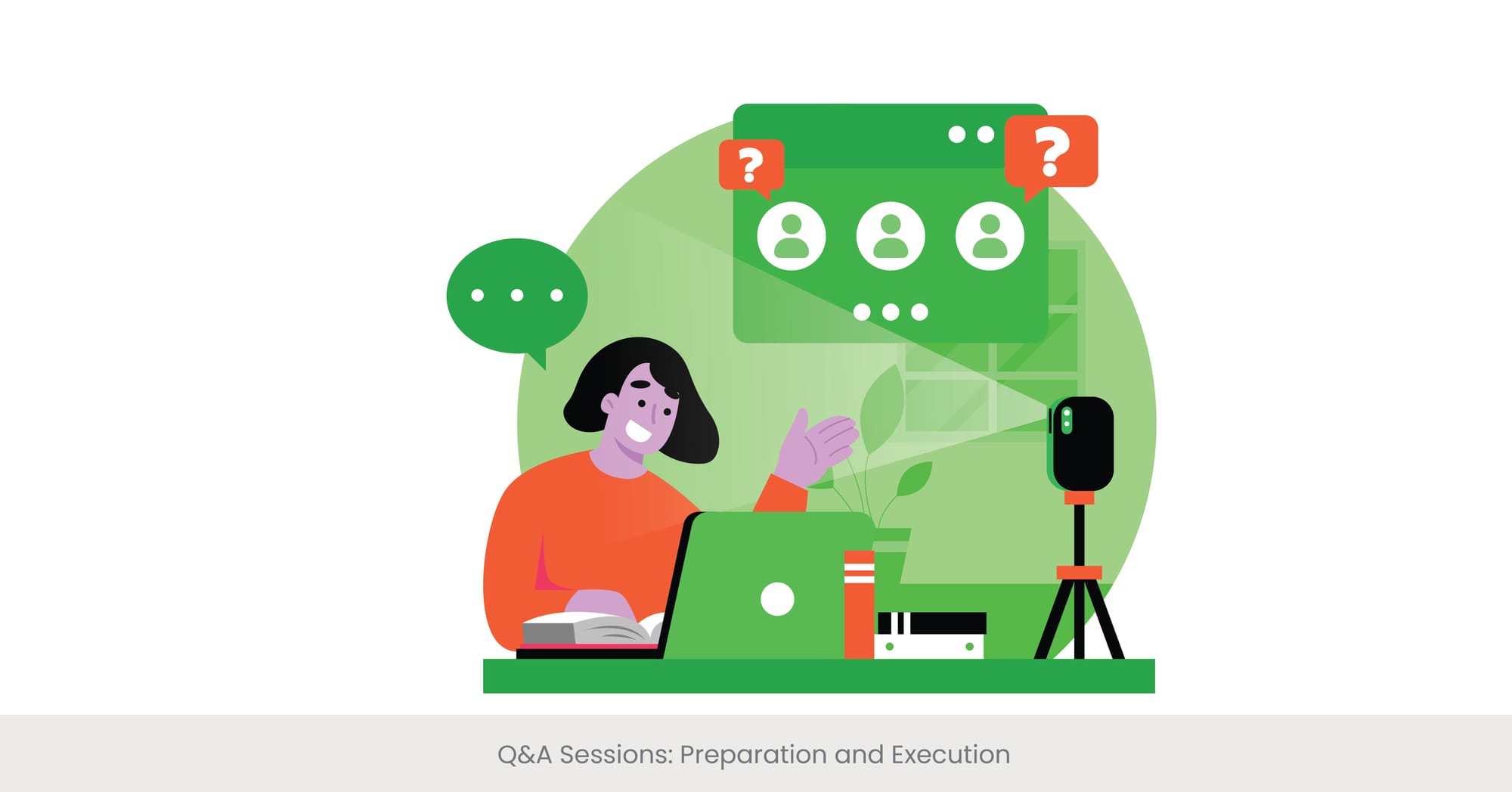
Introduction: Enhancing Interaction Through Q&A
Q&A sessions are a critical component of engaging audiences in both poster sessions and presentations. They provide a platform for deeper inquiry and discussion, allowing presenters to clarify points and other participants to gain further insights into the topic. Including digital poster presentation tools during the Q&A session can streamline interactions and make it easier to address audience questions effectively.
Background: The Importance of Well-Managed Q&A Sessions
Effective Q&A sessions most conferences can significantly enhance the educational impact of presentations by fostering an interactive dialogue between the presenter and the audience. Historically, these sessions have been integral to academic conferences, serving as a live forum for peer review and deeper exploration of research topics.
Examples of Effective Q&A Implementation
A standout example was observed at an international environmental science conference presentation, where a presenter prepared by using several hours developing a list of anticipated questions and practicing concise responses. During the session, they used a digital tool to manage audience questions, which allowed for a smoother flow and ensured that the most relevant questions were addressed promptly.
Expert Advice for Successful Q&A Sessions
Experts in communication recommend several best practices for Q&A sessions. Firstly, presenters should familiarize themselves with their content thoroughly to answer confidently. It's also beneficial to prepare for common or difficult questions in advance. Publications like "Effective Communication in Conferences" suggest using interactive tools like live polling apps to solicit questions from the audience, which can help manage time and keep the session focused and engaging.
Incorporating Real-time Polls and Surveys

Introduction: Interactive Feedback Mechanisms
Real-time polls and surveys are powerful tools for engaging audiences during your poster sessions and presentations. They not only capture live feedback but also involve the audience actively, making the virtual poster session much more interactive and informative.
Background: The Shift Towards Interactive Engagement
The use of real-time feedback mechanisms has gained significant popularity in various fields, from education to corporate presentations. These tools allow presenters to gauge audience understanding, collect valuable data, and adjust their delivery in response to audience needs, enhancing the overall effectiveness of the communication.
Real-World Application Examples
At a recent digital marketing conference, a presenter used real-time polls to determine the audience's familiarity with certain marketing strategies before delving deeper into the subject. This approach helped tailor the presentation to the audience's level of expertise, resulting in a more engaged and satisfied audience.
Expert Recommendations and Technological Insights
Experts recommend the use of user-friendly platforms like Poll Everywhere or Slido to integrate real-time polls and surveys seamlessly into presentations. These tools provide instant results that can be displayed live, adding a dynamic element to the presentation. "Interactive Techniques for Modern Presentations," a well-regarded guide, suggests preparing questions that provoke thought and create a discussion, thereby maximizing engagement and participation.
Creating a Narrative Around Your Research Poster
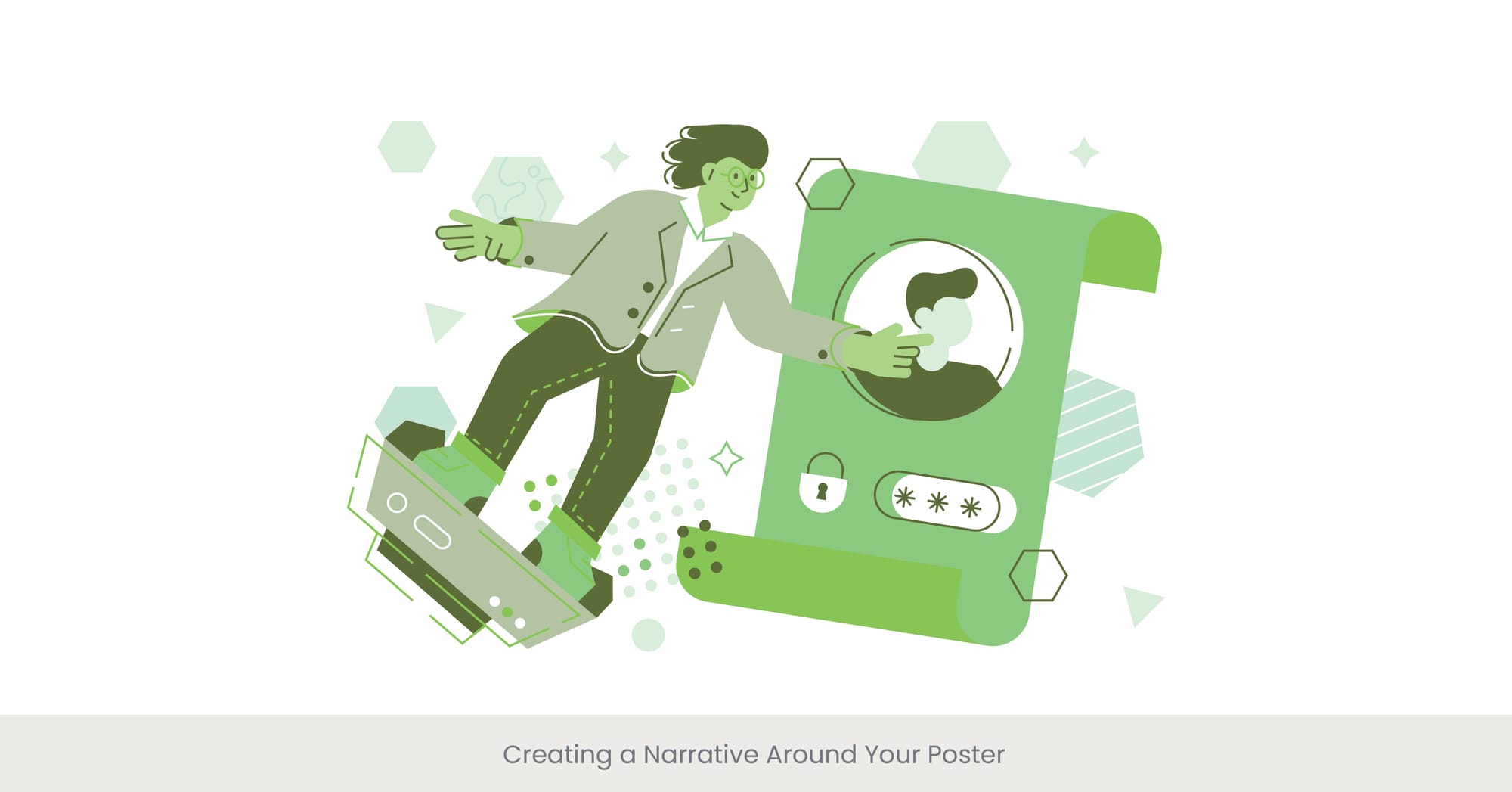
Introduction: Storytelling as a Strategic Tool
Creating a compelling narrative around your research poster is a powerful strategy that allows your content to stand out and capture audience interest. By weaving storytelling into your poster presentation, the information becomes more relatable and memorable, leading to a lasting impact. This approach not only keeps the audience engaged but also enhances the effectiveness of your research poster presentation.
Background: The Power of Narrative in Information Sharing
The use of storytelling in research poster design has become an established method in both academic and professional settings. By connecting complex or abstract data to a cohesive story, you make it easier for the audience to process and retain the information shared on your research poster.
Examples of Narrative Success
An impactful example was presented at a medical conference where a researcher narrated the journey of discovering a new drug treatment. By framing the research poster around the story of a patient who benefited from the treatment, the presenter effectively humanized the scientific data, which resonated deeply with the audience, increasing both the powerpoint the emotional impact and the educational value of the presentation.
Expert Recommendations and Practical Tips
Experts in communication and design recommend identifying key elements of the story you want to tell, such as the challenge, the discovery process, and the outcomes or benefits. "Narrative Techniques in Scientific Presentations," a reference guide, suggests using visual elements that complement the story, such as timelines, flowcharts, or images that illustrate key milestones or concepts. These elements help to structure the narrative and guide the audience through the story in a logical and engaging manner.
Offering Takeaways: Handouts, QR Codes, and Links

Introduction: Extending the Impact Beyond the Presentation
Providing handouts, QR codes, and links can significantly enhance the reach of your research poster presentation. These takeaways allow attendees to revisit your content and share it with others, extending the impact of your research poster beyond the immediate event.
Background: The Importance of Sustained Engagement
Incorporating tangible or digital takeaways has become a crucial strategy in both academic and professional settings. This approach not only aids in reinforcing the message but also facilitates further exploration and discussion of the topics presented. It serves as a bridge between the initial presentation and deeper individual or group engagements.
Real-World Examples of Effective Takeaways
At a sustainability conference, presenters used QR codes on their research posters to direct attendees to detailed reports and video summaries. This extended engagement allowed the presenters to track interaction data, further demonstrating the value of using such tools in research poster presentations.
Expert Advice on Implementing Takeaways
Experts recommend carefully selecting the type of takeaways based on the audience's needs and the nature of the content. "Maximizing Audience Retention," a publication on effective presentation techniques, suggests that digital takeaways should offer direct access to enriched content, such as detailed studies, further readings, or interactive sites, whereas physical handouts might focus on summarizing key points with visually appealing graphics and bullet points. Including contact information and social media links can also encourage ongoing communication and network building.
Leveraging Multimedia for Maximum Impact

Introduction: Enhancing Presentations with Multimedia
Incorporating multimedia elements into a poster presentation can dramatically enhance its impact, making the content more engaging and accessible. Multimedia—ranging from videos and audio clips to animations and interactive elements—helps convey complex information in digestible and appealing formats.
Background: The Evolution of Multimedia in Presentations
The use of multimedia in research poster presentations has expanded with technological advancements. From static images and text to dynamic videos and animations, multimedia offers a way to cater to diverse learning styles, thereby improving the overall impact of your research poster.
Real-World Examples of Multimedia Usage
A compelling example of multimedia use at a climate change conference involved an interactive digital map that showed the effects of global warming across different regions. This allowed attendees to interact with the data, making the information more personal and engaging. Such examples show how multimedia can enhance your research poster presentation.
Expert Advice and Technological Insights
Experts in presentation design recommend using high-quality multimedia that is directly relevant to the content to avoid distractions. According to "Dynamic Presentation Techniques," a guide by leading communication experts, it's important to ensure that all multimedia elements are seamlessly integrated and functional across various devices, as technical issues could detract from the overall message. Additionally, they suggest that multimedia should be used to complement the narrative, providing empirical support for the claims made in the presentation.
Facilitating Discussions with Conference Attendees Around Your Poster
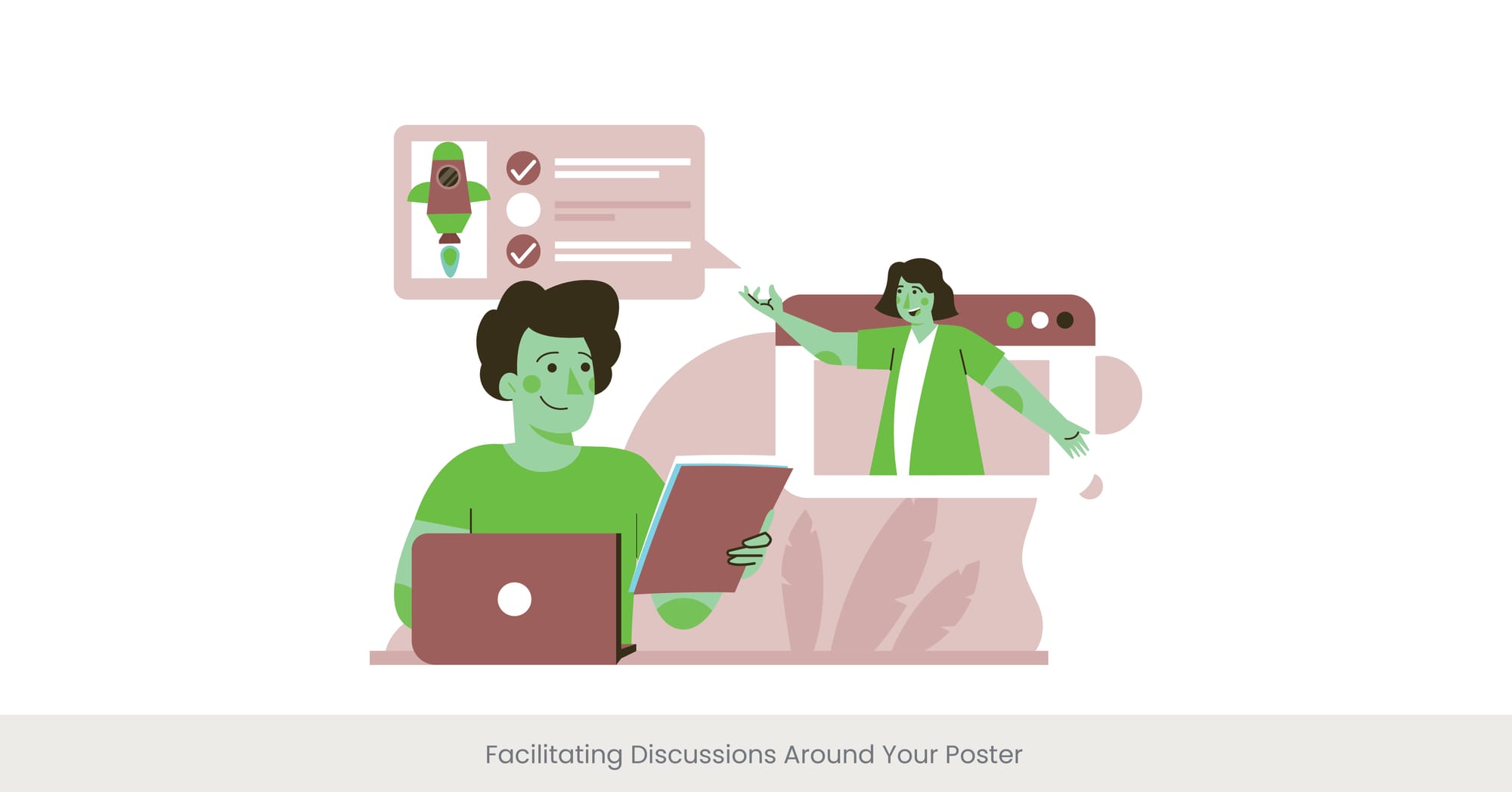
Introduction: Encouraging Interactive Dialogue
Facilitating discussions around your research poster presentation is key to fostering deeper engagement. By encouraging interactive dialogue, you allow the audience to ask questions, clarify information, and exchange ideas, making the presentation more valuable.
Background: The Role of Interaction in Learning
Interactive discussions have long been recognized as a critical component of effective learning and information retention. By engaging in dialogue, attendees can clarify doubts, explore new ideas, and connect concepts in ways that passive observation cannot achieve. This active participation helps solidify understanding and fosters a collaborative learning atmosphere.
Examples of Successful Discussion Strategies
At a recent tech innovation showcase, a presenter effectively facilitated discussions by using three questions and posing thought-provoking questions related to the content displayed on their two poster boards. They also included a small lounge area by their poster where attendees could sit and discuss three questions and the technology's implications. This setup not only increased the duration of interactions but also allowed for more in-depth conversations.
Expert Recommendations and Best Practices
Experts in academic and professional presentations suggest several strategies to encourage discussions, such as using open-ended questions that invite opinions and experiences, providing "talking points" that help initiate conversation, and being actively involved in the discussion to guide it constructively. Publications like "Engaging Through Dialogue" recommend presenters be approachable and prepared with supplementary questions and materials to help stimulate and sustain discussions.
Read Our Latest Blog on Engaging Presentation Techniques
Tracking and Analyzing Engagement Post-Event
Introduction: The Value of Post-Event Analysis
Tracking and analyzing engagement after your research poster presentation is essential for improving future sessions. Understanding which aspects of your poster presentation resonated most with your audience will help you refine your approach and maximize the impact of your next presentation.
Background: Metrics for Measuring Engagement
The development of digital tools and analytics has enhanced the ability research posters to track engagement metrics effectively. Traditional research methods involved gathering feedback through forms and observing attendance numbers, but modern techniques now include digital analytics that can track real-time interactions, durations of engagement, and specific areas of interest within a research poster.
Real-World Application and Techniques
An example of successful post-event analysis was demonstrated at a large medical conference, where organizers used RFID tags to track attendee visits to different poster sessions and talk about. They combined this data with online engagement stats from a conference app, which provided a comprehensive view of the topics and talk about that generated the most interest and the discussions that ensued.
Expert Insights and Recommendations
Experts recommend setting clear goals for what metrics to track based on the objectives of the presentation. According to the guide "Measuring and Maximizing Audience Engagement," effective tracking should include both quantitative data, such as the number of views or interactions, and qualitative feedback, such as audience perceptions and suggestions for improvement. Tools like Google Analytics for digital posters or specialized event software for live tracking can provide valuable data that helps refine presentation techniques and content for future events.
Frequently Asked Questions
1. How do you make a good presentation poster?
A good presentation poster effectively communicates your research or message by being clear, concise, and visually appealing. Use a balanced mix of text and graphics, ensure the information hierarchy makes the key points stand out, and keep the design simple to maintain focus on the poster illustrating main point or message.
2. Whatare poster presentation tips what are the tips and tricks for poster presentation?
Some key tips for poster presentations include using large, readable fonts, employing a clear and logical layout, highlighting key findings prominently, and engaging with your audience through interactive elements or questions. Also, prepare to explain your poster succinctly and address questions from viewers.
3. How to win a poster presentation?
To win a poster presentation, focus on delivering a clear, concise, and visually engaging poster. Make sure your main points are easily identifiable, and your design is professional. Practicing your spiel, engaging with the audience, and showing enthusiasm about your topic can also set you apart.
4. What are the rules of poster presentation?
Rules of poster presentation typically include sticking to the given dimensions and layout specifications, clearly displaying your title, author information, and affiliation, and ensuring that all text is readable from a reasonable distance. It’s also important to adhere to any thematic or content guidelines provided by the event organizers.
5. How to make research posters and poster posters give a research poster a presentation online?
To give a full poster session or presentation online, ensure your poster is visible and legible in the digital format used for the event. Utilize online platforms to interact with your audience, such as through live chat or video calls. Consider using virtual presentation tools to guide viewers through small details of your virtual poster session.
6. How do I get people to look at my poster?
Attract people to your digital poster session by using an eye-catching design and clear headings. During the digital poster session, be proactive in starting conversations with passers-by, and use questions or interactive elements to draw in and engage your audience.
7. What website is best for creating posters?
Websites like Canva, Adobe Spark, and PosterMyWall offer user-friendly interfaces and a variety of templates that can be used to create professional-looking posters. These platforms also provide tools for incorporating various design elements and exporting in multiple formats.
8. How do I make an online digital poster?
To make an online digital poster, choose a design platform that supports multimedia elements and a large format printer allows for easy sharing a large format printer. Include interactive features such as hyperlinks, videos, or animations, and ensure it is optimized for viewing on various devices.
9. What is the purpose of a social media poster?
The purpose of a social media poster is to capture attention quickly and convey a message effectively in a visually engaging way. It is designed to be shared widely, increasing reach and impact across social media platforms.
10. What are the benefits of presentingconference presentation with poster presentations?
Poster presentations allow researchers accompany call for more personalized and detailed discussions of research project with interested individuals, provide a platform for gaining feedback, and can be a less formal but effective way of disseminating a research project, findings or information to a broad audience.

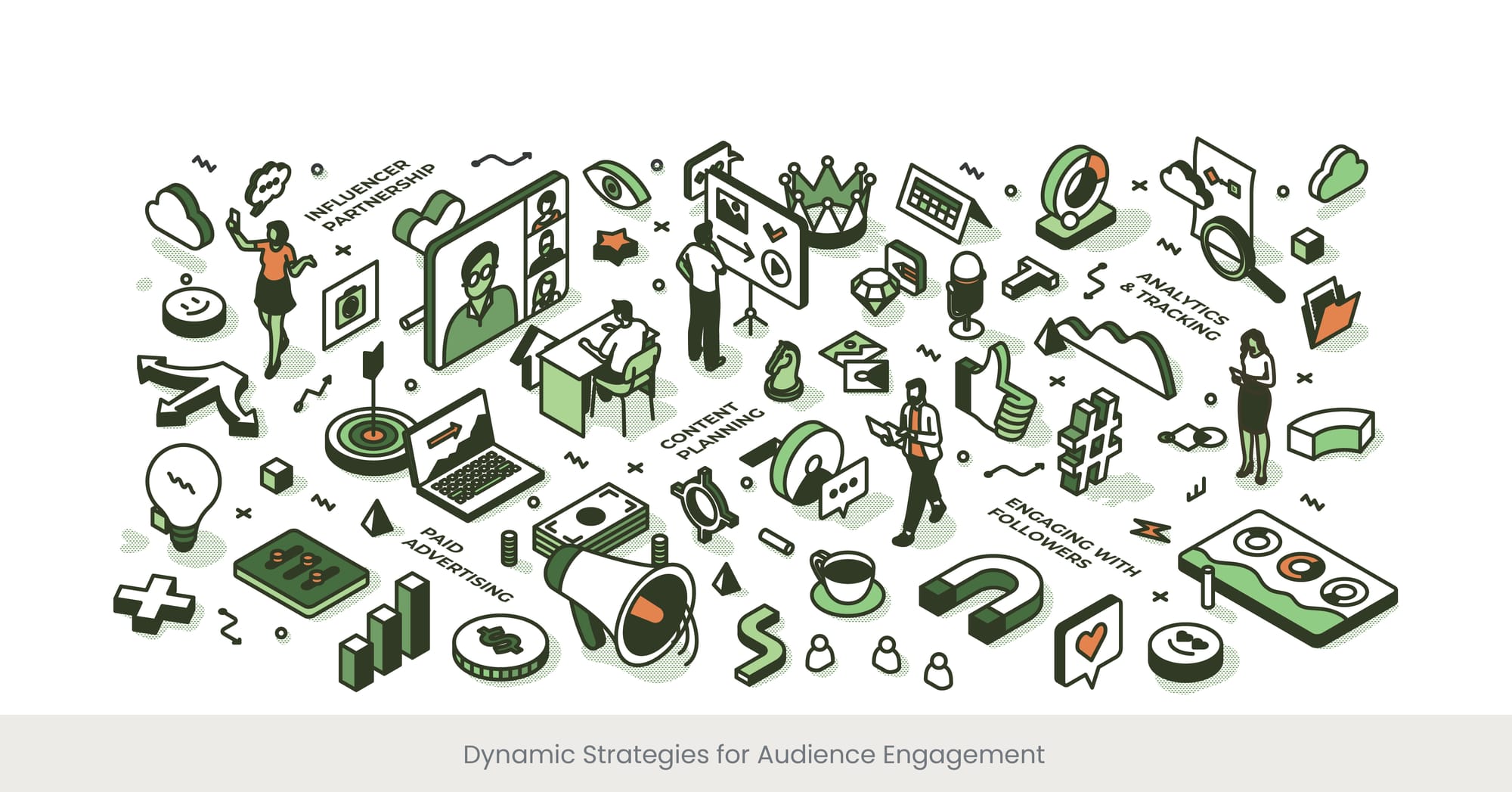

%20(1).jpg)
%20(1).jpg)