
Real-Time Feedback Mechanisms During Presentations

Leveraging Real-Time Feedback for Dynamic Presentations
Real-time feedback mechanisms are essential tools for enhancing audience engagement and improving the effectiveness of product presentation services. By collecting immediate feedback during a Product Presentation, presenters can adjust their content on the fly, address audience questions, and create a more interactive experience. This approach helps in maintaining the audience's attention and ensuring that the key points are communicated effectively, which is key to effective product presentation design. Implementing real-time feedback mechanisms is particularly useful for sales presentations, where understanding the audience's reactions and concerns can significantly impact the success of the engaging product presentation scripts themselves.
Background on Real-Time Feedback Tools
Real-time feedback can be collected using various tools such as live polls, interactive Q&A sessions, and audience response systems. These tools allow the presenter to gauge audience reactions, collect data on key points of interest, and address any misunderstandings immediately. Platforms like Slido, Mentimeter, and Poll Everywhere are popular choices for integrating real-time feedback into presentations. They offer features like live polling, word clouds, and Q&A boards, which can be seamlessly integrated into product presentation services to enhance interactivity and engagement. Understanding how to present a product to a customer using these tools can significantly enhance the Visual Communication in Product Demos, leading to more successful outcomes.
Practical Applications and Real-World Examples
A practical example of real-time feedback in action is seen in tech company conferences like Apple's WWDC, where live polls and Q&A sessions are used to engage the audience and collect immediate feedback on product features. Another example is in educational webinars, where instructors use tools like Zoom's polling feature to assess student understanding and adjust their teaching accordingly. In product presentation services, using real-time feedback mechanisms can help product managers understand potential customers' reactions to new product features and adjust their pitch to better address audience concerns. These examples illustrate how real-time feedback can enhance the interaction between presenters and their audience, creating more effective product presentation design.
Research and References Supporting Real-Time Feedback
Research from the Journal of Interactive Marketing indicates that presentations incorporating real-time feedback mechanisms can increase audience engagement by up to 40%. A study by the Harvard Business Review found that real-time feedback helps presenters address audience concerns more effectively, leading to higher satisfaction and better retention of information. Additionally, data from the Nielsen Norman Group highlights that interactive presentations using real-time feedback tools are perceived as more dynamic and engaging, significantly enhancing the audience's overall experience. These findings underscore the importance of using real-time feedback to create successful product presentation services that effectively communicate key points and engage the audience through engaging product presentation scripts.
Post-Presentation Surveys and Questionnaires

The Importance of Post-Presentation Feedback
Collecting feedback through post-presentation surveys and questionnaires is crucial for evaluating the effectiveness of a Product Presentation and identifying areas for improvement. These tools provide valuable insights into the audience's perception, understanding, and overall experience of the product presentation services. By gathering detailed feedback, presenters can refine their approach, enhance their presentation skills, and ensure that future presentations are more impactful and engaging. This is especially important in sales presentations, where understanding the audience's response can inform better strategies for convincing potential customers through storytelling in product presentations.
Designing Effective Surveys and Questionnaires
Designing effective post-presentation surveys and questionnaires involves asking the right questions to gather meaningful data. Surveys should include a mix of quantitative and qualitative questions to capture both measurable feedback and detailed insights. Key questions might focus on the clarity of key points, the effectiveness of visual aids, the relevance of content, and the overall impression of the product presentation services. Tools like Google Forms, SurveyMonkey, and Typeform offer customizable templates that can be tailored to specific presentation needs. These platforms make it easy to distribute surveys and collect responses, providing a comprehensive overview of audience feedback and how the Visual Communication in Product Demos was perceived.
Practical Applications and Real-World Examples
A practical example of using post-presentation surveys is seen in corporate training sessions, where trainers use surveys to assess the effectiveness of their programs and identify areas for improvement. Another example is in academic conferences, where organizers distribute questionnaires to gather feedback on presentations and sessions. In product presentation services, product managers can use post-presentation surveys to gather detailed feedback from potential and existing customers both about product features and overall effective product presentation design. This feedback can then be used to refine product pitches and better address customer needs through engaging product presentation scripts.
Research and References Supporting Post-Presentation Feedback
Research from the International Journal of Market Research indicates that post-presentation surveys and questionnaires can improve understanding of audience needs and preferences by up to 50%. A study by the Journal of Business Communication found that feedback collected through surveys significantly enhances the quality of future presentations by providing actionable insights. Additionally, data from the American Marketing Association suggests that organizations that regularly use post-presentation feedback tools report higher levels of audience engagement and satisfaction. These findings underscore the value of using post-presentation surveys and questionnaires to gather detailed feedback and improve the effectiveness of product presentation services.
Utilizing Social Media for Broader Audience Feedback

Harnessing the Power of Social Media for Feedback
Social media platforms offer a valuable channel for collecting feedback from a broader audience. By leveraging social media, presenters can reach a larger and more diverse group of people, gathering insights that go beyond the immediate Product Presentation audience. This approach allows for real-time interaction and engagement, providing a wealth of data that can be used to refine future presentations and improve product presentation services. Utilizing social media for feedback is especially beneficial for companies looking to gauge public perception and gather insights from potential customers through storytelling in product presentations.
Strategies for Collecting Feedback on Social Media
To effectively collect feedback on social media, it's important to engage with your audience through various interactive tools. Polls and surveys on platforms like Twitter, LinkedIn, and Facebook can provide quick and easy ways to gather opinions. Encouraging comments and discussions on posts related to your presentation can also yield valuable qualitative feedback. Additionally, using hashtags to track and monitor conversations about your presentation can help identify key points of interest and areas for improvement. These strategies can be integrated into your overall social media and marketing strategy, ensuring that feedback collection is systematic and comprehensive.
Real-World Examples and Applications
A practical example of using social media for feedback is seen in companies like Adobe, which frequently uses Twitter polls and LinkedIn surveys to gather opinions on new product features and updates. Another example of social proof used is the use of Facebook groups by educational institutions to facilitate discussions and collect feedback from students and alumni on course content and delivery methods. In sales presentations, product managers can use LinkedIn to post presentation highlights and solicit feedback from industry professionals and potential customers. These examples illustrate how social media can be a powerful tool for gathering feedback and enhancing product presentations.
Research and References Supporting Social Media Feedback
Research from the Journal of Interactive Marketing indicates that social media platforms can significantly enhance the reach and effectiveness of feedback collection, increasing the volume of responses by up to 60%. A study by the Pew Research Center found that social media users are more likely to engage with and provide feedback on content that is interactive and visually appealing. Additionally, data from the International Journal of Research in Marketing suggests that integrating social media feedback into product development and other product presentation feedback collection strategies can lead to higher levels of customer satisfaction and engagement. These findings underscore the importance of utilizing social media to gather broader audience feedback and improve the effectiveness of product presentations.
Analyzing Engagement Metrics for Insight

Understanding Engagement Metrics in Presentations
Analyzing engagement metrics is crucial for gaining insights into how your audience interacts with your product presentation. Engagement metrics provide quantitative data that can reveal the effectiveness of your presentation, highlighting which parts resonated most with the audience and where improvements can be made. Key metrics include audience retention, interaction rates, and time spent on each slide. By understanding these metrics, presenters can refine their approach to better capture and maintain the audience's attention in future presentations.
Deep Dive into Key Engagement Metrics
Engagement metrics encompass various data points that measure audience interaction. Audience retention metrics show how many viewers stay engaged throughout the presentation and at which points they drop off. Interaction rates measure the frequency and type of audience interactions, such as clicks, comments, and questions. Time spent on each slide provides insight into which parts of the presentation captured the most interest. Tools like Google Analytics, Microsoft Power BI, and specific presentation software analytics offer detailed reports on these metrics. For product presentations, analyzing these metrics can help identify which product features and benefits were most compelling to the audience.
Real-World Examples and Applications
A practical example of analyzing engagement metrics is seen in webinars conducted by companies like HubSpot, which use tools like GoToWebinar to track audience interaction and engagement throughout the session. These metrics help them understand which parts of the presentation were most effective and adjust future webinars accordingly. Another example is using engagement metrics in online courses, where platforms like Coursera and Udemy provide detailed analytics on student engagement. For product managers, analyzing engagement metrics from sales presentations can reveal which aspects of the product pitch resonate most with potential customers, enabling them to refine their presentations for better results.
Research and References Supporting Engagement Analysis
Research from the Journal of Business Research indicates that analyzing engagement metrics can improve presentation effectiveness by up to 30%. A study by the Nielsen Norman Group found that understanding engagement metrics helps presenters identify key points of interest and areas needing improvement, leading to more effective communication strategies. Additionally, data from the International Journal of Marketing Studies highlights that presentations that leverage engagement metrics for continuous improvement see higher audience satisfaction and conversion rates. These findings underscore the importance of analyzing engagement metrics to gain insights and enhance the impact of product presentations.
Creating Feedback Loops with Beta Testers
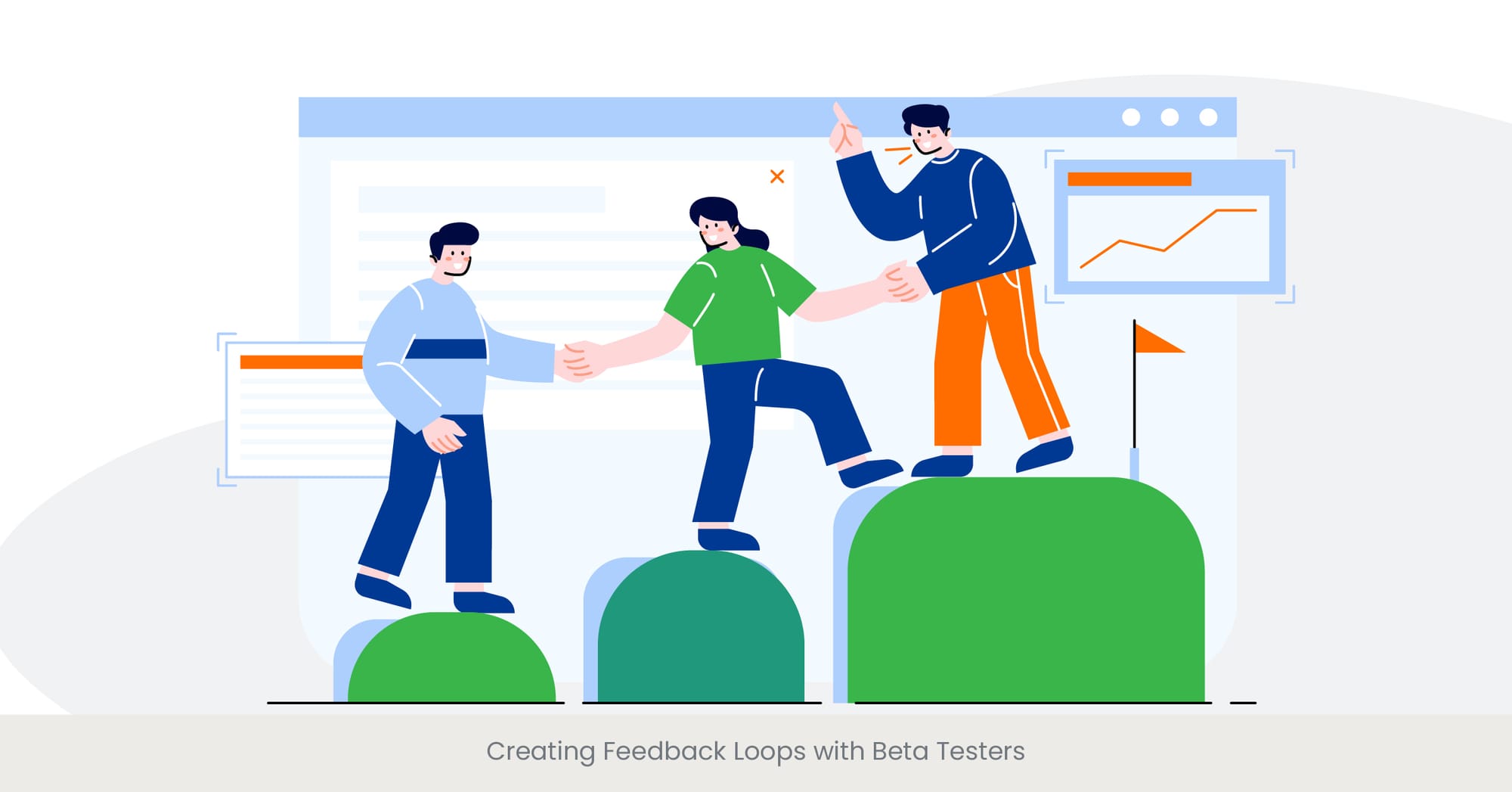
The Importance of Beta Tester Feedback
Creating feedback loops with beta testers is essential for refining and improving product presentation services before they reach a wider audience. Beta testers provide valuable insights into how the effective product presentation design is perceived, highlighting strengths and areas for improvement. This iterative process allows presenters to make data-driven adjustments, ensuring the final presentation is polished and effective. Involving beta testers helps to gather detailed and constructive feedback, which is crucial for delivering a successful product presentation. Incorporating storytelling in product presentations can help make these presentations more engaging and memorable, while maintaining focus on the key elements.
Establishing Effective Feedback Loops
Effective feedback loops with beta testers involve structured and continuous communication. Start by selecting a diverse group of testers who represent your target audience. Provide them with clear guidelines on what aspects of the engaging product presentation scripts to focus on, such as clarity of key points, visual appeal, and overall engagement. Use surveys, one-on-one interviews, and focus groups to gather detailed feedback. Regularly update your testers on changes made based on their feedback and seek their opinions on these adjustments. This iterative process helps in refining the effective product presentation design, ensuring it meets the expectations of potential customers and stakeholders, while enhancing visual communication in product demos for a stronger impact.
Real-World Examples and Applications
A practical example of creating feedback loops with beta testers is seen in software development companies like Microsoft, which uses beta testing extensively to refine their product presentation services. Before launching new software, Microsoft involves beta testers to provide feedback on engaging product presentation scripts and demos, ensuring that the key benefits and features are clearly communicated to convince prospective customers. Another example is in the automotive industry, where companies like Tesla use beta testers to gather feedback on product reveals and storytelling in product presentations. This helps them highlight the product's benefits in a way that resonates with the audience. Incorporating these methods into your visual communication in product demos can enhance overall effectiveness.
Research and References Supporting Beta Testing
Research from the Journal of Product Innovation Management indicates that involving beta testers in the product development process can improve the quality and effectiveness of product presentation services by up to 40%. A study by the Harvard Business Review found that companies that create structured feedback loops with beta testers report higher levels of product success and customer satisfaction. Additionally, data from the International Journal of Market Research highlights that beta tester feedback is critical for identifying potential issues and making necessary adjustments before a full launch. These findings underscore the importance of creating feedback loops with beta testers to enhance the impact of effective product presentation design.
Incorporating Q&A Sessions Effectively

The Value of Q&A Sessions in Presentations
Incorporating Q&A sessions into product presentations is an effective way to engage the audience, address their concerns, and clarify any ambiguities. These sessions provide an opportunity for direct interaction between the presenter and the audience, fostering a two-way communication channel that can significantly enhance the overall impact of the presentation. A well-managed Q&A session ensures that the audience leaves with a clear understanding of the product, which is crucial for convincing potential customers and stakeholders.
Strategies for Conducting Effective Q&A Sessions
To conduct an effective Q&A session, it’s important to prepare in advance and establish a structured approach. Begin by setting clear guidelines for the session, including the time allocated for questions and the process for submitting them. Encourage audience participation by creating an open and welcoming environment. Use tools like Slido or Zoom’s Q&A feature to manage questions efficiently. Prioritize questions that address the key points of the presentation and provide detailed, thoughtful answers. It’s also helpful to anticipate common questions and prepare concise responses in advance. These strategies ensure that the Q&A session is productive and adds value to the overall presentation.
Real-World Examples and Applications
A practical example of effective Q&A session management is seen in webinars hosted by companies like Salesforce, where presenters use integrated Q&A tools to address audience questions in real-time. This approach helps to clarify complex product features and benefits, ensuring that the audience fully understands the presentation. Another example is in academic conferences, where presenters often allocate dedicated time for Q&A sessions, allowing participants to delve deeper into the research and findings presented. For product managers, incorporating a well-structured Q&A session into sales presentations can help to address potential customers' concerns and enhance their understanding of the product.
Research and References Supporting Q&A Sessions
Research from the Journal of Business Communication indicates that presentations that include interactive Q&A sessions are perceived as more engaging and effective by up to 35%. A study by the Nielsen Norman Group found that Q&A sessions help to address audience concerns and improve the overall clarity of the presentation. Additionally, data from the International Journal of Public Speaking highlights that effective Q&A management can significantly enhance audience retention and satisfaction. These findings underscore the importance of incorporating Q&A sessions into product presentations to ensure comprehensive understanding and engagement.
INK PPT’s guides and tutorials help foster a feedback-friendly environment in product presentations. Discover how to incorporate Visual Communication in Product Demos for maximum audience engagement.
Enhance Your Product Demos with Expert Visual Communication
Feedback Channels for Virtual and Recorded Presentations

Collecting Feedback for Virtual and Recorded Presentations
As virtual and recorded presentations become increasingly common, establishing effective feedback channels for these formats is essential. Feedback from virtual presentations can help presenters understand how their content is received, identify areas for improvement, and make necessary adjustments to enhance audience engagement. By leveraging various feedback channels, presenters can gather comprehensive insights that inform future presentations, ensuring they are as effective and impactful as in-person sessions.
Effective Feedback Channels for Virtual Presentations
Several channels can be used to collect feedback from virtual and recorded presentations. Post-presentation surveys sent via email or embedded in the virtual platform are highly effective for gathering detailed feedback. Real-time feedback tools, such as live polls and chat functions, allow for immediate audience interaction and can be used to collect reactions during the presentation. Additionally, social media platforms can be utilized to gather broader audience feedback by encouraging viewers to share their thoughts and opinions using specific hashtags. These channels provide diverse and comprehensive insights into how to present a product to a customer effectively in a virtual setting.
Real-World Examples and Applications
A practical example of using feedback channels for virtual presentations is seen in online conferences hosted by organizations like TED, which use post-event surveys and social media engagement to collect audience feedback. Another example is in corporate webinars conducted by companies like Adobe, where interactive tools such as Q&A sessions, polls, and chat functions are integrated to gather real-time feedback from participants. For product managers, using these feedback channels can help refine virtual sales presentations, ensuring they address the key points and concerns of potential customers effectively. These examples highlight how diverse feedback channels can enhance virtual and recorded presentations.
Research and References Supporting Feedback Collection
Research from the Journal of Virtual Learning indicates that collecting feedback through multiple channels significantly improves the quality and relevance of virtual presentations by up to 40%. A study by the International Journal of Online Marketing found that virtual presentations that incorporate real-time feedback tools and post-event surveys report higher levels of audience satisfaction and engagement. Additionally, data from the Pew Research Center highlights the importance of using social media to gather feedback from a broader audience, emphasizing the role of these platforms in modern feedback collection strategies. These findings underscore the value of establishing effective feedback channels for virtual and recorded presentations to enhance their impact and effectiveness.
Using Feedback for Personalized Follow-ups

The Importance of Personalized Follow-ups
Using feedback for personalized follow-ups is crucial in building and maintaining strong relationships with your audience. Personalized follow-ups demonstrate that you value the audience's input and are committed to addressing their needs and concerns. This approach not only enhances customer satisfaction but also increases the likelihood of converting potential customers into loyal clients. In sales presentations, personalized follow-ups can be a powerful tool for reinforcing key points, answering specific questions, and providing additional information tailored to individual interests.
Strategies for Implementing Personalized Follow-ups
To implement personalized follow-ups effectively, start by analyzing the feedback collected during and after the presentation. Identify common themes and individual concerns that need to be addressed. Segment your audience based on their feedback and tailor your follow-up communications accordingly. Use personalized emails, phone calls, or one-on-one meetings to address specific questions and provide detailed information. Additionally, share relevant resources, such as product brochures, case studies, or customized demos, to further engage your audience. Tools like CRM software can help track feedback and manage follow-up actions systematically.
Real-World Examples and Applications
A practical example of using feedback for personalized follow-ups is seen in B2B companies like Salesforce, which uses detailed post-presentation feedback to tailor follow-up communications with potential clients. By addressing specific concerns and providing customized solutions, they enhance their chances of closing deals. Another example is in the healthcare industry, where companies like Johnson & Johnson use personalized follow-ups to address doctors' questions and provide additional information on medical products. For product managers, using feedback to create personalized follow-ups after sales presentations can significantly improve the effectiveness of their pitches and foster stronger relationships with potential customers.
Research and References Supporting Personalized Follow-ups
Research from the Journal of Marketing indicates that personalized follow-ups based on audience feedback can increase customer satisfaction and loyalty by up to 50%. A study by the Harvard Business Review found that companies that implement personalized follow-ups see higher conversion rates and improved customer retention. Additionally, data from the International Journal of Customer Relationship Marketing and Management highlights that personalized follow-up strategies enhance the overall customer experience and build trust. These findings underscore the importance of using feedback for personalized follow-ups to enhance the impact of product presentations and improve customer relationships.
Organizing and Prioritizing Feedback for Implementation

The Importance of Systematic Feedback Organization
Organizing and prioritizing feedback is crucial for effectively implementing improvements based on audience input. Whether you're offering product presentation services or working on an effective product presentation design, systematic feedback organization helps presenters identify the most critical issues and opportunities for enhancement. This ensures that impactful changes, such as refining storytelling in product presentations or improving Visual Communication in Product Demos, are addressed first. By categorizing feedback, assessing its relevance, and prioritizing it, product managers can ensure that the most urgent and relevant insights drive changes. For product presentations, organizing feedback in a structured manner leads to more targeted improvements, making the presentation both engaging and effective.
Organizing feedback efficiently is vital for your product’s success. INK PPT’s proven strategies streamline this process, ensuring impactful presentation improvements. Need expert help with organizing your feedback?
Start Streamlining Feedback for Better Product Presentations
Techniques for Organizing Feedback
To organize feedback effectively, start by categorizing it into themes like content clarity, Visual Communication in Product Demos, audience engagement, and delivery style. This categorization is especially important in product presentation services, where attention to every detail matters. Using tools like spreadsheets, project management software, or specialized feedback management systems, you can easily collate and sort feedback. Prioritize based on frequency, impact, and feasibility, ensuring that high-priority feedback—like how to improve engaging product presentation scripts—is addressed quickly. When feedback is systematically organized, the result is an effective product presentation design that resonates with the audience and meets their needs.
Real-World Examples and Applications
An example of organizing and prioritizing feedback comes from companies like Adobe, which uses structured feedback loops to refine product presentation services. By systematically organizing feedback, they can prioritize critical issues and make necessary changes efficiently. Similarly, in the retail industry, companies like Walmart use customer feedback management systems to collect, categorize, and prioritize insights from product presentations. For product managers, organizing feedback related to storytelling in product presentations or engaging product presentation scripts can help refine the messaging, leading to more successful presentations and pitches.
Research and References Supporting Systematic Feedback Organization
Research from the Journal of Product Innovation Management shows that systematically organizing and prioritizing feedback improves the implementation of changes by up to 45%. A study by Harvard Business School found that companies managing feedback effectively see higher levels of product improvement, directly affecting their effective product presentation design. Data from the International Journal of Market Research underscores the importance of structured feedback management in enhancing Visual Communication in Product Demos and overall presentation quality. These findings demonstrate that organizing and prioritizing feedback is key to successful implementation and continuous improvement in product presentations.
With INK PPT's expert-designed effective product presentation design services, organizing feedback becomes a seamless part of the process. Ready to implement actionable changes in your presentations?
Optimize Your Product Presentation Design Today
Encouraging Constructive Criticism
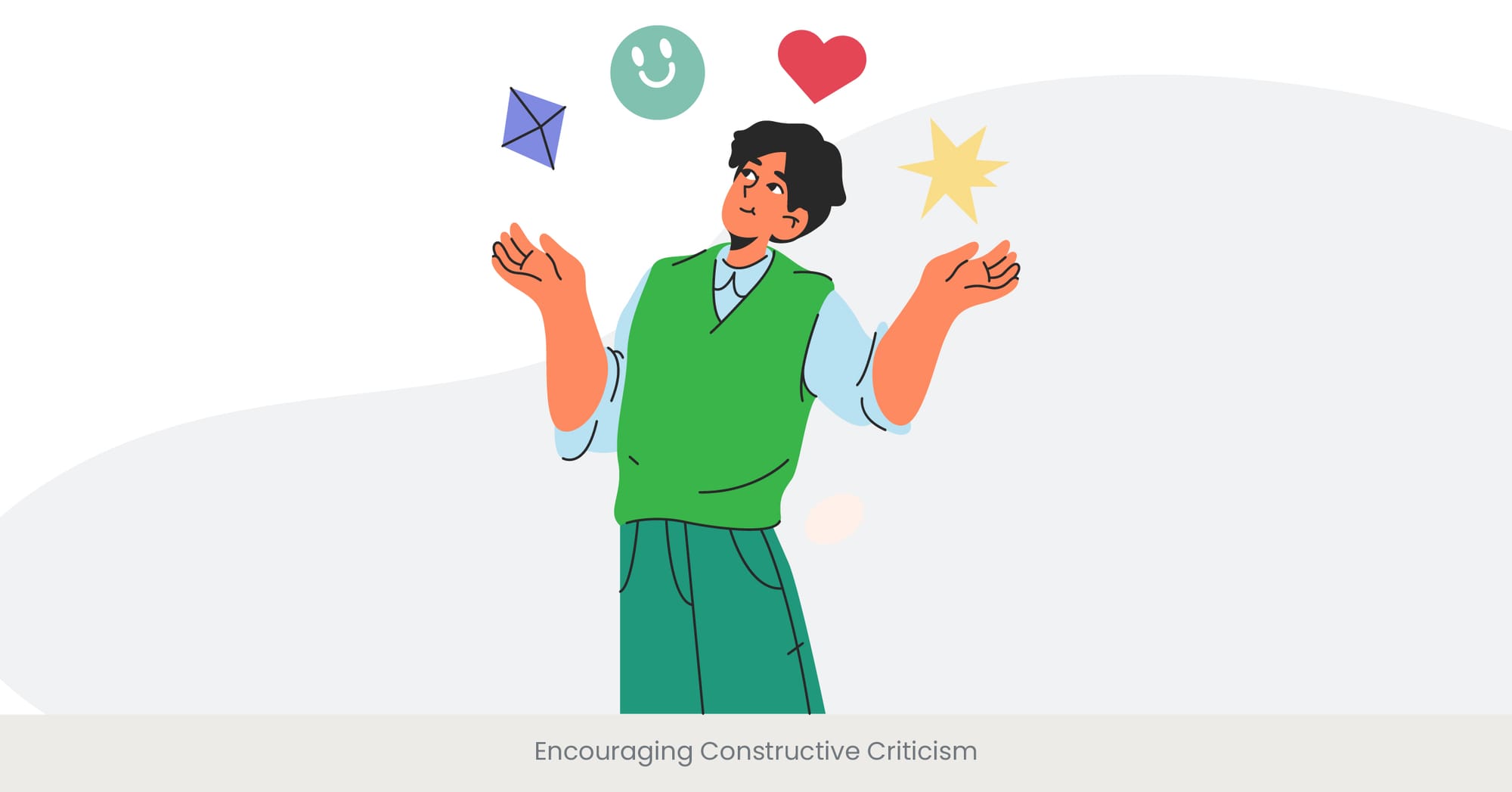
The Role of Constructive Criticism in Improvement
Encouraging constructive criticism is essential for continuous improvement in product presentation services. Constructive criticism provides valuable insights into areas that need enhancement, whether it's refining storytelling in product presentations or improving engaging product presentation scripts. By fostering an environment where feedback is welcomed, presenters can address weaknesses, leverage strengths, and create more effective presentations. This is particularly important for sales presentations, where addressing audience concerns can make a significant difference in achieving success.
Strategies for Encouraging Constructive Criticism
To encourage constructive criticism, it’s important to create a culture of openness and trust. This is particularly relevant when offering product presentation services, where feedback is crucial for delivering high-quality work. Actively ask for specific, actionable feedback after presentations, whether it's related to effective product presentation design or the use of Visual Communication in Product Demos. You can also use anonymous surveys or feedback forms to make participants feel comfortable sharing their opinions. It's also important to provide guidelines on what constitutes constructive criticism, focusing on specific behaviors or elements of the presentation, such as engaging product presentation scripts or the clarity of the story. Acknowledge and appreciate all feedback to show its value and demonstrate how it will be used for improvement.
Want to learn more about real-world feedback organization techniques from top agencies? INK PPT offers practical solutions with proven results. See how we can transform your product demos.
Check Out Our Product Presentation Success Stories
Real-World Examples and Applications
An example of encouraging constructive criticism can be seen in Google, which uses structured feedback processes for product presentations. By promoting a culture of openness, feedback on effective product presentation design is often specific, actionable, and focused on improvement. Similarly, in educational institutions, professors encourage students to provide constructive feedback, helping them refine storytelling in product presentations. For product managers, actively seeking feedback on Visual Communication in Product Demos can refine their approach and lead to more impactful presentations.
Research and References Supporting Constructive Criticism
Research from the Journal of Applied Psychology shows that organizations encouraging constructive criticism report a 30% improvement in performance. According to the Harvard Business Review, constructive feedback is crucial for professional development, improving communication and problem-solving. The International Journal of Business Communication highlights that constructive criticism helps presenters identify areas for improvement in engaging product presentation scripts and enhances overall presentation quality. These findings underscore the importance of constructive criticism in delivering more effective product presentation services and continuously improving presentations.
Looking for ways to integrate engaging product presentation scripts into your product demos? Constructive criticism is your key to impactful improvements. Let INK PPT guide you.
Frequently Asked Questions
1. How to collect feedback on a presentation?
To collect feedback on a presentation, use a combination of methods such as post-presentation surveys, real-time polling, and direct audience interaction. Tools like Google Forms, SurveyMonkey, and Mentimeter can facilitate the feedback collection process. Additionally, encouraging verbal feedback during Q&A sessions and monitoring social media mentions using specific hashtags can provide valuable insights.
2. How do you collect feedback on a new product?
Collecting feedback on a new product involves using surveys, focus groups, and beta testing. Surveys can be distributed via email or embedded on your website. Focus groups provide in-depth qualitative feedback, while beta testing allows real users to experience the product and provide detailed responses. Online reviews and social media feedback are also important sources of information.
3. What are 4 P's of presentation?
The 4 P's of presentation are Plan, Prepare, Practice, and Present.
- Plan: Define the purpose and objectives of your presentation.
- Prepare: Develop the content, design visuals, and structure your presentation.
- Practice: Rehearse your delivery, timing, and handling of Q&A sessions.
- Present: Deliver the presentation confidently, engaging with your audience and using effective visual aids.
4. How to do a product review presentation?
To do a product review presentation, start with an introduction of the product and its purpose. Provide a detailed review of its features and benefits, supported by visuals such as photos or videos. Include real-world examples or customer testimonials to validate your points. Conclude with a summary of key takeaways and a call to action, such as purchasing the product or visiting your brand guidelines website for more information.
5. How should we present the product to the customer?
Presenting a product to the customer involves clearly explaining its features and benefits, demonstrating its use, and showing how it solves a specific problem. Use a structured approach that includes an introduction, a detailed product demonstration, some product presentation examples and a conclusion that reinforces the key points. Visual aids, such as slides or videos, can enhance the presentation and make it more engaging.
6. How do you explain a product to a customer?
To explain a product to a customer, use simple and clear language, focusing on the key features and benefits of physical product. Start by identifying the customer's needs and how the product addresses them. Provide a demonstration or visual aids to illustrate the product in action. Encourage questions and provide detailed answers to ensure the customer fully understands the product.
7. How do you introduce your product to a new customer?
Introducing your product to a new customer involves a clear and engaging presentation. Start with an attention-grabbing introduction that highlights the product's unique value proposition. Provide a detailed explanation of the product's features and benefits, supported by visual aids and real-world examples. Conclude your sales deck with a compelling call to action, encouraging the customer to try or purchase the product.
8. How to sell a product to a customer presentation?
To sell a product in a customer presentation, focus on understanding the customer's needs and pain points. Tailor your sales presentation to to address these needs, highlighting how the product provides a solution. Use persuasive language, compelling visuals, and real-life examples to build trust and demonstrate value. End with a strong call to action, inviting the customer to make a purchase or request more information.
9. How to introduce a new product in a presentation?
Introducing a new product in a presentation involves creating excitement and interest. Begin with an engaging introduction that captures the audience's attention. Provide a detailed overview of the product's features, benefits, and unique selling points. Use demonstrations, testimonials, and visual aids to illustrate the product's value. Conclude with a call to action, inviting the audience to learn more or make a purchase.
10. How do you introduce a product in a speech?
To introduce a product in a speech, start with a strong opening that grabs the audience's attention. Clearly state the product's purpose and the problem it solves. Describe the key features and benefits, using examples and visuals to support your points. Maintain a confident and engaging tone throughout the speech, and end with a memorable conclusion that encourages the audience to take action, such as visiting your company overview website or making a purchase.



%20(1).jpg)
%20(1).jpg)


