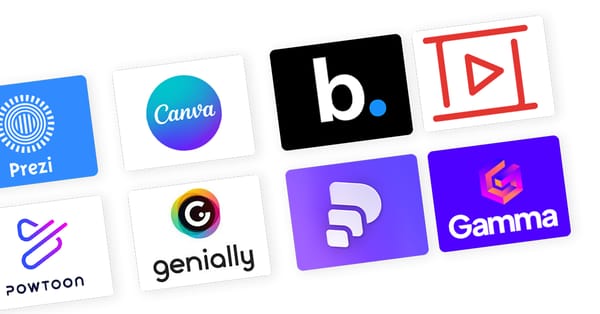Techniques for Establishing a Connection with the Audience
Engaging Hearts and Minds: Understanding the Audience's Pulse
To captivate an audience during a business presentation, it’s pivotal to establish a deep connection right from the start. This process involves more than just sharing facts about a business plan; it's about narrating a story that resonates on a personal level. Presenters should begin by identifying the target audience's needs, interests, and pain points, tailoring the presentation to address all these details directly. This personalized approach ensures that the presentation about the business plan is not just heard but felt, creating an immersive experience for the audience.
The Backbone of Connection: Audience Analysis
Diving deeper, the effectiveness of establishing a connection lies in thorough audience analysis. Historical background on audience engagement shows that understanding demographics, psychographics, and the target market's preferences enables presenters to craft messages that hit the mark. For a business idea presentation, this means integrating relatable examples, statistics, and stories that reflect the audience's worldviews and aspirations. By doing so, the presentation becomes a mirror in which customer segment of the audience sees their reflections, enhancing engagement.
Real-World Examples: The Magic of Relatability
Incorporating real-world examples into a presentation about a business plan dramatically increases its impact. Consider a case where a startup founder shares their journey of identifying a gap in the market, developing a business model, and overcoming obstacles. This narrative, sprinkled with challenges, triumphs, and milestones, not only makes the presentation relatable but also inspirational. Such stories, backed by tangible outcomes and data, demonstrate the presenter's understanding and mastery over the subject, making the perfect business plan presentation not just informative but transformative.
Evidence of Success: The Power of Testimonials
To solidify the connection with the audience, referencing authoritative sources and incorporating testimonials from customer segments can be incredibly persuasive. Citing examples from reputable presentation design companies that have successfully harnessed the power of audience connection can offer credibility. Additionally, showcasing statistics on how a well-prepared and audience-centric marketing plan presentation can lead to higher engagement rates and successful outcomes reinforces the importance of personalization. This blend of storytelling, data, and real-life success stories enriches the presentation, making the case for a well-crafted marketing strategy business plan presentation undeniable.
Using Body Language Effectively in Presentations

The Unspoken Power: Body Language in Storytelling
Body language serves as a powerful tool in the arsenal of a presenter, often speaking louder than words. Effective use of body language in a business plan presentation can dramatically enhance the delivery, making it more engaging and persuasive. The initial stance, gestures, and facial expressions of the presenter set the tone, signaling confidence, openness, and enthusiasm. This non-verbal communication forms an instant connection with the audience, emphasizing key points and underscoring the passion behind the business idea.
Foundations of Non-Verbal Communication
The impact of body language on presentation effectiveness is rooted in evolutionary psychology. Humans are hardwired to read and interpret non-verbal cues, often subconsciously. Research highlights that the majority of communication is non-verbal; thus, a presenter’s stance, gestures, and facial expressions can convey confidence and competence, or betray nervousness and uncertainty. Understanding and mastering this aspect of communication ensures that the message about the business plan is delivered with maximum impact, reinforcing the verbal message with powerful non-verbal cues.
Case Studies: Body Language in Action
Real-world examples abound of leaders and entrepreneurs who have leveraged body language to captivate and persuade their audiences. Steve Jobs, for instance, used calculated gestures and controlled movement to add emphasis and drama to his presentations, making each product launch an unforgettable event. Similarly, TED speakers often utilize open gestures and direct eye contact to build rapport with the audience, making complex ideas accessible and engaging. These examples illustrate the transformative power of effective body language in making a business plan presentation not just seen and heard, but deeply felt.
Supporting Research: The Science Behind the Gesture
Numerous studies underscore the importance of body language in effective communication. For example, research from a leading presentation design company revealed that presenters who used open gestures and maintained eye contact were perceived as more trustworthy and compelling by their audiences. Furthermore, data from psychological studies show that certain postures can actually influence the presenter’s own confidence levels, impacting their performance. Incorporating these insights into presentation strategies can significantly enhance the delivery, making the connection with the audience stronger and the message more impactful.
Vocal Variety and Tone in Presentation Delivery
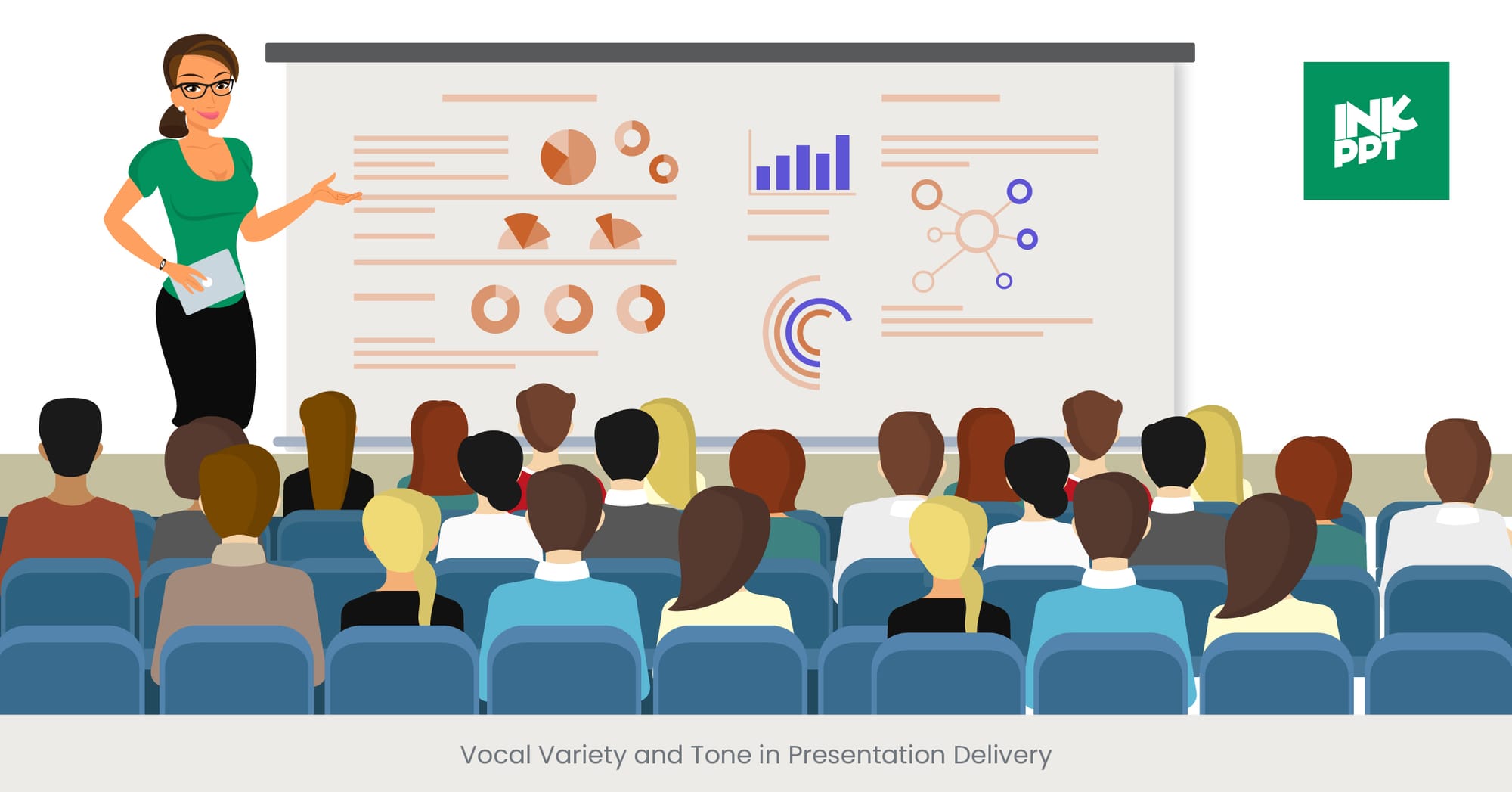
The Symphony of Speech: Mastering Vocal Dynamics
Vocal variety and tone are indispensable elements in the orchestration of an engaging business presentation. The way a presenter modulates their voice—altering pitch, pace, and volume—can turn a monotonous monologue into a compelling narrative. This vocal symphony not only maintains audience interest but also emphasizes the very presentation about business plan's key points, making the delivery of a business plan as engaging as the content itself. It’s about painting pictures with words, where the voice becomes the brush, and the to create a business plan whose idea is the canvas.
The Science of Sound: Vocal Variety’s Impact
Delving into the acoustics of effective communication, it’s clear that vocal variety plays a pivotal role in audience retention and engagement. Studies show that variations in pitch help to highlight important information, while changes in pace can signal a transition or underscore a critical point. Furthermore, the strategic use of pauses allows the audience to absorb complex information, making the presentation about the business plan not just heard, but understood and remembered.
Echoes of Excellence: Learning from the Best
Examining successful presentations, from TED Talks to corporate boardrooms, reveals a common thread: the effective use of vocal variety. Seasoned speakers like Tony Robbins employ a wide range of vocal dynamics to captivate and motivate their audience, demonstrating the power of voice in conveying passion and persuading listeners. These examples serve as a guide for anyone looking to enhance their presentation skills, showing that with the right vocal strategies, even the most intricate financial projections can be delivered with clarity and conviction.
Voicing the Facts: Backed by Research
The efficacy of vocal variety is not just anecdotal but backed by solid research. Studies conducted by communication experts and presentation design companies have quantified the impact of vocal dynamics on audience engagement and recall. For instance, research indicates that presentations delivered with vocal variety are consistently rated higher in terms of clarity, persuasiveness, and overall effectiveness. Such data underscores the importance of mastering vocal dynamics as part of a comprehensive strategy for delivering successful presentations.
The Power of Pause and Silence in Public Speaking

Embracing the Silence: The Strategic Use of Pauses
The strategic use of pause and silence in a presentation about a business plan is akin to an artist using negative space; it draws attention to what is most important. In the realm of public speaking, these moments of silence serve multiple purposes: they provide the audience time to digest complex information, create suspense, and emphasize the significance of the forthcoming point. When delivering a business plan, incorporating pauses at key junctures can transform the pace pricing structure of the presentation, making it more dynamic and engaging.
The Psychology Behind the Pause
Delving into the psychology of communication reveals why pauses are so powerful. Silence, contrary to being merely the absence of sound, actively engages the audience's attention. It signals that something important is about to be said, creating a sense of anticipation. Research in cognitive psychology suggests that strategic pauses allow for better comprehension and retention of information, making them a critical tool in the presentation of a business plan, especially when discussing complex topics like the financial statements, projections or business models.
Illustrative Examples: The Art of the Pause
World-renowned speakers and leaders often harness the power of pause to great effect. Consider how Martin Luther King Jr.’s deliberate pauses added weight to his words, or how Steve Jobs’s calculated silences built anticipation during product launches. These moments of silence are not accidental but are carefully placed to enhance the impact of their message. Similarly, in business presentations, pauses can be used to highlight the transition between sections, underscore the importance of a new business idea, or give the audience a moment to reflect on a compelling point.
Validating the Silence: Evidence of Effectiveness
The effectiveness of pauses in public speaking is supported by numerous studies. Research from communication scholars and presentation design companies shows that presentations utilizing strategic pauses are more likely to be perceived as persuasive and authoritative. Surveys among audiences have revealed that they appreciate speakers who give them time to absorb information, especially when discussing intricate details of a business plan or financial strategies. These findings validate the importance of integrating well-timed silences into presentations, making them an essential tool for any presenter looking to make a lasting impact.
Handling Presentation Jitters and Nervousness

Finding Confidence on Stage: Overcoming Presentation Anxiety
The battle against presentation jitters is a common challenge, even among the most seasoned speakers. These feelings of nervousness, if not managed, can hinder the effectiveness of a business plan presentation. However, embracing strategies to overcome these jitters can transform anxiety into an energizing force. The initial step involves acknowledging the nervousness as a natural response to a high-stakes situation, reframing it as a sign of passion for the business idea being presented. This mental shift is the first step towards harnessing the adrenaline to fuel a more dynamic delivery.
The Roots of Presentation Anxiety: A Closer Look
To effectively manage presentation jitters, it's essential to understand their origins. Often, anxiety stems from a fear of judgment, failure, or not meeting expectations. These fears are exacerbated in situations where the stakes are high, such as in a presentation about a business plan to prospective investors. Historical and psychological research into public speaking anxiety highlights the importance of preparation, practice, and positive visualization in overcoming these fears. By focusing on the message and the value it brings to the audience, presenters can shift their perspective from one of apprehension to one of opportunity.
Success Stories: Triumph Over Nervousness
The business world is replete with examples of individuals who have turned their presentation anxiety into a strength. Consider the entrepreneur who rehearsed their business plan presentation countless times, each rehearsal reducing their nervousness and improving their confidence. Or the CEO who practiced mindfulness and breathing techniques to stay calm and focused during a critical board meeting. These real-life success stories demonstrate that with the right strategies, presentation jitters can be managed and even used to enhance performance.
Scientifically Speaking: Strategies That Work
Research in the fields of psychology and communication provides evidence-based strategies for handling presentation nervousness. Techniques such as deep breathing, visualization, and positive affirmation have been shown to significantly reduce anxiety levels before and during presentations. Furthermore, studies have demonstrated the effectiveness of thorough preparation, including knowing the content inside out and anticipating questions, which can boost the presenter's confidence. Adopting these proven strategies can make the task of delivering a great business plan presentation not just manageable but enjoyable.
Adapting Presentation Style to Different Audiences

Crafting the Message: Tailoring Your Approach
The key to a successful presentation lies not just in the content but in how it's delivered to match the audience's expectations and needs. Adapting the presentation style to different audiences is a critical skill, ensuring that the message about the business plan not only resonates but also inspires action. Whether presenting great idea to a room of venture capitalists, angel investors, a community of peers, or potential customers, understanding the audience's background, interests, and business goals enables a speaker to tailor their delivery, making the most create a business plan, idea presentation not just heard, but truly understood.
Understanding Your Audience: The Foundation of Effective Presentation
The process of adapting presentation style begins with a deep dive into audience analysis. This involves researching the demographic details, professional backgrounds, cultural nuances, and the specific interests of the audience. For example, a technical audience may appreciate the intricacies of the business model and financial projections, while a lay audience might need simpler explanations and more compelling stories to grasp the entire business plan. This background knowledge forms the basis for choosing the right language, tone, and visual aids, ensuring the presentation aligns with the target audience's expectations.
Real-Life Adaptations: Stories of Flexibility and Impact
There are countless examples of presentations that succeeded by adapting to the audience. A startup founder might use casual language and humor in a pitch to a young tech crowd but switch to formal tones and detailed data for a presentation to conservative bankers. Another instance could be a company adjusting its business plan presentation for an international audience, considering cultural sensitivities and language preferences. These adaptations make the message more accessible and engaging, increasing the likelihood of a positive response.
Evidence-Based Adaptation: What Works According to Research
Research in communication and business underscores the importance of audience adaptation. Studies show that presentations tailored to the audience's knowledge level and interests are more effective in achieving their objectives, whether it's securing investment, influencing decision-making, or educating. Moreover, feedback loops, such as Q&A sessions and audience surveys, can provide valuable insights for future presentations, making each one more refined and impactful than the last. By grounding presentation strategies in audience analysis and feedback, speakers can significantly enhance their effectiveness and achieve their business and other marketing strategies and goals further.
Strategies for Handling Unexpected Technical Glitches

Navigating the Unpredictable: Preparing for Technical Mishaps
In the world of business presentations, the unexpected is always a possibility. Technical glitches, or technological factors ranging from malfunctioning equipment to software failures, can disrupt even the most well-prepared presentation. However, with strategic planning, risk management plan and a calm demeanor, these hurdles can be transformed from potential disasters into moments that highlight a presenter's professionalism and resilience. The first step in this preparation involves anticipating common technical issues and having backup plans ready, ensuring that the presentation about the business plan proceeds smoothly, regardless of technical hiccups major problems.
The Anatomy of a Technical Glitch: Understanding Potential Pitfalls
To effectively handle technical glitches, presenters must first familiarize themselves with the types of issues customer problems that commonly arise. This includes projector failures, microphone malfunctions, and software crashes. Understanding these potential pitfalls enables presenters to develop targeted contingency plans, such as having backup devices, preparing printed copies of the presentation, or being ready to deliver the slide deck at key points without visual aids. This level of preparedness not only safeguards the delivery of the business plan presentation but also demonstrates a high degree of professionalism.
Lessons from the Trenches: Real-World Problem-Solving
The business world is full of anecdotes where quick thinking and preparedness turned technical glitches into non-issues. Consider a scenario where a CEO was presenting a new business model to stakeholders when the projector failed. By swiftly switching to a whiteboard and engaging the audience with a dynamic and interactive presentation, the CEO kept the audience engaged and conveyed the business plan effectively. Such stories illustrate the importance of flexibility, presence of mind, and the ability to adapt to unforeseen challenges.
Solidifying Confidence: Research-Backed Strategies for Technical Preparedness
Research in presentation skills and technology management offers valuable strategies for dealing with technical glitches. Studies suggest that rehearsing the presentation in various formats and familiarizing oneself with the presentation equipment can significantly reduce the risk of technical issues. Furthermore, having a technical support plan, such as knowing the contact information for IT support or having a colleague on standby to assist, can provide an additional safety net. Incorporating these research-backed strategies into the presentation preparation process ensures that technical glitches become manageable hurdles rather than insurmountable obstacles.
Tips for Virtual Presentation Delivery

Mastering the Digital Stage: Essentials of Virtual Presentation
In today's increasingly digital world, delivering a virtual presentation has become a crucial skill for professionals. The transition from in-person to online presentations requires a nuanced understanding of the digital medium to effectively convey a business plan. Virtual presentations offer unique challenges, such as engaging a remote audience and managing technical aspects, but also provide opportunities to reach a wider audience. Effective virtual delivery involves mastering the use of presentation software, ensuring reliable technology, and employing strategies to keep the audience engaged from afar.
The Virtual Environment: Adapting to New Norms
Delivering a presentation virtually demands an adaptation to the digital environment. This includes understanding how to effectively use virtual presentation tools and platforms to their fullest potential. For instance, familiarizing oneself with features like screen sharing, virtual whiteboards, and interactive polls can enhance audience engagement. Additionally, ensuring a stable internet connection and high-quality audio and video equipment is essential for a seamless delivery. This preparation is crucial in presenting a business plan, where clarity and professionalism cannot be compromised.
Virtual Success Stories: Engagement Across the Screen
There are numerous success stories of businesses and individuals who have harnessed the power of virtual presentations to great effect. For example, companies have launched products, shared financial projections, and pitched business ideas to global audiences, all through virtual platforms. These successful presentations often utilize a mix of live demonstrations, engaging visuals, and interactive Q&A sessions to maintain audience interest and interaction. Such examples serve as inspiration for how to effectively present a business plan in a virtual setting.
Evidence-Based Virtual Presentation Strategies
Research into virtual communication and presentation techniques provides valuable insights for effective online delivery. Studies highlight the importance of engaging visuals and concise content to capture and retain the attention of a virtual audience. Additionally, incorporating breaks and interactive elements like polls and questions can significantly enhance engagement and comprehension. By applying these evidence-based strategies, presenters can overcome the challenges of virtual presentations and deliver their business plans with impact and clarity.
Incorporating Humor in Business Presentations

Lightening the Mood: The Strategic Use of Humor
Integrating humor into a written business plan or presentation can be a powerful tool to capture and maintain the audience's attention, making the delivery more memorable. Humor, when used appropriately, can break down barriers, making the presenter more relatable and the content more accessible. However, the key lies in striking the right balance—ensuring that the humor enhances the presentation about the business plan without undermining its professionalism or key messages. Tailoring humor to fit the audience, topic, and context is essential for its effective integration into financial plan.
The Psychology of Laughter: Connecting Through Comedy
Humor works by bridging gaps between the presenter and the audience, facilitating a connection on a human level. Psychological studies on humor in communication suggest that laughter can lower defenses, making the audience more receptive to the message. Moreover, humor can aid in the retention of information by associating key points of a presentation about business plan with amusing anecdotes or witty observations. This psychological engagement through humor not only entertains but also reinforces the serious presentation about business plan's content.
Humor in Action: Case Studies of Effective Use
Business presentations that have successfully incorporated humor often become standout memories for their audiences. For instance, a presenter may start with a light-hearted joke about common mistakes or misconceptions in their industry before diving into the business plan. Another example is using humorous visuals or analogies to explain complex financial projections or business models. These instances show how humor, when used judiciously, can make even the most serious topics more approachable and engaging.
Validating the Approach: Research on Humor’s Impact
Research on humor in professional settings supports its use as an effective engagement and marketing strategy throughout. Studies have found that presentations incorporating humor are perceived as more enjoyable and are more likely to be positively received than those that do not. Additionally, humor has been shown to improve the persuasiveness of the presenter, making it a valuable tool for anyone looking to make a lasting impression with their business plan presentation. By carefully selecting and integrating humor, presenters can enhance their effectiveness and leave a positive, lasting impact on their audience.
Encouraging Audience Interaction During Delivery
Engaging the Audience: A Two-Way Conversation
Turning a business presentation from a monologue into an interactive dialogue can significantly enhance audience engagement and retention of information. Encouraging audience interaction, such as through questions, live polls, or discussions, transforms passive listeners into active participants. This approach not only makes the presentation more dynamic but also provides valuable feedback and insights, allowing the presenter to tailor the content in real-time to better meet the audience's needs. The key to successful interaction lies in carefully planning how and when to invite audience participation without derailing the presentation’s flow.
Foundations of Interactive Presentations
The effectiveness of audience interaction is grounded in the principles of adult learning theory, which suggests that adults learn best through active engagement and participation. By incorporating interactive elements into a presentation about creating a business plan, presenters can cater to various learning styles, ensuring the content resonates with a broader audience of potential investors. Techniques like posing thought-provoking questions, using interactive tools such as live polls, or incorporating small group discussions can make the information more relatable and memorable, thereby enhancing the overall impact of the presentation.
Real-World Examples: Interaction in Action
Numerous business presentations have successfully employed audience interaction to great effect. For instance, a startup might use live polls during a pitch to gauge investor interest in different aspects of their business plan. Another example could be a company encouraging audience questions via a dedicated app during a product launch, allowing for immediate feedback and clarification. These examples demonstrate how interactive elements can be seamlessly integrated into business presentations to foster a more engaging and participatory environment.
Research-Backed Benefits of Audience Participation
Studies in communication and educational psychology underscore the benefits of audience interaction during business plan presentations too. Research indicates that presentations that actively involve the audience lead to higher levels of attention, engagement, and retention of information. Furthermore, interactive presentations are more likely to foster a positive emotional connection with the audience, increasing the likelihood of achieving the presentation's objectives. By strategically incorporating interactive elements, presenters can elevate their delivery, making their business plan presentations more effective and impactful.
FAQs
1. How do you present a business plan presentation?
To present a business plan effectively, start by understanding your audience and tailoring your message to their interests and needs. Use a clear and engaging structure, starting with an executive summary that captures the essence of your business plan. Incorporate compelling visuals and data to support your points, and practice your delivery to ensure clarity and confidence. Engage your audience with interactive elements and anticipate their questions to address them proactively.
2. How do you summarize a business plan presentation?
Summarizing a business plan presentation involves highlighting the key elements of your plan, such as the business idea, market analysis, business model, financial projections, and the team. Focus on what makes your business unique and how it solves a problem for your own target customer, other target customers, or market. Keep it concise and compelling to leave a lasting impression on your audience.
3. What should a business presentation include?
A business presentation should include an introduction to your business idea, detailed market and competitor analysis of, a clear outline of your business model, an overview of your marketing and communication channels, sales strategies, financial projections, and details about your management team and organizational structure. Visual aids mind maps and real-world examples can enhance the presentation's impact.
4. How do you write a business plan in PowerPoint?
Writing a business plan in PowerPoint involves creating a structured presentation that outlines your business concept, goals, and strategy. Start with a title slide, followed by slides dedicated to your executive summary, business idea, market analysis, business model, marketing and sales strategies, financial plan, and team. Use bullet points, charts, and images to make the information digestible and engaging.
5. How to do a presentation of a business plan?
Doing a presentation of a business plan effectively requires preparation, understanding of your target audience, and a clear narrative. Structure your presentation to flow logically, covering all critical aspects of your plan. Use storytelling to make your points relatable, incorporate data and visuals to back up your statements, and practice to refine your delivery. Engage with your audience through questions and interactive elements.
6. What is the format for a business presentation?
The format for the first slide of a business presentation typically includes an introduction, an overview of the business idea, market analysis, details of the business model, marketing and sales strategies, financial projections, and information about the company's success, key personnel, team and organizational structure. Each section should be clearly defined with appropriate visuals and data to support your points.
7. What is the best format to present a business plan?
The best format to present a business plan is one that clearly and concisely conveys your business idea, strategy, and potential to your audience. This typically involves a structured presentation with a compelling introduction, detailed analyses, clear descriptions of your strategy and model, financial projections, and an engaging conclusion. Tailor the format to your audience's preferences and the context of the presentation.
8. What is business idea presentation?
A business idea presentation is a pitch that outlines a new business concept, its market potential, the problem it solves, and how it plans to succeed. It typically includes information on the company profile target market, competitive advantage, business model, marketing and pricing plans, sales strategies, financial projections, and the team behind the idea.
9. What is the best topic for presentation on business?
The best topic for a presentation on business depends on your audience and objectives. Popular topics include innovative business ideas, market trends and analysis, strategies for growth, leadership and management insights, and case studies of successful businesses. Choose a topic that is relevant, engaging, and provides value to your audience.
10. How do you write a business plan presentation?
Writing a business plan presentation involves outlining your business concept, target market, opportunity, strategy, and financial forecasts in a structured format. Begin with an executive summary, followed by detailed sections on your business model, market analysis, strategy for growth, financial projections based on plan, and the team. Use clear, concise language and visuals to support your points and engage the audience.
11. How much does a presentation design cost?
The cost of presentation design can vary widely depending on the complexity of the presentation template design, the length of the presentation, and the designer's expertise. Prices can range from a few hundred to several thousand dollars. It's advisable to consult with presentation design companies or freelancers to get quotes based on your specific needs.
12. What is a presentation design agency?
A presentation design agency specializes in creating professional and visually compelling presentations for businesses, educators, and individuals. These agencies combine expertise in graphic design, storytelling, and other marketing strategies to produce presentations that effectively communicate the client's message and engage their audience.
13. Which company is best for presentation?
The best company for presentation services depends on your specific needs funding requirements, budget, and the type of presentation you require. Companies like PowerPoint design agencies, freelance designers, and specialized presentation design firms offer a range of services tailored to various requirements and industries.
14. What does a presentation designer do?
A presentation designer creates visually appealing and effective presentations online documents that communicate a message or tell a story. They work with clients to understand the presentation's goals, then use design principles, software, and multimedia elements to craft presentations that engage and inform the audience.



%20(1).jpg)
%20(1).jpg)