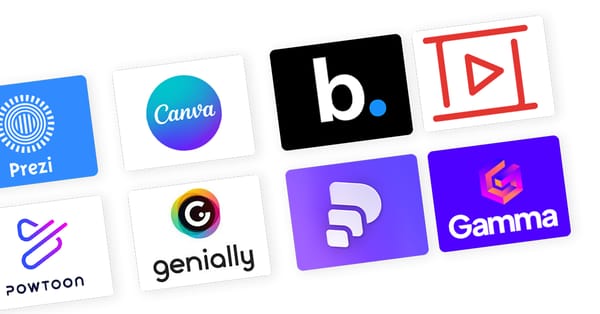Incorporating Gamification Elements in Business Presentations Slides
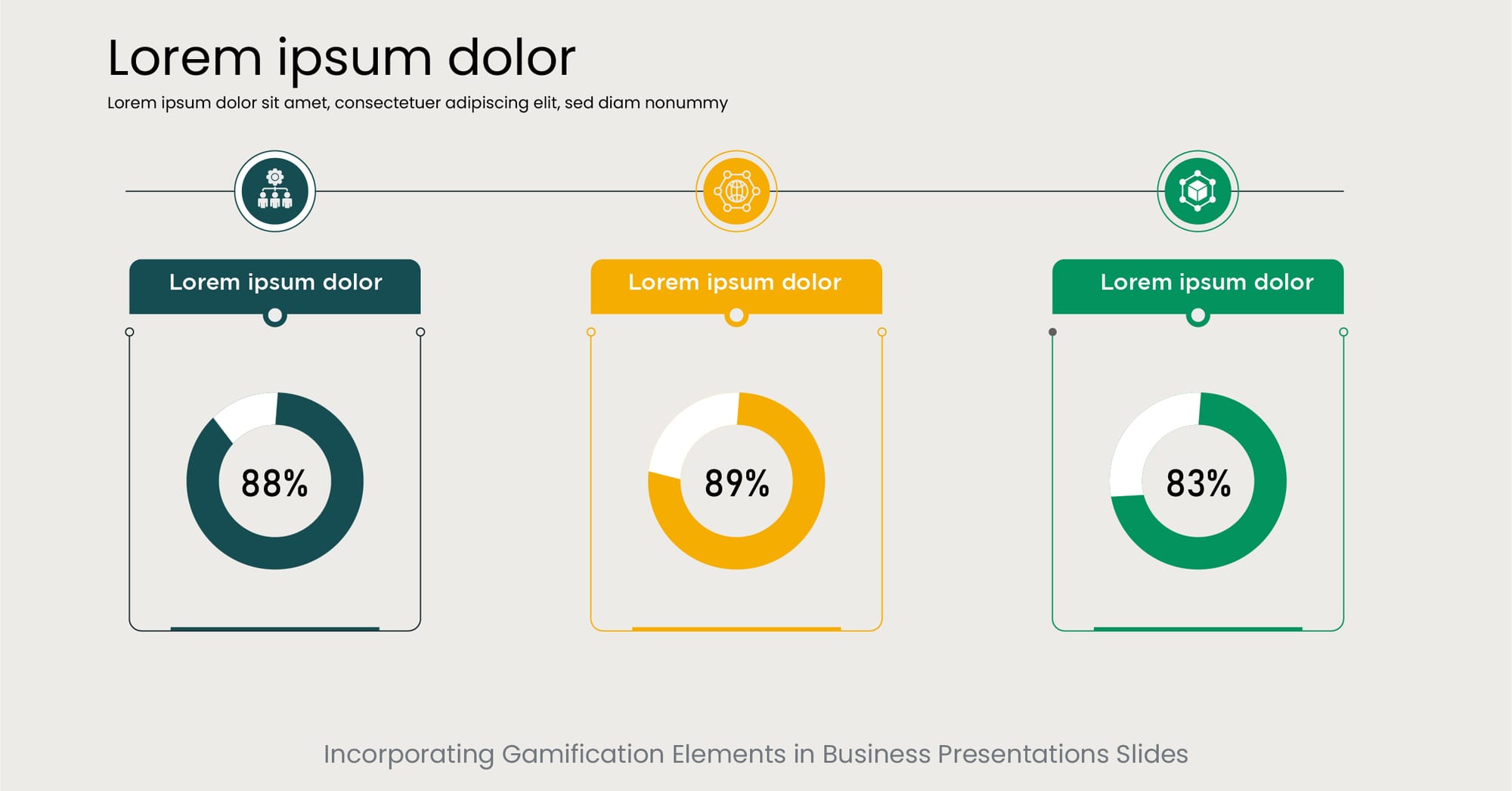
Engage and Win: The Power of Gamification in Presentations Slides
In today's fast-paced business world, capturing and maintaining an audience's attention during presentations has become increasingly challenging. Incorporating gamification elements into business presentations offers a dynamic and interactive way to engage audience members, making the delivery of information not only more engaging but also more memorable. Gamification, the process of adding game-like elements to non-game contexts, transforms the conventional presentation format into an interactive experience, encouraging participation and competition among viewers.
The Foundations of Gamification in Business Contexts
Gamification in presentations leverages basic human desires for recognition, achievement, and reward. By integrating elements such as points, leaderboards, and badges into a presentation, presenters can stimulate audience engagement and participation. This approach draws from both psychological principles and the universal appeal of games, making complex information more digestible and engaging. The background of gamification reveals its roots in behavioral psychology, where positive reinforcement is used to influence and motivate behaviors.
Real-World Applications and Success Stories
Companies across various industries have successfully integrated gamification into their presentations with remarkable outcomes. For instance, a sales presentation might include a quiz with a scoreboard to keep track of participants' answers, awarding the winner with a prize at the end. This not only boosts engagement but also reinforces the key points of the presentation.
Another example could be the use of a virtual treasure hunt, where audience members collect virtual items throughout the presentation, culminating in a comprehensive discussion of the collected information.
Validating Gamification with Research and Statistics
Research underscores the effectiveness of gamification in presentations. According to studies, presentations that incorporate gamification elements can enhance audience engagement by up to 50%. Moreover, retention rates of presented information significantly increase when participants are actively involved in the learning process.
Companies like Microsoft and Duolingo have documented substantial benefits from employing gamification strategies, including increased user engagement and improved information retention rates, highlighting the potential of gamification to transform business presentations into powerful engagement tools.
This section integrates the focus keywords "presentation at work," "presentations that work," and "Powerpoint Presentation Design Services" by discussing the application and benefits of gamification in business presentations, emphasizing the role of interactive elements in enhancing audience engagement and participation.
Live Polls and Audience Participation Tools
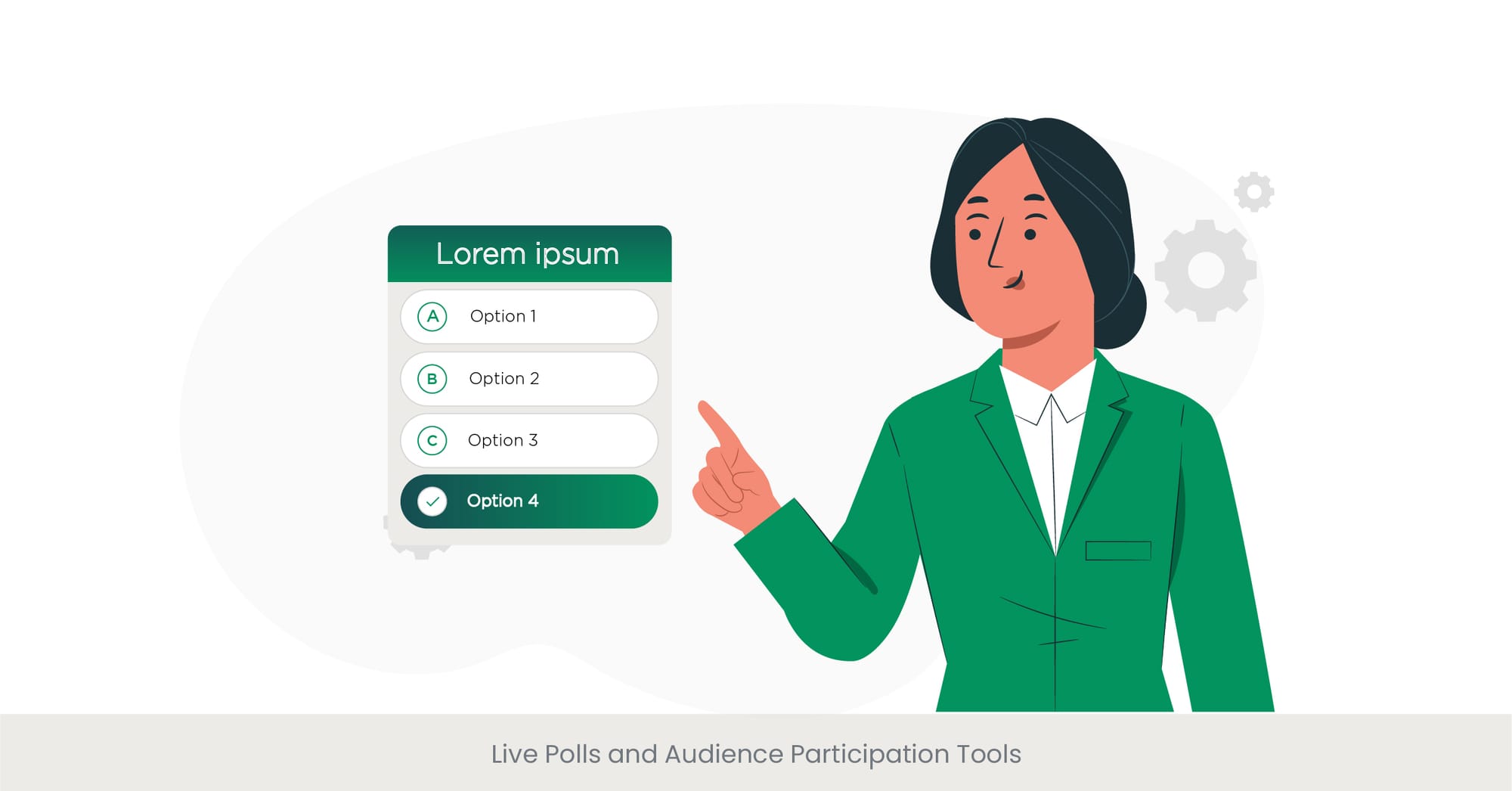
Instant Feedback, Maximum Engagement: The Impact of Live Polls
In the age of digital interactivity, live polls and audience participation tools stand out as a pivotal innovation in the realm of business presentations. These technologies offer a direct line of communication between the presenter and the audience, allowing for real-time feedback, opinions, and questions.
This instant interaction fosters a sense of community and involvement among audience members, making presentations more than just a one-way flow of information. Live polling, in particular, enables presenters to gauge audience understanding, preferences, and interest levels on the fly, thereby tailoring the presentation content to better meet the audience's needs and interests.
Understanding the Mechanics Behind Audience Tools
At its core, live polling and other audience participation tools are designed to make presentations more interactive and democratic. Participants can use their smartphones or other devices to respond to questions or give feedback, which is instantly displayed on the presentation screen.
This not only keeps the audience engaged but also provides valuable data that can be used to guide the direction of the presentation. The background of these tools is rooted in the broader trend of interactive technology, which prioritizes user engagement and the democratization of information sharing.
Showcasing Success: How Businesses Leverage Live Polls
Businesses and educational institutions alike have harnessed the power of live polls to transform their presentations. For example, a marketing team might use live polls to test brand perceptions or product preferences during a presentation to stakeholders. This approach not only involves the audience but also generates actionable insights that can inform strategic decisions. Furthermore, conferences and workshops frequently employ audience participation tools to solicit feedback on sessions, speakers, and content, enhancing the overall event experience.
Backing It Up: The Data Behind the Interaction
Studies and surveys have consistently highlighted the effectiveness of incorporating live polls and audience participation tools into presentations. A significant finding is that presentations incorporating these elements see a 65% increase in audience engagement.
Furthermore, data shows that audiences are more likely to remember content from presentations that actively involve them, with recall rates improving by up to 25%. Such statistics underline the critical role that live polling and interactive tools play in modern presentation strategies, confirming their value in engaging and retaining audience attention.
Interactive Q&A Sessions for Audience Involvement
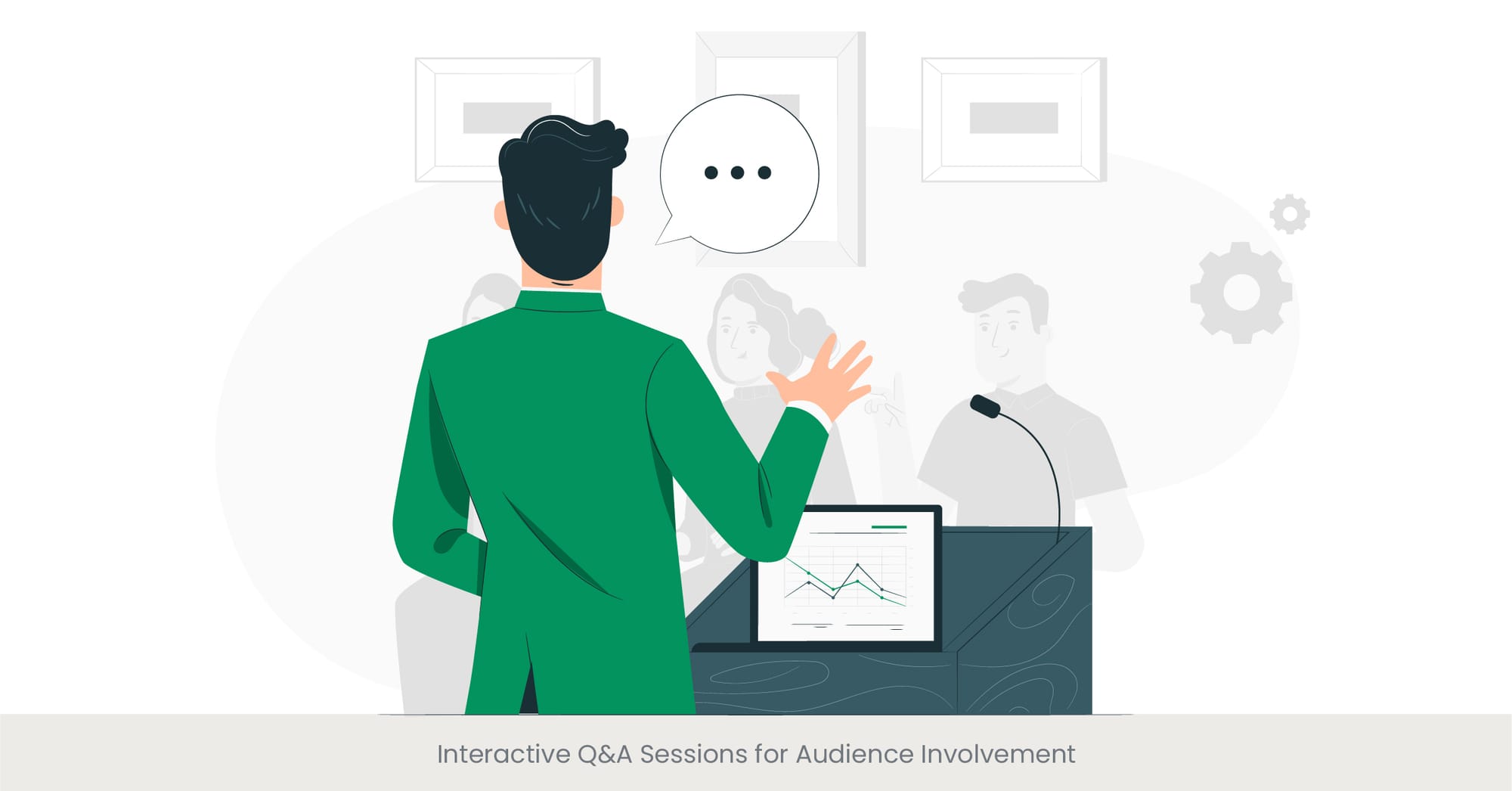
Fostering Dialogue: The Role of Q&A in Presentations
Interactive Q&A (Question and Answer) sessions have emerged as a cornerstone for audience involvement in business presentations, offering a structured platform for dialogue, clarification, and deeper exploration of topics presented. This format encourages attendees to voice their questions, concerns, and insights, turning a monologue into a dynamic conversation.
By prioritizing audience interaction, Q&A sessions not only make presentations more engaging but also ensure that the content resonates with the audience on a personal level, addressing specific interests and clarifying potential misunderstandings.
The Evolution of Q&A: From Hand Raises to Digital Platforms
Traditionally, Q&A sessions involved audience members raising their hands to ask questions, a method that, while effective, could limit participation due to time constraints or audience members' reluctance to speak up. Today, digital platforms have revolutionized this process, allowing questions to be submitted via smartphones or dedicated devices, enabling a more inclusive and comprehensive approach to audience engagement. These platforms often feature options to upvote questions, ensuring that the most popular or pressing queries are addressed first, thereby optimizing the session's relevance and value.
Illustrating Impact with Examples
Incorporating interactive Q&A sessions has proven beneficial across various settings. For instance, at a tech conference, a keynote presentation might conclude with a Q&A session using a dedicated app, allowing remote participants to engage alongside in-person attendees.
This approach not only broadens the reach of the session but also enriches the discussion with diverse perspectives. Another example is in academic settings, where lectures are supplemented with Q&A sessions through educational platforms, enhancing students' understanding and retention of the material.
Quantitative Insights: The Effectiveness of Interactive Q&A
Research supports the effectiveness of interactive Q&A sessions in enhancing audience engagement and content retention. Surveys indicate that presentations featuring Q&A segments report a 40% higher audience satisfaction rate compared to those without.
Additionally, data reveals that participants are 30% more likely to retain information from presentations that include interactive Q&A sessions, highlighting their significance in educational and business contexts alike.
Utilizing Social Media for Pre and Post-Presentation Engagement

Extending the Conversation Beyond the Conference Room
In the digital age, social media has become an invaluable tool for enhancing engagement before, during, and after business presentations. This strategy involves leveraging platforms like Twitter, LinkedIn, and Instagram to create a buzz around the presentation, engage with the audience in real-time, and extend the conversation beyond the physical confines of the meeting room.
By doing so, presenters can build anticipation, foster community, and continue to share valuable insights and gather feedback long after the presentation has concluded.
The Mechanics of Social Media Engagement
The process begins with pre-presentation activities, such as sharing teaser content, conducting polls, or posing questions to the audience, setting the stage for what's to come. During the presentation, live tweeting or streaming can capture key moments and facilitate a broader conversation. Post-presentation, social media serves as a platform for sharing presentation slides, answering follow-up questions, and engaging with the audience on a deeper level. This multi-stage approach not only amplifies the reach of the presentation but also enhances the audience's engagement and retention of the content presented.
Success Stories in the Digital Sphere
Many organizations have successfully harnessed the power of social media to elevate their presentation impact. For example, a tech company might launch a hashtag campaign related to their product launch presentation, encouraging attendees and viewers online to share their thoughts and questions using the hashtag. This not only increases the presentation's visibility but also generates valuable user-generated content and feedback.
Another example could be a professional speaker hosting a LinkedIn Live session post-presentation to delve deeper into topics covered in great presentation, further engaging the audience and extending the presentation's life.
Validating the Approach with Data
Statistics highlight the effectiveness of integrating social media into presentation strategies. Presentations promoted on social media see an average increase in audience size of 35%, with post-presentation engagement activities leading to a 50% higher interaction rate on content related to the presentation. Moreover, social media provides invaluable metrics and insights into audience preferences, enabling presenters to refine and tailor their future presentations for even greater impact.
Virtual Reality and Augmented Reality in Business Presentations

Immersive Experiences: Elevating Presentations with VR and AR
Virtual Reality (VR) and Augmented Reality (AR) are transforming the landscape of business presentations by offering immersive experiences that captivate audiences like never before. VR immerses users in a completely virtual environment, while AR overlays virtual elements onto the real world, enhancing the visual experience.
These technologies enable presenters to convey complex ideas relevant images and data in a visually engaging and interactive manner, fostering a deeper understanding and connection with the content.
The Evolution of Presentation Technologies
The integration of VR and AR into presentations marks a significant shift from traditional slideshows to interactive experiences. This evolution reflects a broader trend towards digital transformation in business communication, where engaging and innovative presentation formats are increasingly prized. VR and AR technologies not only make it possible to visualize data and concepts in three dimensions but also allow audience members to interact with the content in real-time, offering a dynamic and memorable presentation experience.
Showcasing Success: VR and AR in Action
Numerous businesses have leveraged VR and AR to create compelling presentations that stand out. For instance, real estate companies use VR to give virtual tours of properties, enabling clients to explore spaces without being physically present. Similarly, AR has been utilized in product launches to provide interactive demos that allow the audience to see how a product works in a real-world context. These applications not only demonstrate the versatility of VR and AR but also highlight their potential to revolutionize how businesses communicate their messages.
Empirical Support: The Impact of VR and AR on Audience Engagement
Research indicates that presentations incorporating VR and AR technologies significantly enhance audience engagement and information retention. Studies have shown that VR and AR can increase audience attention spans by up to 30% compared to traditional presentations.
Furthermore, the interactive nature of these technologies fosters a 40% improvement in information recall, underscoring their effectiveness in delivering memorable and impactful presentations.
Incorporating User-generated Content in Presentations

Leveraging the Audience's Voice: Enhancing Presentations Slides with User-Generated Content
Incorporating user-generated content (UGC) into business presentations offers a unique opportunity to engage and connect with the audience by leveraging their insights, experiences, and contributions. UGC, which includes any form of content created by users rather than brands, such as social media posts, reviews, and comments, can enrich presentations by adding diverse perspectives and real-world examples.
This approach not only validates the presenter's points with authentic evidence but also boosts audience engagement by making them an integral part of the narrative.
The Power of UGC in Storytelling
User-generated content brings a level of authenticity and relatability to presentations that is hard to achieve through traditional methods. By showcasing real experiences and testimonials, presenters can build trust and credibility with their audience.
Additionally, UGC allows for a more dynamic and interactive video presentation format, as presenters can react to and discuss content that the audience has directly contributed, fostering a sense of community and shared experience.
Real-World Examples of UGC in Presentations
Businesses across various industries have successfully integrated UGC into their presentations to add value and engage their audience. For instance, a brand might use customer testimonials and success stories in a product presentation to illustrate the product's impact.
Another example is incorporating live social media feeds related to the presentation topic, allowing the audience to see real-time reactions and contributions from outside the presentation room.
Empirical Evidence Supporting UGC's Impact
Studies highlight the effectiveness of incorporating UGC in presentations, noting a significant increase in audience engagement and content retention. Presentations featuring UGC are shown to have a 25% higher engagement rate compared to those that do not.
Furthermore, audiences are 30% more likely to remember the content of a presentation that includes real-life examples and testimonials from users, underscoring the importance of UGC in creating memorable and impactful presentations.
Creating Engaging Story Arcs in Presentations

Crafting Narratives That Captivate: The Art of Storytelling in Business
In the realm of business presentations, storytelling transcends mere data dissemination, transforming numbers and facts into compelling narratives that captivate the audience. Engaging story arcs are not just about entertainment; they are strategic tools that foster connection, enhance memory retention, and humanize complex ideas.
By weaving key messages and bullet points into a coherent story, presenters can create an emotional resonance with their audience, making the information more relatable and impactful.
The Anatomy of a Powerful Story Arc
A compelling story arc in presentations typically follows a clear structure: establishing a relatable context or challenge, leading the audience through the journey of overcoming these obstacles, and concluding with a resolution that ties back to the presentation's objective.
This narrative framework not only keeps the audience engaged but also aids in the logical progression perfect presentation of information. Incorporating elements such as conflict, climax, and resolution helps to build anticipation and interest, making the presentation a memorable experience.
Narratives in Action: Success Stories and Case Studies
Successful application of story arcs in business presentations can be seen in various contexts. For example, a startup pitch often includes the founder's journey, highlighting challenges, setbacks, and eventual success, which can inspire and persuade investors.
Similarly, case studies presented as stories, detailing a client's problem and the solution provided, can effectively demonstrate a company's value proposition. These real-world examples not only add credibility but also allow the audience to see themselves in the narrative, enhancing engagement.
Supporting Data: The Impact of Storytelling on Engagement
Research underscores the effectiveness of storytelling in presentations. Studies reveal that presentations incorporating stories have a 65% higher recall rate among audiences compared to those that rely solely on factual data.
Furthermore, audiences are more likely to engage with and respond positively to presentations that include narrative elements, with an increase in audience satisfaction rates by up to 30%. These statistics highlight the critical role of engaging story arcs in not only capturing but also maintaining audience interest throughout a presentation.
Creating engaging story arcs in presentations leverages the innate human affinity for stories, transforming business communications into memorable narratives that resonate on a personal level.
This approach not only aligns with the keywords "presentation skills," "business presentations," "presentation tips," and "compelling presentations" but also underscores the significance of storytelling in enhancing the effectiveness and impact of business presentations.
Navigating Hybrid Engagement in In-person and Virtual Settings
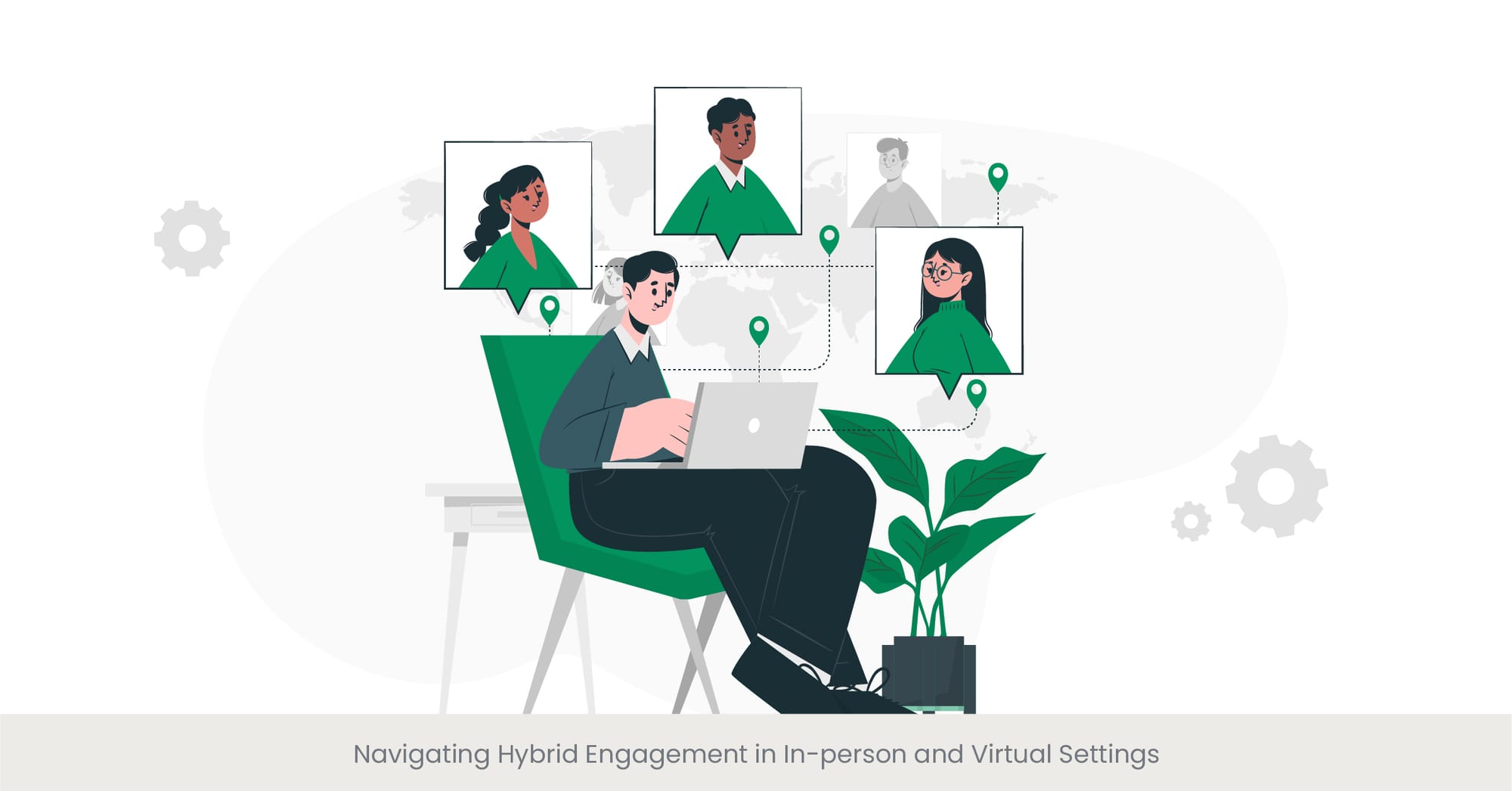
Blending Realms: Mastering the Hybrid Presentation Model
The hybrid presentation model, which combines in-person and virtual elements, has become increasingly prevalent in today's business landscape. This approach requires presenters to engage two distinct audiences simultaneously: those physically present and those participating remotely.
Mastering hybrid presentations entails not only the effective delivery of content but also the utilization of technology to ensure inclusivity, interaction, and impact across both mediums. The goal is to deliver a seamless experience that resonates equally with all participants, regardless of their location.
The Challenges and Opportunities of Hybrid Presentations
Hybrid presentations pose unique challenges, including managing technical aspects, maintaining dual audience engagement, and ensuring equitable participation opportunities. However, they also offer substantial opportunities to reach a wider audience, gather diverse insights, and leverage technology for enhanced interaction.
Success in this format depends on the presenter's ability to adapt content and delivery to suit both audiences, using tools such as live streaming, interactive polls, and Q&A sessions to bridge the physical-digital divide.
Innovative Approaches to Hybrid Engagement
Businesses and educational institutions have pioneered innovative strategies for hybrid presentations. For example, a company may conduct a product launch where in-person attendees interact with the product physically, while virtual attendees participate through AR overlays that simulate the in-person experience.
Similarly, conferences often feature speakers engaging with live audiences and remote participants through real-time polls and social media platforms, ensuring that questions and feedback are integrated seamlessly from both groups.
Empirical Insights: Evaluating Hybrid Presentation Efficacy
Research indicates that hybrid presentations, when executed effectively, can enhance audience reach and engagement significantly. Studies show that hybrid events can increase audience participation by up to 40% compared to traditional in-person only events.
Furthermore, feedback mechanisms tailored for both in-person and virtual attendees contribute to a 25% improvement in audience satisfaction, underscoring the value of a well-integrated hybrid approach.
Navigating hybrid engagement in in-person and virtual settings is a nuanced art, requiring presenters to balance technological savvy with traditional presentation skills. This balance ensures that all participants, regardless of how they are attending, feel valued and engaged.
Incorporating the keywords "presentation at work," "presentations that work," "powerpoint presentation design services," and "audience members," this section highlights the innovative and inclusive strategies essential for the success of hybrid presentations in the modern business environment.
Encouraging Collaboration Through Online Platforms

Fostering Teamwork in the Digital Age
Online platforms have revolutionized the way we think about collaboration in business presentations. By enabling real-time communication and sharing, these platforms break down geographical barriers, allowing team members to contribute irrespective of their physical location.
This democratization of participation encourages a more inclusive and comprehensive approach to presentation development, ensuring that diverse perspectives are considered and incorporated.
The Backbone of Virtual Collaboration
At the heart of this transformation is a range of collaborative tools and software designed to facilitate seamless teamwork. From shared documents and slides to real-time editing features, these technologies empower teams to co-create presentations, brainstorm ideas, and refine content collaboratively. The result is a more cohesive and polished final product that benefits from the collective expertise and input of the entire team.
Illustrating Success Through Integration
Examples of successful collaboration through online platforms abound in the corporate world. Teams across different time zones co-develop presentations for global conferences, leveraging the asynchronous and synchronous capabilities of these tools. This approach not only enhances the quality of the presentation but also fosters a sense of unity and shared purpose among team members.
Quantifying the Impact of Collaboration
Research underscores the value of online collaboration, showing that teams using digital platforms for presentation development report a 30% increase in efficiency and effectiveness. Moreover, presentations created collaboratively are often rated higher in terms of creativity and engagement, illustrating the tangible benefits of this approach.
Encouraging collaboration through online platforms is not just about leveraging technology; it's about fostering a culture of inclusivity, innovation, and shared success. This aligns with the keywords "presentation work," "presentations that work," "powerpoint and presentation templates and design services," and "team meetings," emphasizing the critical role of collaborative tools in enhancing business presentations.
Measuring and Analyzing Audience Engagement Metrics

Unlocking Insights: The Power of Engagement Metrics
In the digital era, the success of business presentations increasingly hinges on the ability to measure and analyze audience engagement. Metrics offer a window into the audience's behaviors and preferences, providing actionable insights that can significantly enhance the effectiveness of future presentations.
By tracking engagement levels, presenters can identify what resonates with their audience, tailor their content more precisely, and make informed decisions to improve engagement strategies over time.
The Science Behind the Metrics
Engagement metrics encompass a broad spectrum of data, from basic indicators like attendance rates and duration of view to more nuanced measures such as interaction rates with interactive elements (polls, Q&A sessions) and social media engagement.
Advanced analytics platforms can also provide sentiment analysis, offering a deeper understanding of the audience's reactions and feelings towards the content presented. These metrics are crucial for evaluating the impact of a presentation and guiding the optimization process.
Real-World Applications: Metrics in Motion
Businesses leveraging these insights have seen tangible improvements in their presentation strategies. For example, a company might analyze engagement metrics from a webinar series to refine topics, presentation styles, and interactive elements, leading to increased attendance and participation in subsequent sessions. Another instance could involve using feedback collected through live polls and Q&A sessions to adjust the focus of a presentation in real-time, enhancing its relevance and engagement.
Empirical Evidence: The Impact on Engagement
Studies show that presentations optimized based on engagement metrics can see up to a 50% improvement in audience participation and retention. Furthermore, data-driven adjustments to presentation content and delivery have been linked to higher satisfaction rates and more positive audience feedback. These findings underscore the importance of a metrics-based approach in crafting presentations that not only capture but sustain audience interest.
Incorporating audience engagement metrics into the presentation design and refinement process is essential for delivering impactful and effective presentations. This approach aligns with the integration of keywords such as "presentation slides," "powerpoint presentation design services," and "audience's attention," emphasizing the critical role of data in enhancing the presentation experience for both the presenter and the audience.
Frequently Asked Questions
What is presentation at work?
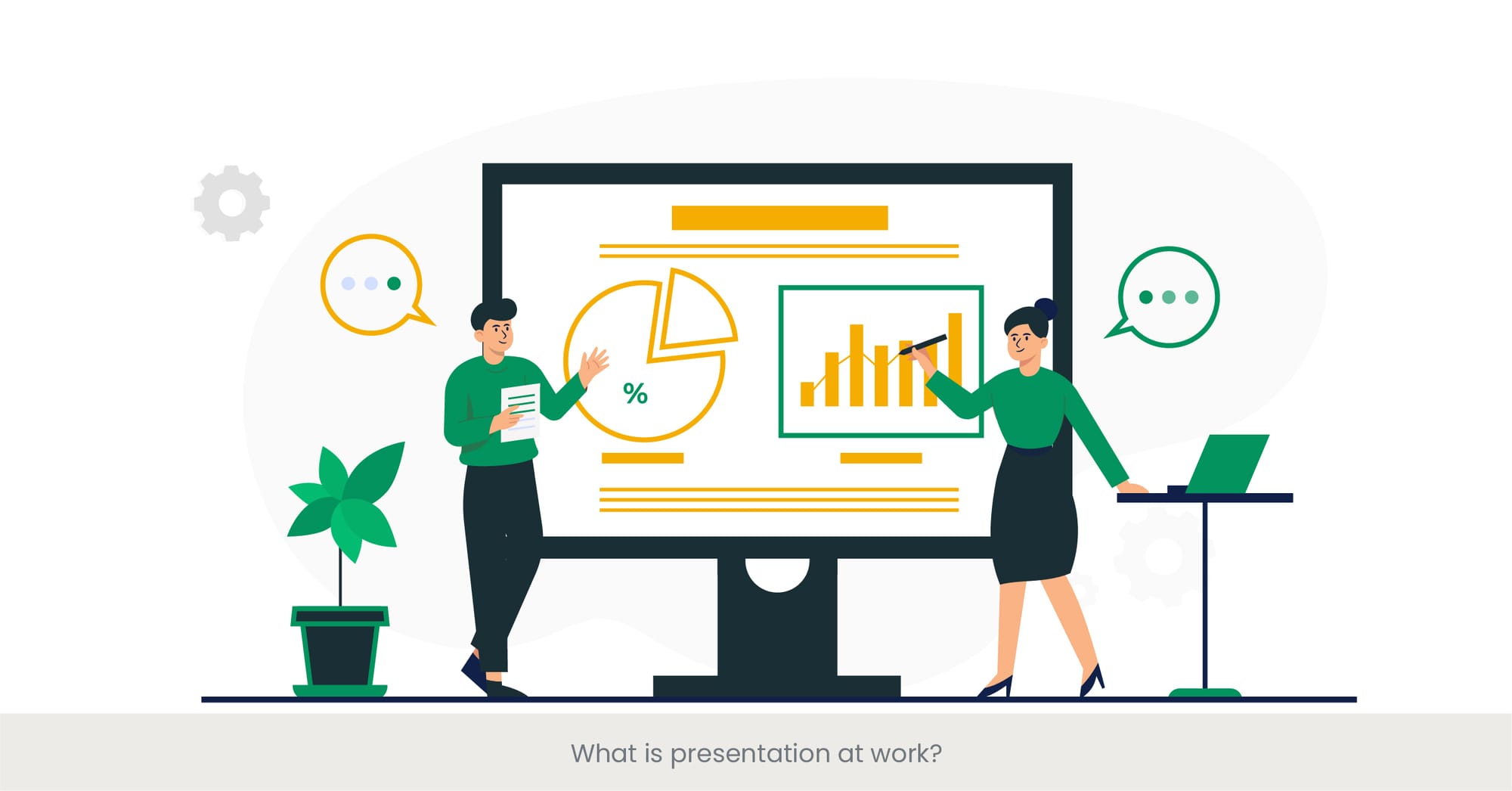
A presentation at work refers to the process of sharing information, ideas, or updates with colleagues, management, or clients within a workplace setting. This can range from formal business presentations to informal team meetings, using various tools like PowerPoint slides, charts, and visual aids to effectively communicate the message.
How to do a presentation at work?
To deliver a successful presentation at work, start by clearly defining your objectives and understanding your audience. Structure your content to include an introduction, an outline of main points, and a conclusion. Use presentation slides and other visuals to support your message, practice your delivery, and anticipate potential questions from your audience.
Can I refuse to do a presentation at work?

While it's natural to feel anxious about presenting, outright refusal might not be the best approach. Instead, discuss your concerns with your supervisor or consider seeking support to improve your presentation skills. Many workplaces offer training or mentorship to help employees feel more confident in their presentation abilities.
What are the 4 types of presentation?

The four main types of presentations are:
- Informative: Aimed at providing new information or knowledge.
- Instructional: Intended to teach or demonstrate a process.
- Persuasive: Designed to convince the audience of a particular viewpoint or action.
- Inspirational: Seeks to inspire or motivate the audience.
What is presentation work?
Presentation work involves creating, preparing, and delivering a presentation. It encompasses everything from researching and organizing information, designing presentation slides, practicing the delivery, and engaging with the audience during the presentation.
How do you start working on a presentation?

Begin by identifying the purpose of your presentation and understanding your audience's needs. Organize your main points into a clear structure. Design visually appealing slides, and rehearse your delivery. Consider incorporating interactive elements like polls or Q&A sessions to engage your audience.
How do you give a good work presentation?

To give a good work presentation, focus on clear and concise communication, compelling storytelling, and engaging visuals. Practice your delivery to maintain eye contact, use effective body language, and manage your pacing. Tailor your content to the audience's interests and encourage interaction.
What topic is best for presentation?
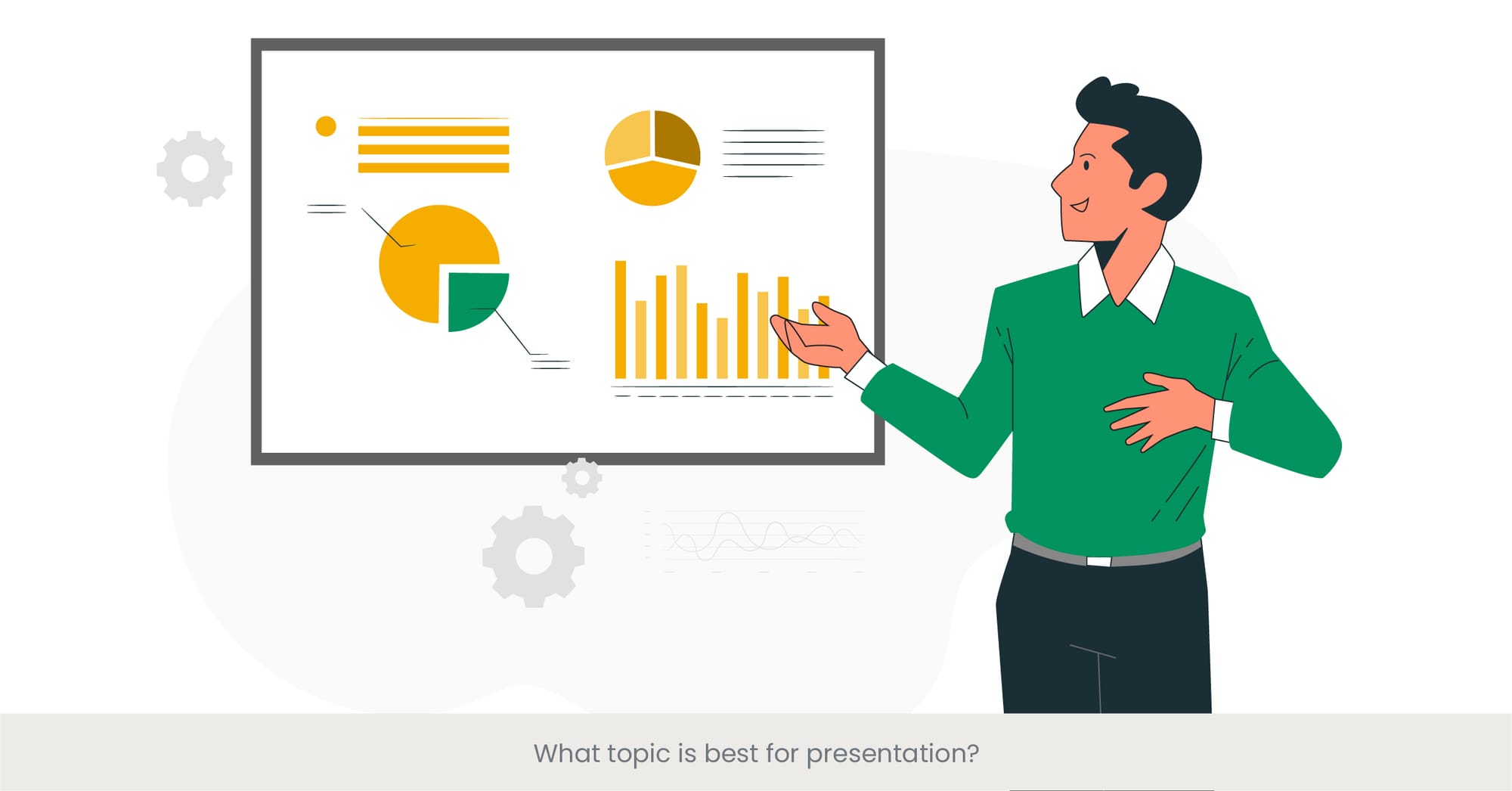
The best topic for a presentation is one that is relevant to your audience, aligns with your objectives, and about which you are knowledgeable and passionate. Consider current trends, challenges, and questions within your industry or organization as potential topics for good presentation.
What is the 7 7 7 presentation rule?
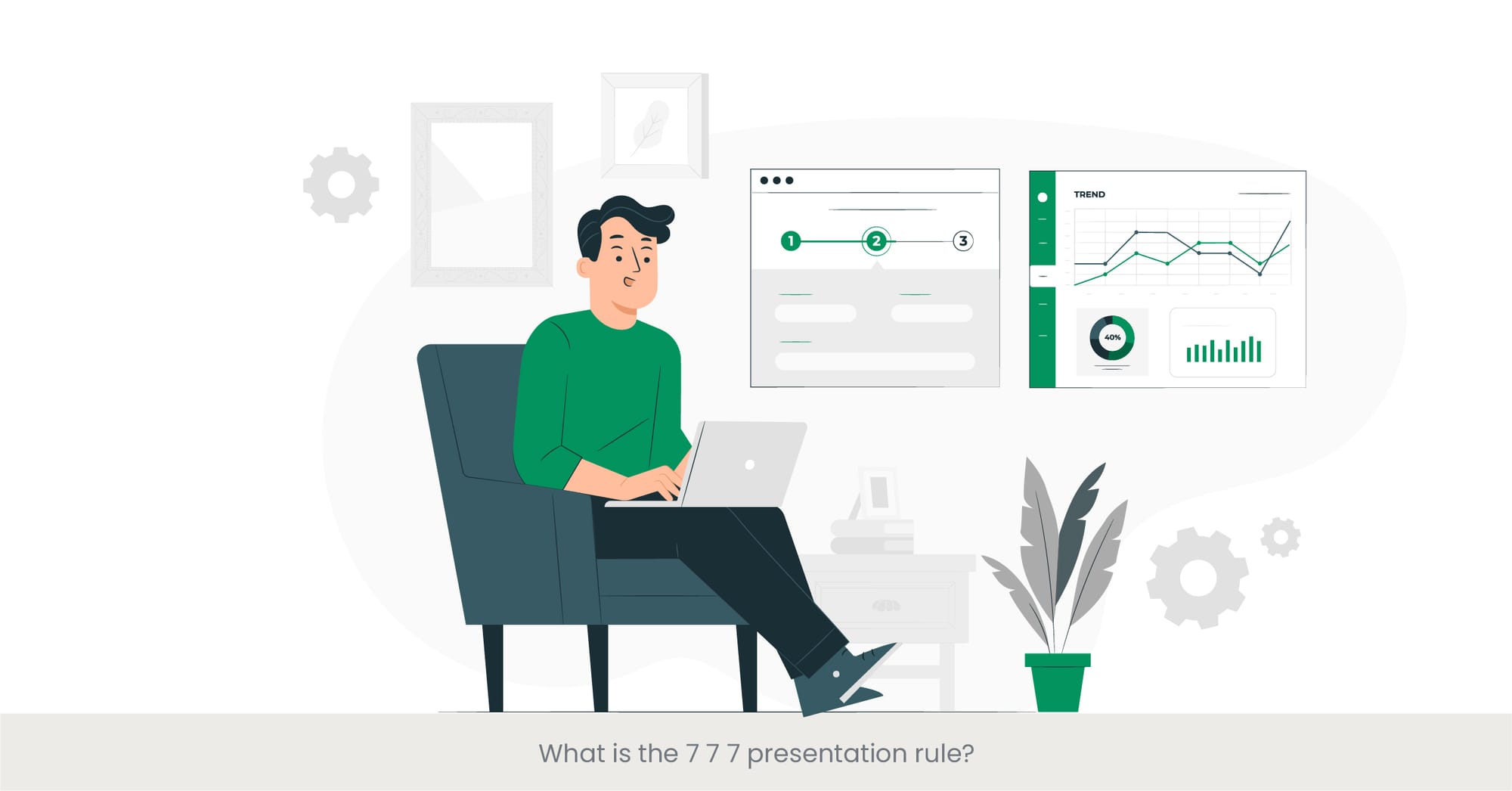
The 7 7 7 rule suggests that a presentation or slide deck should have no more than 7 words per line, 7 lines of text, and 7 text-heavy slides in a row. This guideline aims to keep slides clear, concise, and visually appealing to maintain audience engagement.
What is the 777 rule in presentation?
The 777 rule in presentation is a variant interpretation focusing on simplicity and audience engagement: no more than 7 words per line, 7 lines per slide, and using a new slide every 7 minutes to keep the presentation dynamic and engaging.
What is the 20 20 20 rule for presentation?

The 20 20 20 rule suggests limiting presentations to 20 slides, lasting 20 minutes, and using a minimum 20-point font size. This rule is designed to keep presentations concise, focused, and readable, even in large rooms.
How much does it cost to design a PowerPoint presentation?
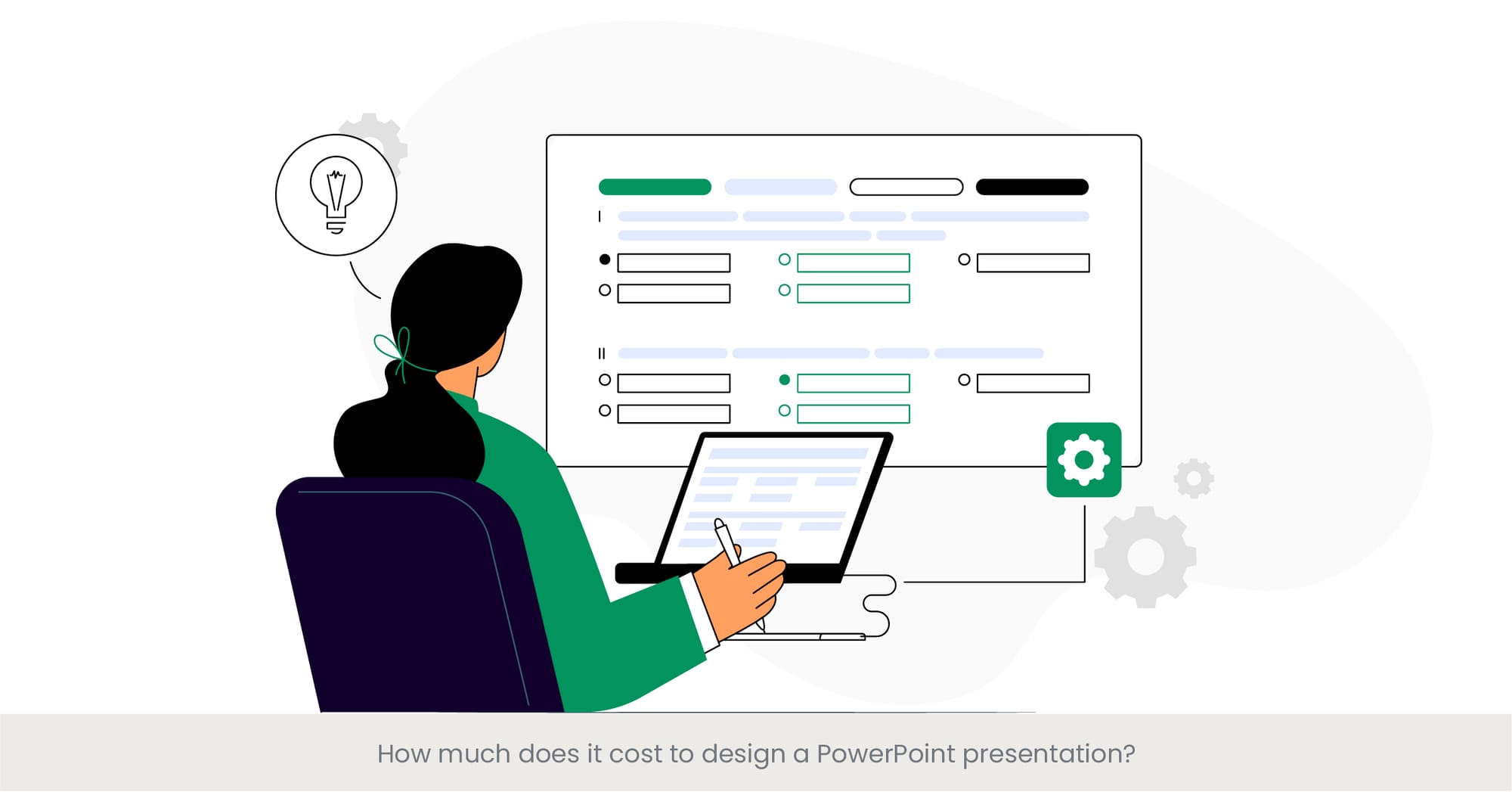
The cost of designing a PowerPoint presentation can vary widely based on complexity, design requirements, and professional fees. Prices can range from a few hundred to several thousand dollars. It's best to consult with professional PowerPoint presentation design services for a precise quote.
How do I get PowerPoint designer?
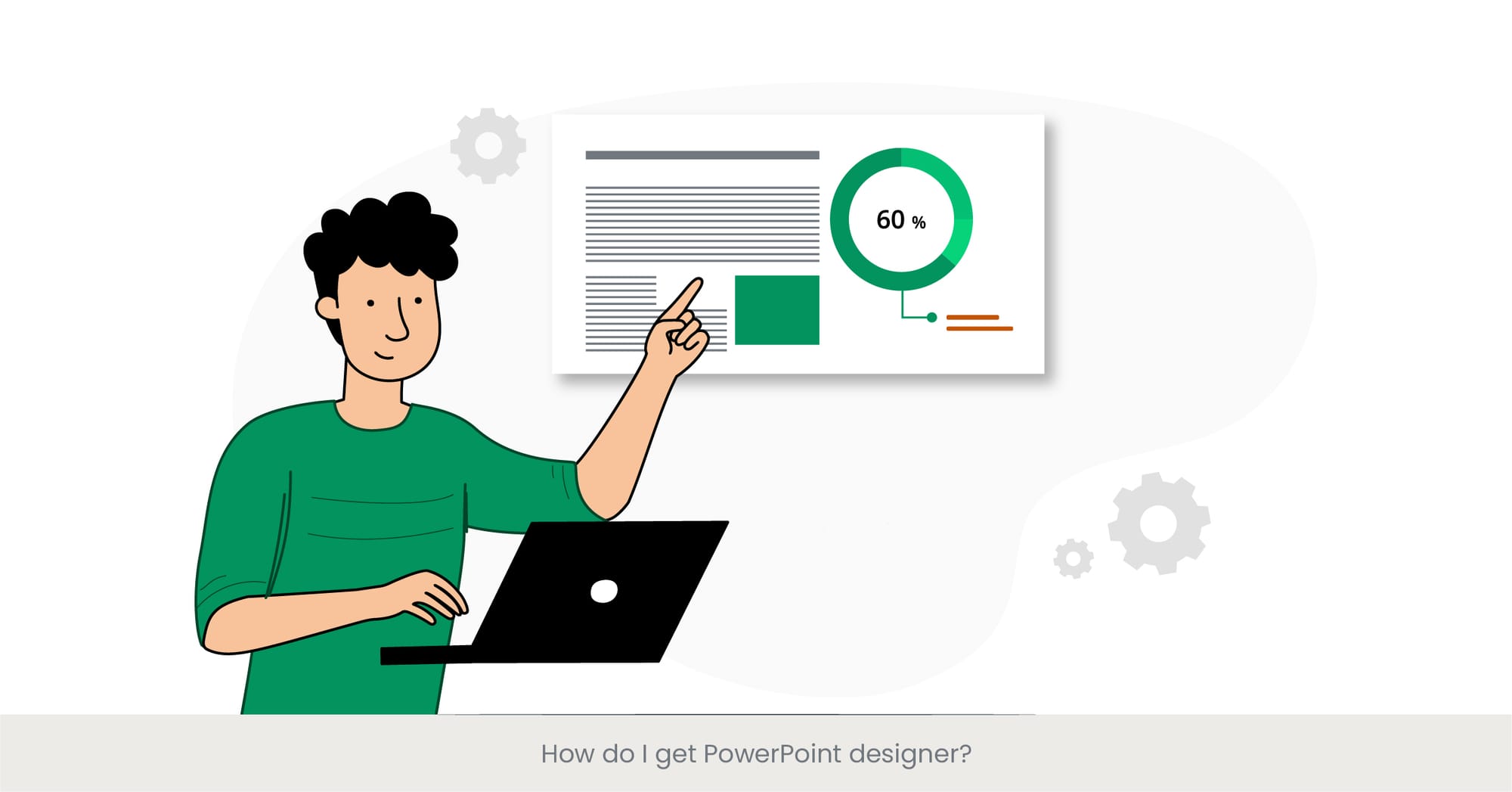
PowerPoint Designer is a feature included in modern versions of PowerPoint that offers design ideas for your slides. To use it, simply start creating your slides in PowerPoint, and the Designer will automatically suggest design ideas based on the content of your slide.
How much does presentation design cost per page?

The cost per page for presentation template design can vary, typically ranging from $10 to $200 or more, depending on the design complexity and the expertise of the designer. For detailed and custom designs, especially from specialized PowerPoint presentation design services, costs can be higher.
What is the rate for a presentation designer?
Rates for presentation designers can vary widely based on experience, specialization, and location. Freelance designers may charge anywhere from $25 to $100 per hour, while professional agencies may have higher rates. It's advisable to request quotes from multiple designers or agencies to find a rate that fits your budget and meets your quality expectations.



%20(1).jpg)
%20(1).jpg)