
Principles of Interactive Presentation Design

Engaging the Modern Audience with Interactive Design Principles
In the realm of presentations, engagement is king. Interactive presentation design represents a paradigm shift from the traditional, often passive, audience experience to a dynamic, participatory form of communication. This approach not only captivates attention but fosters a deeper understanding and retention of presented content. At its core, interactive design principles advocate for the inclusion of elements that invite audience members to become an active part of the narrative. These principles are anchored in understanding the audience's needs, leveraging multimedia and storytelling, and creating a two-way communication channel.
The Foundation of Interaction
Interactive presentation design is rooted in the cognitive and emotional aspects of learning and communication. It employs strategies that cater to diverse learning styles—visual, auditory, and kinesthetic—ensuring that all audience members are engaged and absorbed. The historical background of interactive design reveals a journey from straightforward lectures to the incorporation of interactive elements like Q&A sessions, live polls, and real-time feedback. This evolution mirrors the broader trends in technology and audience expectations, where engagement and interactivity have become paramount. The value of interactive event presentations is best illustrated through real-world examples, demonstrating their effectiveness in captivating and maintaining audience interest in various sectors.
Real-World Applications and Impact
The practical application of interactive design principles can be seen in the increasing use of interactive presentation tools such as live polls, Q&A platforms, and collaborative whiteboards. These tools transform passive listeners into active participants engaging presentations, encouraging them to contribute their thoughts and questions in real time. For instance, companies like Slido and Mentimeter enable presenters to create live polls and word clouds, enhancing audience interaction. Similarly, educational institutions leverage platforms like Kahoot! for gamifying learning, thus making educational presentations more engaging and interactive.
Evidence of Efficacy
The effectiveness of interactive presentation design is supported by numerous studies and real-world examples. For instance, a report by the Event Technology Engagement Barometer highlighted that events utilizing interactive technologies saw a 33% increase in audience engagement. Furthermore, a survey conducted by Microsoft Teams revealed that presentations incorporating interactive elements were more likely to hold the audience's attention, thereby improving retention and satisfaction rates. These findings underscore the importance of adopting interactive design principles to create engaging and memorable presentations.
Tools and Technologies for Creating Interactive Elements
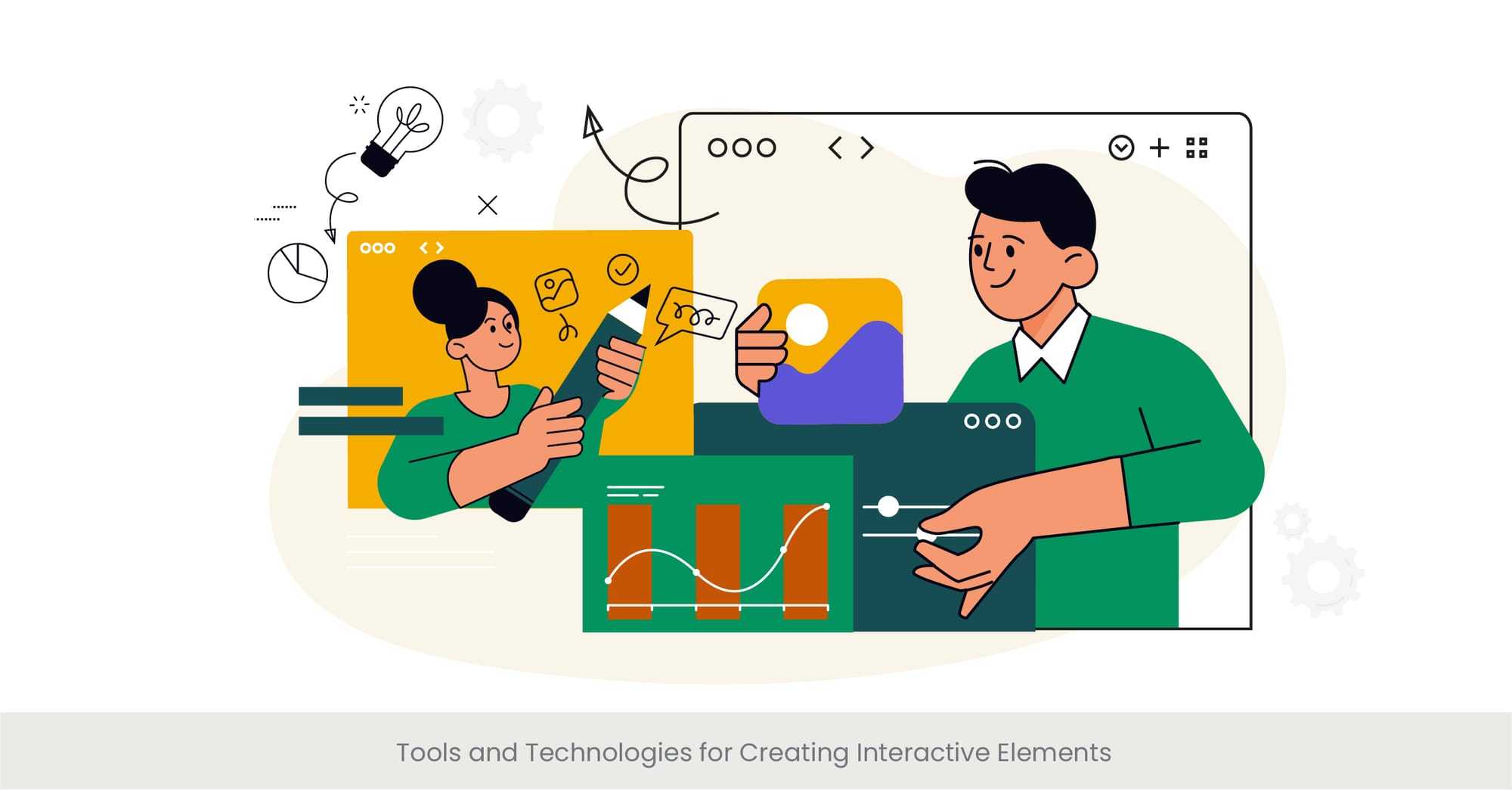
Empowering Presentations with Cutting-Edge Tools
In the digital age, the powerful tools and technologies at our disposal have transformed how we create, deliver, and experience presentations. The cornerstone of any engaging presentation is its ability to interact with the audience in real-time, and this is made possible through an array of innovative interactive presentation tools. From advanced software that integrates live polls and surveys to platforms that facilitate immersive storytelling, these technologies are designed to break the fourth wall of presentations, inviting audience members to step into the narrative and actively participate.
A Historical Perspective on Interactive Technologies
The evolution of interactive presentation tools mirrors the technological advancements of our times. From the early days of slide projectors and overhead transparencies to the sophisticated digital platforms of today, the journey has been marked by a constant endeavor to make presentations more engaging and informative. Modern tools like PowerPoint, Google Slides, and Prezi have incorporated interactive features such as clickable links, embedded videos, and dynamic animations. Moreover, the advent of cloud-based collaboration tools like Microsoft Teams and Google Drive has revolutionized the way presentations are created and shared, enabling real-time collaboration and feedback.
Showcasing Success Through Technology
Real-world examples of these technologies in action are a testament to their impact on audience engagement. For instance, during a global sales conference, a leading tech company leveraged an interactive conference solution to conduct live polls, gaining instant feedback on product preferences and market trends. This immediate interaction not only kept the audience engaged but also provided valuable insights for the company. Another example is an educational workshop where the presenter used gamification tools to create a quiz competition, making the learning process fun and memorable for participants.
Strategies for Real-Time Audience Participation

Crafting Interactive Experiences for Immediate Engagement
Real-time audience participation is the heartbeat of interactive presentations, turning passive observation into active involvement. Developing effective strategies for this participation is crucial for presenters aiming to foster engagement and maintain the audience’s attention. These strategies range from leveraging technology to facilitate instant interaction to creating content that demands audience input. The goal is to design a presentation where audience members feel compelled to contribute, whether through questions, opinions, or responses to live polls.
The Evolution of Audience Participation
The concept of audience participation has evolved significantly, thanks in large part to technological advancements. Historically, participation was limited to verbal questions at the end of a presentation or hand-raising during a session. Today, digital tools have broadened the scope of interaction, allowing for a variety of participation forms. Live presentation software now supports real-time feedback, live Q&A sessions, live subtitles, and the ability to tailor content on the fly based on audience responses. This shift not only enhances engagement but also democratizes the presentation process, giving every audience member a voice.
Implementing Participation in the Digital Age
Effective real-time audience participation is evidenced in a range of scenarios, from academic lectures to other presentations interactive corporate webinars. For instance, a university professor may use live polls during a lecture to gauge students’ understanding of the material, adjusting the pace and focus of the lecture based on the results. Similarly, a marketing webinar might employ live Q&A sessions, allowing the presenter to address audience queries and concerns immediately, thereby increasing the relevance and impact of the presentation. These examples highlight the potential of real-time participation strategies to transform the presentation experience.
Implementing Participation in the Digital Age
The effectiveness of these participation strategies is underscored by data and research. A study in the Journal of Education and Work found that presentations incorporating strategies for real-time audience participation significantly increased student engagement and learning outcomes compared to traditional lecture methods. Additionally, a survey by an interactive conference solution provider revealed that events facilitating real-time audience interaction reported a 50% higher satisfaction rate among participants. This data reinforces the importance of integrating audience participation strategies to create more engaging and effective presentations.
Designing Interactive Polls and Surveys

Unlocking Audience Insights Through Interactive Tools
Interactive polls and surveys serve as a bridge between presenters and their audience, facilitating a two-way exchange of information that can significantly enhance the engagement and effectiveness of a presentation. By carefully designing these interactive elements, presenters can gather real-time feedback, gauge audience understanding, and tailor their messages to meet the audience's needs and interests. This section delves into the principles of creating compelling polls and surveys that captivate and engage your audience as members and encourage their participation.
Foundations of Effective Poll and Survey Design
The effectiveness of polls and surveys in a presentation hinges on their design and implementation. A well-crafted poll should be concise, relevant, and thought-provoking, prompting immediate reflection and response from the audience. Similarly, surveys should be streamlined and purposeful, designed to gather actionable insights without overburdening participants. Historical perspectives on audience feedback highlight the shift from paper-based surveys and hand-counted votes to sophisticated digital platforms that offer instant analysis and visualization of responses. This evolution underscores the importance of integrating these tools thoughtfully into presentations to maximize engagement and feedback.
Real-World Applications and Success Stories
Incorporating interactive polls and surveys into presentations has proven successful across various settings. For instance, a corporate trainer conducting a workshop on communication skills used real-time polling to assess participants' understanding of key concepts, adjusting the focus of the session based on the results. Another example comes from a national conference on sustainable development, where organizers used surveys to gather attendees' opinions on priority topics, shaping the agenda and discussions of future events. These cases illustrate how interactive elements can be leveraged to make presentations more responsive and audience-centric.
Evidence of Impact and Best Practices
Research supports the positive impact of interactive polls and surveys on audience engagement. A study published in the Interactive Learning Environments journal found that presentations incorporating real-time polling significantly improved participants' attention and retention of information. Additionally, best practices for designing these tools emphasize clarity, relevance, and timing to ensure they enhance rather than interrupt the presentation flow. For instance, deploying a poll at the beginning of a presentation can pique interest, while a concluding survey can gather feedback and measure the presentation's effectiveness.
Incorporating Gamification into Presentations

Elevating Engagement through Play
Gamification, the integration of game-design elements in non-game contexts, has emerged as a powerful tool to increase audience engagement and participation in presentations. By incorporating elements such as competition, rewards, and interactivity, presenters can transform traditional presentations into dynamic, engaging experiences that captivate audience members. This approach not only makes learning more enjoyable but also enhances information retention and fosters a deeper connection between the presenter and the audience.
The Psychology Behind Gamification
The effectiveness of gamification in presentations is deeply rooted in psychology, particularly in how humans are motivated by achievement, competition, and the joy of learning in an interactive environment. Historical applications of gamification show its progression from simple educational games to sophisticated digital platforms that engage users in learning and development contexts. This evolution highlights the growing recognition of gamification as a potent tool for enhancing engagement and learning outcomes in various settings, including professional and academic presentations.
Success Stories Across Industries
The impact of gamification is evident across diverse fields. In the corporate world, companies have leveraged gamified presentations to train employees, resulting in improved knowledge retention and increased motivation. For example, a sales team might participate in a quiz competition that tests their product knowledge, with real-time scoring and rewards for top performers. In academic settings, educators have used gamification to make complex subjects more accessible and engaging for students, leading to higher participation rates and better learning outcomes. These real-world examples underscore the versatility and effectiveness of gamification in making presentations more interactive and enjoyable.
Validating Gamification's Effectiveness
Research supports the benefits of incorporating gamification into presentations. A study published in the Journal of Educational Technology & Society found that gamified learning environments significantly enhanced student engagement and academic performance compared to traditional teaching methods. Moreover, feedback from participants in gamified presentations often highlights increased attention, motivation, and enjoyment, further validating the approach. Best practices for implementing gamification include defining clear objectives, selecting appropriate game mechanics, and ensuring the gamified elements are relevant and aligned with the presentation's goals.
Case Studies: Successful Interactive Presentations

Exploring the Impact of Engagement
The value of interactive presentations is best illustrated through real-world examples that demonstrate their effectiveness in captivating and maintaining audience interest. This section delves into diverse case studies across sectors, showcasing how innovative presentation strategies can lead to meaningful engagement and transformative outcomes.
Theoretical Foundations and Methodological Approach
Begin by discussing the importance of case studies in understanding the practical application of interactive presentation principles. Highlight the criteria for selecting case studies, such as diversity in industry, audience size, and the types of presentation skills interactive elements used. This background sets the stage for a deeper exploration of each example, providing readers with a framework for analyzing the success factors of interactive presentations.
We selected case studies that illustrate how event showcase presentations have successfully utilized interactive elements to captivate large audiences and enhance communication.
Real-World Examples and Lessons Learned
Detail several case studies, focusing on
The objectives of each presentation and the audience it targeted.
The specific interactive elements incorporated (e.g., live polls, gamification, real-time Q&A, interactive slides).
The challenges faced in designing and delivering these presentations and how they were overcome.
The outcomes of each presentation, supported by feedback, engagement metrics, or other measurable impacts.
For instance, during a tech conference, interactive event presentations with live polls were used to tailor content to audience preferences in real time, increasing engagement and participation. For instance, you might describe a tech conference where live polls were used to tailor the presentation interactive content flow in real-time, or a university lecture series that incorporated gamification to enhance student participation and learning outcomes. Each case study should highlight how interactive strategies were tailored to the presentation's goals and audience needs, providing insights into the versatility and effectiveness of interactive elements.
Overcoming Challenges in Interactive Presentation Design

Navigating the Roadblocks to Engagement
Even the most meticulously planned interactive presentations can face challenges that hinder audience engagement and the overall success of the event. These obstacles range from technical difficulties to audience reluctance, and overcoming them requires a blend of preparation, flexibility, and creativity. This section explores common challenges encountered in interactive presentation design and offers strategies for mitigating these issues to ensure a smooth and effective delivery.
Understanding the Challenges
Begin by identifying the typical challenges presenters face when designing interactive presentations. These might include technological glitches, such as software failures or connectivity issues; designing content that resonates with a diverse audience; encouraging participation from reluctant or shy audience members; and ensuring the interactive elements do not distract from the core message of the presentation. Providing a background on these challenges sets the stage for discussing practical solutions.
Strategies for Success
Offer detailed strategies to overcome each challenge, drawing on expert advice and successful practices. For instance, to address technological issues, recommend thorough testing of all interactive elements and having a backup plan in case of failure. To encourage audience participation, suggest techniques such as anonymous polling or gamification, which can make involvement less intimidating. Highlight the importance of tailoring content to the audience's interests and knowledge level, ensuring that interactive elements enhance rather than detract from the presentation's message.
Real-World Solutions and Adaptations
Incorporate examples of how presenters have successfully navigated these challenges in live presentations in the past. These anecdotes can demonstrate the application of the strategies discussed and provide tangible evidence of their effectiveness. For example, share a case where a presenter turned a technical glitch into an opportunity for a spontaneous Q&A session, thereby maintaining audience engagement despite the setback.
Best Practices for Facilitating Audience Q&A Sessions

Mastering the Art of Interactive Dialogue
Audience Q&A sessions are a cornerstone of interactive presentations, offering a platform for direct communication, clarification, and deeper exploration of the presented topics. However, facilitating these sessions effectively requires more than just opening the floor for questions. It involves strategic planning, active listening, and adaptive communication techniques to ensure that this interactive component enriches the audience involved overall presentation experience. This section outlines best practices for managing Q&A sessions that engage and add value for both the presenter and the audience.
Foundational Strategies for Q&A Facilitation
Start by addressing the preparatory steps essential for a successful Q&A session. Emphasize the importance of setting clear guidelines for questions at the beginning of the presentation, such as the topics covered and the format for submitting questions (live, through microphones, or via digital platforms). Discuss the role of technology, like interactive conference solutions, in streamlining the Q&A process, allowing for real-time question submission and voting to prioritize audience interest.
Engaging Every Participant
Highlight techniques to encourage participation from all audience members, not just the most vocal ones. This could involve soliciting questions from different parts of the room or using digital tools to allow anonymous submissions, thereby lowering the barrier for participation. Share tips for maintaining a respectful and inclusive atmosphere, ensuring that all questions are valued and addressed appropriately.
Handling Difficult Questions and Situations
Offer insights into navigating challenging aspects of Q&A sessions, such as dealing with off-topic, controversial, or complex questions. Provide strategies for staying composed under pressure, redirecting questions to stay on track, and acknowledging when an answer isn't immediately available. Illustrate how these situations can be turned into opportunities for further engagement, such as promising to follow up after the presentation or inviting the audience to explore the topic through additional resources.
Measuring Engagement in Interactive Presentations

Quantifying the Impact of Participation
In the landscape of interactive presentations, measuring engagement is crucial for understanding the effectiveness of your approach and the extent to which your audience connects with the content. Engagement metrics provide tangible feedback on what resonates with the audience, allowing presenters to refine their strategies for future presentations. This section explores the methodologies and tools available for assessing audience engagement, offering insights into how data-driven decisions can enhance the interactive presentation experience.
The Pillars of Engagement Measurement
Begin by outlining the key metrics and indicators that signify engagement during a presentation. These can include quantitative data such as poll participation rates, number of questions asked during Q&A sessions, and interaction rates with live quizzes or surveys. Also, consider qualitative indicators, like the depth and relevance of audience questions or feedback collected through post-presentation surveys. Discuss the importance of setting clear objectives for what you wish to measure, ensuring that the engagement metrics chosen are aligned with the goals of the presentation.
Tools and Technologies for Gathering Data
Highlight the role of interactive presentation tools in facilitating engagement measurement. Many platforms come equipped with analytics features that track participation in real-time, offering insights into audience behavior and interaction patterns. For example, digital platforms can provide detailed reports on audience participation in polls, time spent on different presentation slides, and engagement levels throughout the presentation. Explain how integrating these tools into your presentation strategy can offer a comprehensive view of audience engagement.
Analyzing and Interpreting Data
Offer guidance on analyzing the collected data to draw meaningful conclusions about audience engagement. Discuss the importance of comparing metrics against benchmarks or previous presentations to identify trends and areas for improvement. Share examples of how data analysis can reveal insights into audience preferences, enabling presenters to tailor content more effectively to their audience's interests and engagement patterns.
Future Trends in Interactive Presentation Technology

Anticipating the Next Wave of Engagement
As we navigate through an era marked by rapid technological advancements, the domain of interactive presentations is poised for transformative changes. Emerging trends in presentation technology not only promise to enhance the ways we interact with our audience but also to redefine the very nature of engagement and participation. This section explores the cutting-edge developments forecasted to shape the future of interactive presentations, offering a glimpse into how presenters and audiences might connect in the years to come.
Immersive Technologies and Virtual Realities
Begin by discussing the integration of immersive technologies such as augmented reality (AR) and virtual reality (VR) into presentation platforms. These technologies offer the potential to create fully immersive presentation environments where audience members can experience content in a highly interactive and engaging manner. Illustrate potential applications, such as virtual walkthroughs for architectural designs or interactive 3D models for educational purposes, highlighting the possibilities for deeper engagement and understanding.
Artificial Intelligence and Personalization
Highlight the role of artificial intelligence (AI) in personalizing presentation content in real-time based on audience feedback and participation. Discuss how AI algorithms could analyze live audience reactions to tailor the flow of the presentation, adjust the level of detail, or even generate new content on the fly to address audience interests and queries. This trend points towards more dynamic and responsive presentations that actively adapt to the needs of the audience.
Enhanced Collaboration Platforms
Focus on the evolution of collaboration platforms that facilitate more interactive and participatory presentations, especially in remote and hybrid environments. Describe advancements in tools that enable better audience interaction, such as shared digital workspaces, real-time co-creation of content, and more effective ways to simulate the energy and engagement of in-person events online. These platforms are expected to break down geographical barriers, making interactive presentations more accessible and inclusive.
Frequently Asked Questions
What is an engaging presentation?
An engaging presentation captivates the audience's attention through interactive elements, storytelling, and relevant content. It encourages active participation, making the audience feel involved and invested in the topic being discussed.
How can I be more engaging when presenting?
To be more engaging, focus on connecting with your audience through eye contact, storytelling, and questions that invite participation. Utilize interactive tools like polls and Q&A sessions to foster real-time interaction and keep your presentation dynamic.
What is the 2 4 8 rule in PowerPoint?
The 2 4 8 rule suggests limiting each PowerPoint slide to no more than 2 minutes of speaking time, 4 bullet points, and 8 words per bullet point. This guideline helps in creating clear, concise slides that support rather than detract from key points of your presentation.
What is a live presentation?
A live presentation involves delivering content in real-time, allowing for direct interaction with the audience. This format can be in-person or via a digital platform, and it often features interactive elements like polls, Q&A sessions, live reactions, and live feedback.
How do you make a presentation alive?
Make a presentation alive by incorporating interactive elements, storytelling, visual aids, and personal anecdotes. Engage the audience with questions, live polls, live captions and opportunities for them to contribute their thoughts and experiences.
How do you make a live presentation on PowerPoint?
To make a live presentation on PowerPoint, utilize its features like Presenter View for seamless delivery, and integrate interactive elements from previous slides such as hyperlinks, embedded videos, and animations. Consider using live polling software that integrates with PowerPoint to add real-time audience interaction.
How do I share a live presentation?
Share a live presentation by using platforms mobile devices that support live streaming or web conferencing tools such as Zoom, Microsoft Teams, or Google Meet. These platforms allow you to present your screen or specific application windows to a remote audience in real-time.
How do you make a conference interactive?
Make a conference an interactive experience by incorporating workshops, breakout sessions, live polls, and Q&A segments. Utilize digital tools to facilitate engagement and ensure there are opportunities for attendees to interact both with speakers and with one another.
What is interactive conference?
An interactive conference is an event designed to foster engagement and participation among attendees. It goes beyond traditional lectures by incorporating elements such as workshops, panel discussions, and technology-enabled interactive sessions.
What is the best virtual meeting platform?
The best virtual meeting platform depends on your specific needs, but popular options include Zoom, Microsoft Teams, and Google Meet. These platforms offer a range of features designed to facilitate communication, collaboration, and interaction in a virtual environment.
How do you engage people in a conference?
Engage people in a conference by offering diverse formats of presentation, including interactive panels, workshops, and networking sessions. Use technology to enable real-time interaction, such as live polls, Q&A apps, and social media channels for ongoing discussion.

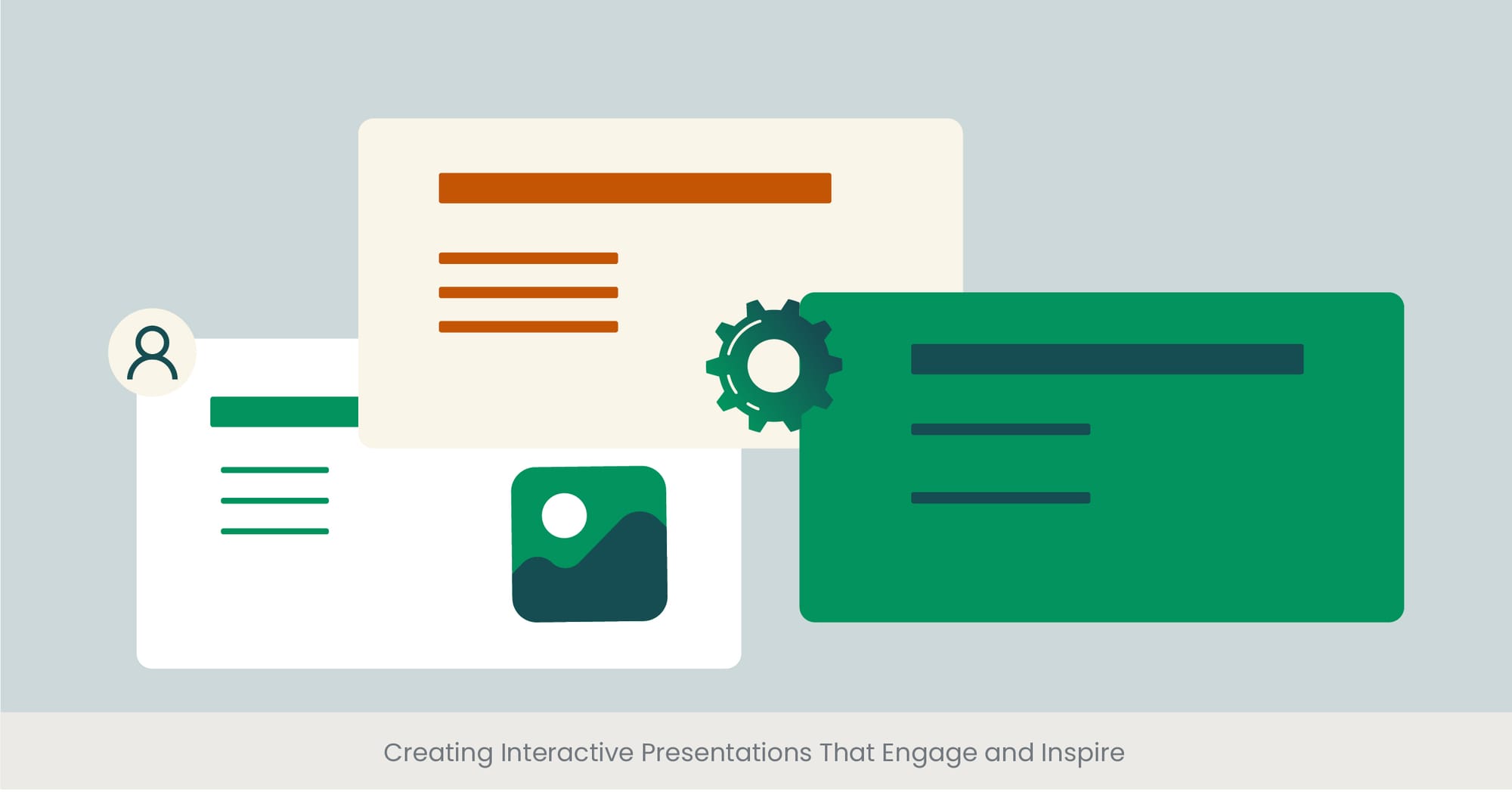

%20(1).jpg)
%20(1).jpg)


