
Design Principles for Wide Screen Formats
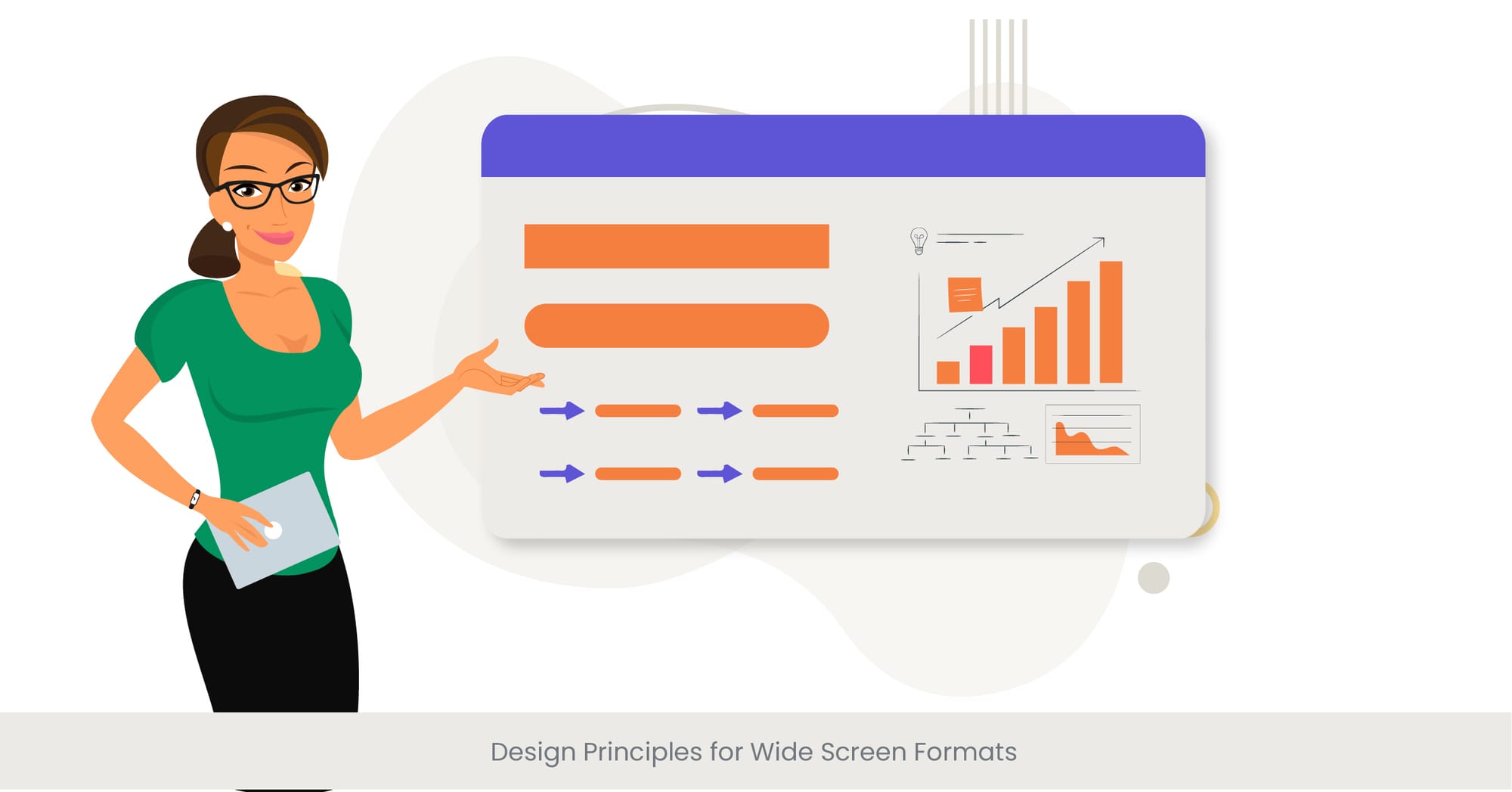
Engaging the Viewer with Wide Screen Design
The shift towards wide screen formats in presentations marks a significant evolution in how content is visually communicated. Wide screen formats, characterized by their widescreen aspect ratio, offer a broader canvas, allowing for more dynamic and immersive content delivery. This format's expansive nature encourages the use of innovative design principles that not only captivate the audience but also enhance message clarity. Embracing wide screen PowerPoint or widescreen ppt means adapting to a new standard of visual storytelling, where the emphasis is on maximizing the use of space to create impactful, memorable presentations.
A Historical Perspective on Aspect Ratios
To fully appreciate the wide screen presentation format, it's essential to understand its origins and the evolution of aspect ratios in visual media. Historically, the 4:3 aspect ratio dominated computer screens and projectors, mirroring the traditional television and early computer monitors' dimensions. However, as technology advanced, so did the aspect ratios, with the 16:9 aspect ratio becoming the new standard for widescreen formats. This transition was driven by the desire to match the cinematic experience in personal and professional settings, influencing everything from modern projector screens to computer displays. The widescreen format's adoption in PowerPoint presentations reflects a broader trend towards more engaging, cinematic content delivery.
Real-World Applications and Current Trends
In practice, wide screen presentations have transformed how information is presented across various industries. From academic lectures to corporate boardrooms, the ability to use wider slides allows for more detailed and aesthetically pleasing content. For example, widescreen PowerPoint templates offer designers and presenters more room to integrate visuals, text, and data in a cohesive layout that tells a story. The latest trends also include integrating multimedia elements seamlessly, such as videos and interactive elements, which are more naturally accommodated within wide screen formats. This practical application underscores the importance of design principles that leverage space, layout, and visual elements to make presentations not just informative but also engaging.
Validating Wide Screen Design Principles
The effectiveness of wide screen design principles is not just anecdotal but is supported by research and analysis from experts in visual communication. Studies show that presentations designed for widescreen formats can enhance audience engagement and comprehension, primarily due to the improved use of space and visual hierarchy. Key statistics from industry reports highlight a notable preference for 16:9 aspect ratio presentations over their 4:3 counterparts, citing improved visibility and audience engagement metrics. Additionally, design experts emphasize the importance of custom slide size settings in PowerPoint to optimize content for wide screen displays, ensuring that every element is scaled correctly and maintains its intended impact.
Creating Content Specifically for Wide Screens

Tailoring Content for the Wide Screen Canvas
The transition to creating content for wide screens is not merely about expanding the size of your slides; it's about rethinking content presentation to make full use of the wider canvas. Wide screen presentations demand a strategic approach to content layout, where the additional space is utilized to enhance narrative flow and visual engagement. This means adopting a widescreen format in PowerPoint presentations, where elements are not just enlarged but are designed to draw the audience's attention across the screen. The goal is to use this format to tell a story that is visually compelling and easy to follow, making every inch of the screen work towards the presentation's overall impact.
The Foundation of Wide Screen Content: Best Practices
Developing content specifically for wide screens involves a set of best practices that go beyond the basics of good design. First, understanding the importance of the slide size and aspect ratio is crucial. The 16:9 aspect ratio of widescreen presentations offers a different visual experience compared to the traditional 4:3 ratio, affecting how content is perceived and engaged with. Practically, this means adjusting the page setup dialog box in PowerPoint to ensure that all slides adhere to this wider format. Additionally, leveraging the custom slide size feature allows creators to fine-tune their presentations, ensuring that every element, from text to images and videos, is optimized for widescreen viewing. This careful consideration of dimensions and layout is what sets apart effective widescreen content.
Engaging Examples from the Widescreen World
The impact of well-crafted wide screen content can be seen in various successful presentations that have utilized this format to its fullest. For instance, corporate presentations that incorporate wide screen PowerPoint templates have shown to better engage employees and stakeholders, allowing for more detailed data visualizations and immersive storytelling. Furthermore, educational content designed for wide screens can provide students with a more engaging learning experience, where information is presented in a more visually appealing and digestible manner. These examples underscore the practical benefits of tailoring content to fit the wide screen, highlighting how such an approach can enhance the delivery and reception of information across different contexts.
Empirical Support for Widescreen Content Creation
The rationale behind creating content specifically for wide screens is backed by empirical evidence pointing to increased audience engagement and comprehension. Research in visual communication suggests that widescreen presentations can facilitate better information retention and audience participation, thanks in part to their ability to display content more naturally and engagingly. This is further supported by audience feedback, which often highlights a preference for widescreen over standard presentations due to the enhanced visual experience. By incorporating key numbers and statistics from studies on widescreen presentation effectiveness, it becomes clear that adopting this format is not just a trend but a strategic choice for improving communication.
Technologies Behind Wide Screen Displays
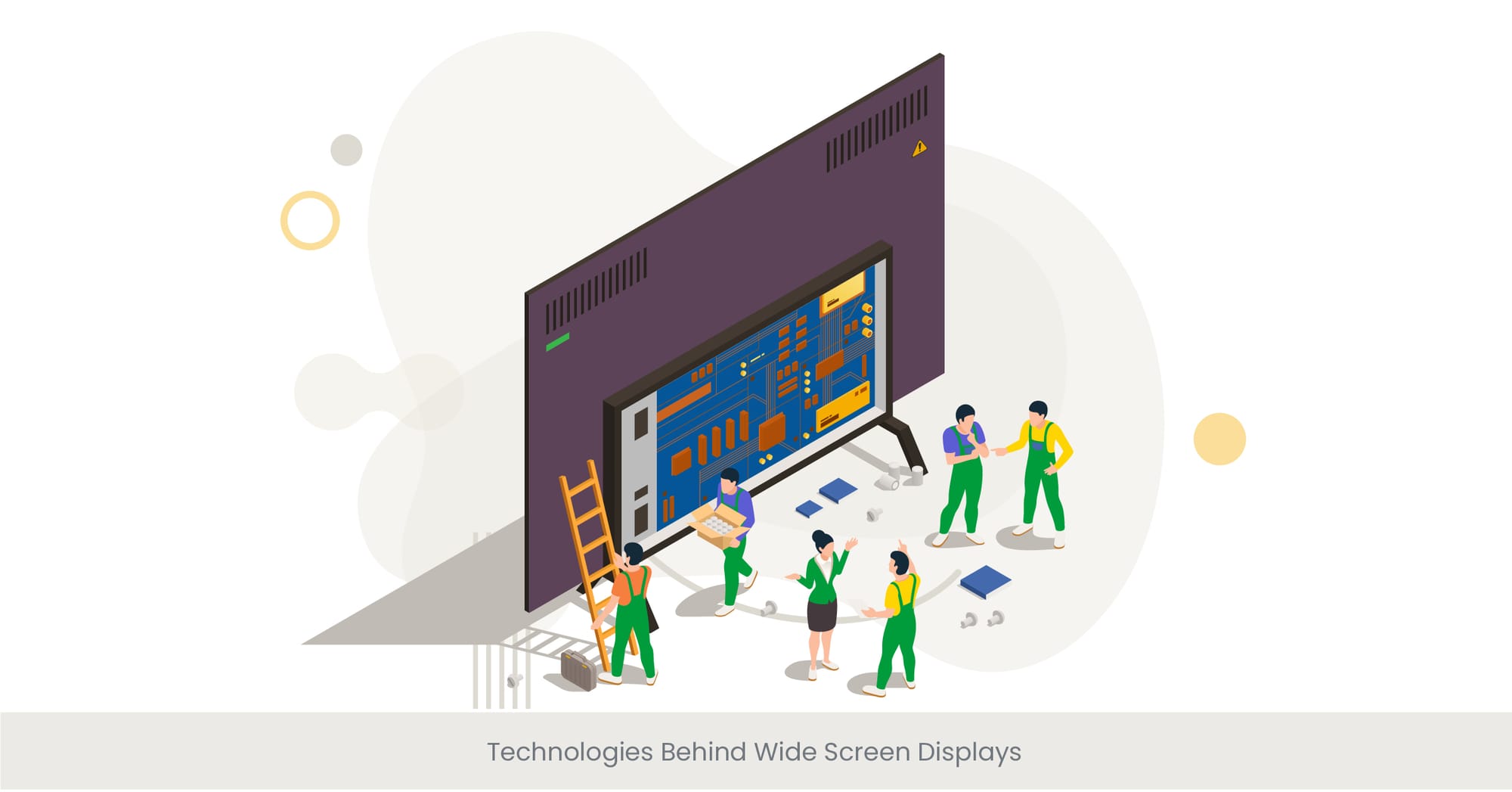
The Evolution of Wide Screen Display Technology
Wide screen displays have become the standard in both personal and professional settings, largely thanks to technological advancements that have improved their quality, accessibility, and versatility. The technology behind these displays encompasses a wide array of innovations, from LED and OLED screen technology to high-definition resolution and beyond. These advancements not only provide sharper, more vibrant images but also allow for wider viewing angles and better overall audience engagement. Understanding the technology behind wide screen displays is crucial for maximizing their potential in presentations, as it influences everything from the design of content to the way it's delivered.
Key Components of Wide Screen Display Tech
At the heart of wide screen display technology are several key components that work together to produce the crisp, expansive visuals we've come to expect. First and foremost is the aspect ratio, with the 16:9 widescreen format now dominating over the traditional 4:3 ratio. This shift was made possible by advances in screen technology that allowed for larger, more cost-effective displays. Another critical component is resolution, where higher pixel counts translate to clearer images and text, enhancing the overall clarity of presentations. Additionally, modern wide screen displays often incorporate smart technology, such as touch capability and internet connectivity, further expanding the possibilities for interactive and engaging presentations.
Real-World Impact of Advanced Display Technologies
The impact of advanced wide screen display technologies is evident in various sectors, from education and business to entertainment and design. In educational settings, widescreen displays facilitate more dynamic teaching methods, enabling instructors to use multimedia content more effectively. In the corporate world, these technologies support more compelling presentations and meetings, with wide screen formats allowing for detailed data visualization and interactive elements that engage stakeholders. Moreover, the entertainment industry has leveraged wide screen technologies to provide immersive viewing experiences, influencing audience expectations for visual content across the board.
Research and Insights into Display Technologies
The significance of advancements in wide screen display technology is underscored by research and industry insights. Studies have shown that presentations using modern wide screen displays can significantly improve audience engagement and content retention, attributed to the enhanced visual quality and format. Industry reports further highlight the rapid adoption of these technologies, noting a consistent demand for higher-resolution, larger-sized displays. This growing trend reflects a broader shift towards more visually immersive and interactive forms of communication, with wide screen technology playing a pivotal role in this evolution.
Enhancing Presentations with Wide Screen Visuals

Maximizing the Wide Screen Advantage
The transition to wide screen presentations offers a unique opportunity to rethink and enhance how we convey information visually. To truly maximize the impact of wide screen visuals, it’s essential to adopt a design approach that emphasizes clarity, engagement, and narrative cohesion. This involves strategically using the additional space provided by widescreen formats to create visually appealing layouts that guide the audience's attention and reinforce your message. Key to this process is understanding how to effectively balance text, images, and multimedia elements, ensuring that each slide is not just visually stunning but also meaningful and informative.
Design Techniques for Wide Screen Impact
Effective wide screen presentation design hinges on several core techniques. First, leveraging the full width of the screen to incorporate high-quality images and videos can dramatically increase engagement and emotional impact. The use of dynamic transitions and animations, when done sparingly and tastefully, can further enhance the storytelling aspect of presentations. Additionally, the widescreen format allows for more complex data visualizations, making it easier to display detailed charts and graphs in a legible and aesthetically pleasing manner. Ultimately, these design choices should be guided by the principle of enhancing the audience's understanding and retention of the presented information.
Case Studies of Successful Wide Screen Presentations
Examining real-world examples of successful wide screen presentations can provide valuable insights into effective design and content integration strategies. For instance, corporate presentations that have effectively utilized wide screen visuals to illustrate annual reports or strategic plans demonstrate the power of this format in conveying complex information in a digestible and engaging way. Similarly, educational presentations that use wide screens to display interactive content, such as maps or simulations, show how this technology can enhance learning experiences. These case studies highlight the versatility of wide screen presentations in various contexts, showcasing their ability to significantly boost audience engagement and content clarity.
Supporting Research on Visual Enhancement
The effectiveness of incorporating wide screen visuals into presentations is supported by a growing body of research. Studies in visual communication and educational technology have shown that presentations utilizing high-quality visuals and wide screen formats can lead to improved audience attention, comprehension, and retention rates. Furthermore, feedback from audiences consistently points to a preference for presentations that make full use of the wide screen space, citing clearer visuals and a more immersive experience as key benefits. This empirical evidence reinforces the importance of adopting wide screen presentation techniques to enhance visual impact and communication effectiveness.
Case Studies: Effective Use of Wide Screens
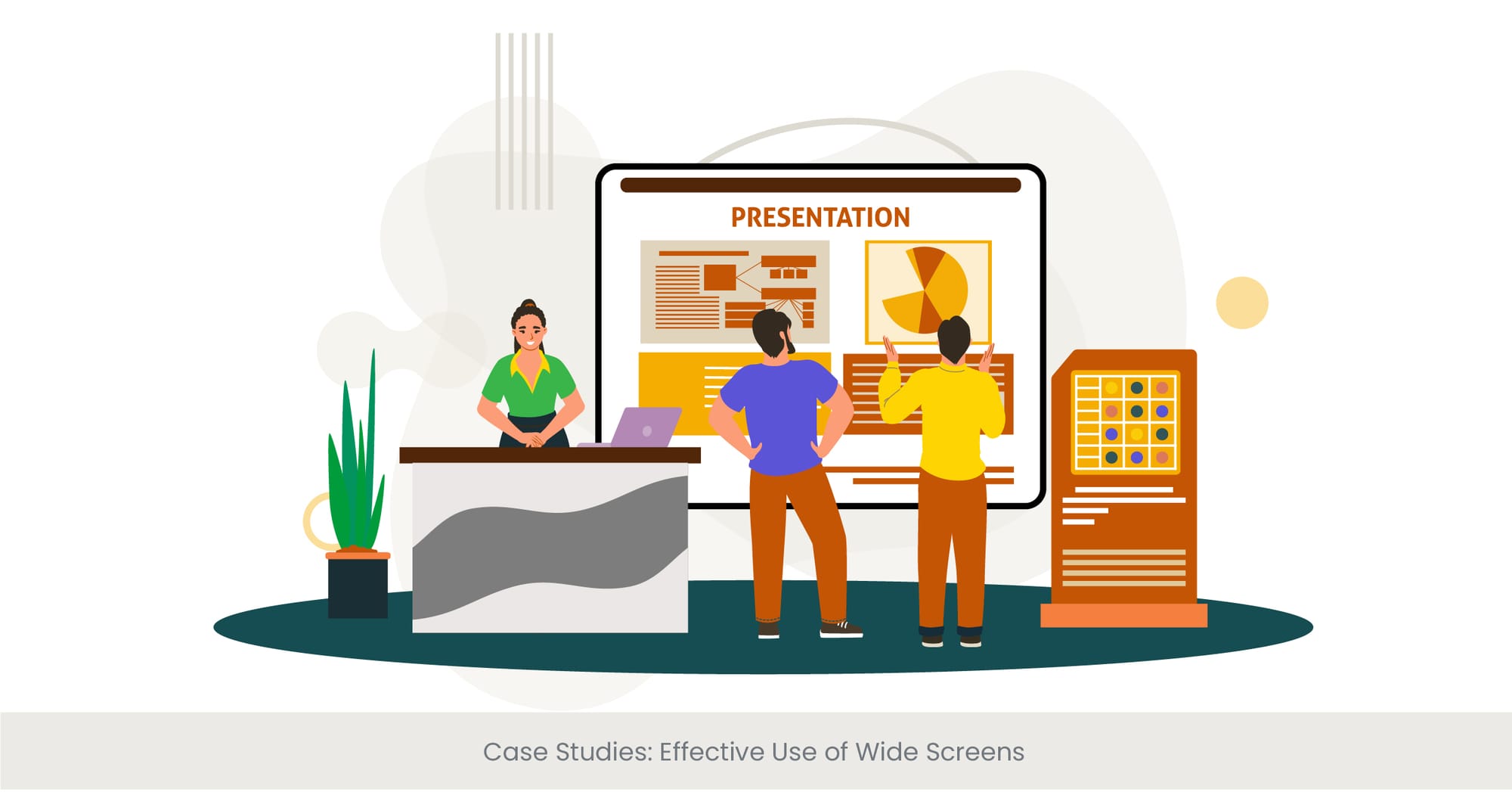
Transformative Storytelling in Corporate Presentations
One notable case study involves a multinational corporation that adopted wide screen formats for its annual shareholder presentation. By utilizing the full capabilities of wide screen PowerPoint, the company was able to seamlessly integrate dynamic charts, live data feeds, and high-definition videos that highlighted yearly achievements and future strategies. This not only kept shareholders engaged throughout the presentation but also facilitated a deeper understanding of complex financial data and market trends. The widescreen format's expansive canvas allowed for a more narrative-driven approach, transforming a standard financial presentation into a compelling corporate story.
Educational Impact through Enhanced Visuals
In the educational sector, a university lecture series on environmental science exemplifies the effective use of wide screens to enhance learning. The series featured widescreen presentations that combined satellite imagery, data visualizations, and interactive elements to explore climate change's impacts. This approach enabled students to grasp the scale and immediacy of environmental issues more effectively, fostering a deeper engagement with the subject matter. Feedback from students highlighted the enhanced visuals and immersive content as significantly contributing to their understanding and retention of complex concepts.
Innovation in Event Productions
A large-scale tech conference showcased the innovative potential of wide screen presentations through its keynote addresses. Organizers employed ultra-wide screens that wrapped around the stage, providing a 360-degree visual experience for attendees. Presentations were meticulously designed to make use of this unique format, with speakers surrounded by their content, creating an immersive environment. This setup not only captivated the audience but also demonstrated the conference's cutting-edge nature, making a lasting impression on attendees and setting a new standard for event presentations.
Empirical Validation and Audience Feedback
These case studies are backed by audience feedback and empirical studies, which consistently show that presentations making full use of computers' wide screen capabilities result in higher engagement and satisfaction levels. Surveys conducted post-events or lectures reveal that attendees find widescreen presentations more engaging and informative compared to standard formats. Moreover, the successful use of wide screens in these cases has been studied in academic and professional circles, offering insights into best practices and the measurable benefits of adopting widescreen technology for presentations.
Tips for Seamless Wide Screen Integration

Embracing the Wide Screen Layout
The transition to wide screen presentations begins with embracing the widescreen format as more than just a larger canvas but as an opportunity to enhance your storytelling. Start by setting your PowerPoint presentation to a 16:9 aspect ratio, which is the standard for widescreen displays. This adjustment in the page setup dialog box is the first step in ensuring your content is designed with the wide screen dimensions in mind. It's essential to consider how your slides will look on wide screen displays, from the layout of text and images to the integration of multimedia elements. Thinking widescreen from the outset encourages more dynamic and visually appealing slide designs.
Optimizing Content for Wide Screen Display
When creating content for wide screens, it's crucial to optimize every element for the larger format. This means choosing high-resolution images and videos that won't lose quality when stretched to fit the screen. Pay careful attention to slide dimensions, ensuring that all content is visible and legible from a distance. Utilize the additional space to spread out information and avoid cluttering the slide. Remember, the goal is to use the wide screen's expansive area to make your presentation more accessible and engaging, not to overwhelm your audience with too much information at once.
Leveraging Technology and Tools
To fully harness the power of wide screen presentations, familiarize yourself with the technology and tools at your disposal. Modern presentation software, including PowerPoint, offers features specifically designed for widescreen formats, such as wide screen templates and customizable slide sizes. These tools can simplify the process of adapting your content to wide screen specifications, ensuring that your presentations maintain their visual integrity across different devices and screen sizes. Additionally, explore the capabilities of modern projectors and display systems, which may offer features like multi-screen synchronization or interactive presentations, to further enhance your wide screen presentations.
Testing and Adjusting for the Perfect Fit
Before delivering your wide screen presentation, it's vital to test it on the actual hardware you'll be using. This step allows you to adjust for any discrepancies between how the presentation appears on your computer and how it displays on a wide screen. Testing enables you to fine-tune elements such as font sizes, color contrasts, and multimedia integration, ensuring that everything looks as intended. Feedback from these test runs can be invaluable, helping you to make the necessary adjustments for a seamless integration of your content into the wide screen format.
Troubleshooting Common Wide Screen Issues

Resolving Aspect Ratio Discrepancies
One of the most frequent issues in wide screen presentations is the mismatch between the presentation's aspect ratio and the display device's aspect ratio. This can result in distorted images, stretched text, or unused screen space, detracting from the visual impact of your presentation. To resolve this, ensure that your presentation is set to a 16:9 aspect ratio from the start, matching modern widescreen displays. If you're presenting on an older device with a different aspect ratio, use PowerPoint's 'Ensure Fit' feature, which adapts your slides to the display without distortion. Always preview your presentation on the intended display hardware before your actual presentation to catch and correct any aspect ratio issues.
Improving Image and Video Quality on Wide Screens
Another common challenge is maintaining the quality of images and videos when scaled up to fit wide screen dimensions. Low-resolution media can appear pixelated or blurry on large screens, undermining the professionalism of your presentation. To avoid this, use high-resolution images and videos from the beginning. For PowerPoint, this means selecting media that's at least 1920x1080 pixels for a 16:9 presentation. Additionally, consider the file format and compression settings of your images and videos, opting for higher quality settings that balance visual fidelity with file size.
Dealing with Compatibility Across Different Displays
Wide screen presentations can look different across various devices and projectors due to differences in display technology, color calibration, and resolution. To mitigate compatibility issues, design your slides with flexibility in mind. Use standard fonts and limit the use of custom fonts or external plugins that may not be supported on all devices. Test your new presentation out on different screens if possible, adjusting colors, font sizes, and multimedia elements to ensure your content is consistently displayed. Additionally, having a PDF version of your presentation can serve as a reliable backup that maintains your formatting across different platforms.
Navigating Software Limitations and Features
The wide range of presentation software available today comes with its own set of features and limitations, particularly concerning wide screen support. Users may encounter difficulties adjusting slide dimensions, customizing templates, or utilizing multimedia elements effectively within these constraints. To navigate these software-specific challenges, familiarize yourself with the wide screen features and settings of your chosen presentation tool, such as the custom slide size options in PowerPoint's Design tab. Take advantage of online forums, tutorials, and the software's help resources to learn how to overcome common hurdles and make the most of its wide screen capabilities.
Comparative Analysis of Screen Ratios

Understanding Screen Ratio Basics
Screen ratio, or aspect ratio, is the proportional relationship between a display's width and height. The most common ratios in presentation and display technology are 4:3 (standard) and 16:9 (widescreen). The 4:3 ratio, once the standard for computer monitors and televisions, offers a more square-shaped viewing area. In contrast, the 16:9 ratio, which is now the prevailing standard for HDTVs, computer monitors, and projectors, provides a wider and more rectangular shape. This fundamental difference in shape affects how content is designed, displayed, and perceived by audiences.
The Shift to Widescreen Format
The widescreen (16:9) format has become increasingly popular due to its ability to accommodate more content side by side and offer a more immersive viewing experience that closely mirrors human peripheral vision. This format is particularly advantageous for presentations involving detailed visuals, complex layouts, or multimedia elements that benefit from additional horizontal space. The widescreen format's prevalence in modern devices also means that content created in this ratio is more likely to display correctly across different screens, reducing the need for adjustments and scaling and ensuring a more consistent presentation experience.
Situational Advantages of Standard (4:3) Ratio
While the widescreen format is widely adopted, the standard (4:3) aspect ratio still has its place, particularly in environments where older equipment is prevalent or specific content types demand a more traditional viewing space. For instance, text-heavy presentations or slides with vertical graphics may benefit from the 4:3 ratio's more balanced layout, which can make better use of the screen's vertical space. Additionally, the standard ratio may be preferred in certain educational settings or historical data presentations where compatibility with legacy equipment is a consideration.
Making the Right Choice for Your Presentation
Choosing between widescreen and standard aspect ratios should be guided by your presentation's content, context, and audience. Consider the following factors:
Device Compatibility: Ensure the chosen ratio matches the predominant display types in your presentation environment.
Content Type: Decide which ratio best suits your article or content's nature, whether it's more visually driven (favoring widescreen) or text-focused (which may benefit from a standard ratio).
Audience Expectations: Align your choice with audience expectations and industry standards, recognizing that modern audiences may prefer the widescreen format for its contemporary feel and enhanced visual experience.
By understanding and weighing these considerations, you can select the screen ratio that best enhances your presentation's effectiveness and audience engagement.
Audience Perception of Wide Screen Presentations

The Impact on Audience Engagement
Wide screen presentations are often perceived by audiences as more modern and engaging than their standard aspect ratio counterparts. The wider format aligns better with the visual experiences people are accustomed to in cinemas and modern home entertainment setups, lending a more immersive quality to presentations. This can lead to increased audience attention and interest, as the expansive screen real estate allows for dynamic content display, including side-by-side comparisons, panoramic images, and integrated video content that might be cramped or less effective in a 4:3 aspect ratio.
Enhancing Comprehension with Wide Screens
The additional space offered by wide screen formats can also play a significant role in enhancing audience comprehension. Presenters have more flexibility to design slides that effectively segment information, use larger fonts for improved readability, and incorporate visual aids that complement the spoken content. This not only aids in the audience's understanding but also allows for a more nuanced and detailed exploration of topics. Studies suggest that presentations utilizing well-designed wide screen visuals can lead to better retention of information, as they facilitate clearer and more engaging explanations of complex concepts.
Audience Satisfaction and Expectations
Audience expectations have evolved with the widespread adoption of wide screen devices in professional and personal contexts. As a result, audiences now often expect the polish and visual fidelity that wide screen presentations can provide. Satisfaction levels tend to be higher when presentations leverage wide screen formats effectively, as they meet or exceed these expectations, delivering content in a format that is both familiar and preferred by many. Feedback collected from various presentations underscores the preference for widescreen formats, citing factors such as improved visibility, more engaging visual designs, and a higher quality presentation experience overall.
Tailoring Presentations to Audience Preferences
Understanding audience perceptions and preferences regarding wide screen presentations is vital for presenters looking to make a lasting impact. This entails not just adopting the wide screen format but also mastering the design and delivery techniques that maximize its advantages. Presenters should aim to create content that is not only visually appealing but also thoughtfully organized and easy to follow, ensuring that the wide screen format enhances rather than detracts from the message. By aligning presentation strategies with audience expectations for wide screen visuals, presenters can significantly enhance engagement, comprehension, and satisfaction.
Future Developments in Wide Screen Technology

Advancements in Display Technology
The future of wide screen technology is closely tied to advancements in display technology, including higher resolutions, improved color accuracy, and more energy-efficient designs. One area of significant development is the evolution of OLED and micro LED technologies, which promise even thinner screens with better contrast ratios and viewing angles. These innovations could lead to wide screen displays that offer more vivid, lifelike visuals, making presentations even more immersive and captivating. Additionally, the push towards 8K resolution and beyond means that future wide screen presentations could display unprecedented detail, enhancing visual content's clarity and impact.
Interactive and Immersive Experiences
Emerging wide screen technologies are not just about improving visual quality; they also aim to make presentations more interactive and immersive. Technologies such as touch-sensitive displays and augmented reality (AR) integration offer new ways to engage audiences, turning passive viewers into active participants. For example, future wide screen presentations could incorporate interactive data visualizations or live polls that audiences can engage with directly from their seats. Similarly, AR could overlay additional information or visuals onto the wide screen content, providing a multi-layered presentation experience that enhances understanding and retention.
Integration with AI and Machine Learning
Artificial intelligence (AI) and machine learning are set to play a crucial role in the evolution of wide screen presentations. These technologies could automate aspects of presentation design, such as optimizing content layout for wide screen formats or dynamically adjusting visuals based on real-time audience feedback. AI-driven analytics could also provide presenters with insights into audience engagement and comprehension, enabling continuous improvement of presentation strategies. Furthermore, machine learning algorithms might personalize presentation content for different audience segments, ensuring that each viewer receives the most relevant and impactful experience.
The Future of Remote and Hybrid Presentations
As remote work and hybrid events become more common, wide screen technology will adapt to bridge the gap between in-person and virtual audiences. This could involve the development of wide screen formats that are optimized for streaming, with integrated tools for virtual participation. Future presentations might seamlessly blend live and digital content, offering a cohesive experience for remote viewers that mirrors that of in-person attendees. Additionally, advances in network technology, such as 5G and beyond, will enable high-definition wide screen content to be streamed live without latency, making virtual presentations more engaging and interactive.
FAQs
How do I make my presentation wide screen?
In PowerPoint, go to the Design tab, click on Slide Size, and select Widescreen (16:9) from the options. This adjusts your presentation to the wide screen format, optimizing it for modern displays.
What is wide screen presentation size?
The standard size for wide screen presentations is 16:9 aspect ratio. This typically translates to 1920x1080 pixels for full HD resolution, ensuring your presentation looks clear and engaging on wide screen displays.
How do I make my presentation full screen?
To display your presentation in full screen, press F5 (for starting from the beginning, click slide size) or Shift+F5 (for starting from the current slide) in PowerPoint. This launches the slide show view, filling the entire screen.
Should I use 4x3 or 16x9 in PowerPoint?
Opt for 16:9 for most modern presentations, as this aspect ratio matches the majority of computer screens computers display, and projectors, providing a more contemporary and immersive viewing experience.
What is standard vs wide screen PowerPoint?
Standard PowerPoint refers to slides sized the traditional 4:3 aspect ratio, which is more square-shaped. Wide screen PowerPoint uses a 16:9 aspect ratio, offering a wider and more cinematic display area.
How do I convert PowerPoint to widescreen without stretching?
In PowerPoint, change the slide size to Widescreen (16:9) via the Design tab. Use the 'Ensure Fit' option to adjust and resize your content without stretching, ensuring it scales properly to the new size.
How do I increase page width in PowerPoint?
Increase page width by adjusting the default slide size. Go to the Design tab, click on Slide Size, and choose Custom Slide Size. From there, you can manually increase the width while maintaining the aspect ratio.
How do I expand PowerPoint to full screen?
Expanding PowerPoint to full screen can be done by starting the slide show (F5 or Shift+F5). For a more permanent setting, adjust the default slide size to Widescreen (16:9) under the Design tab to match full screen dimensions on wide screen displays.



%20(1).jpg)
%20(1).jpg)


