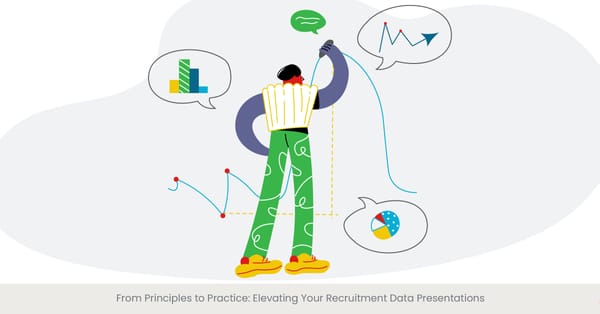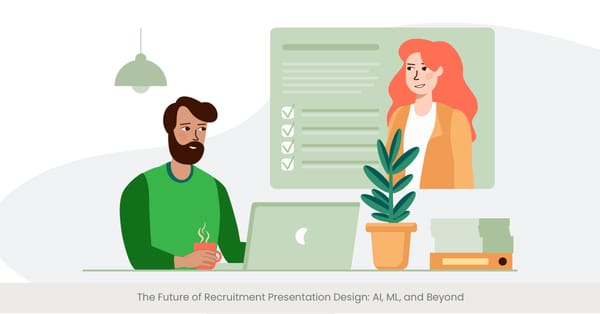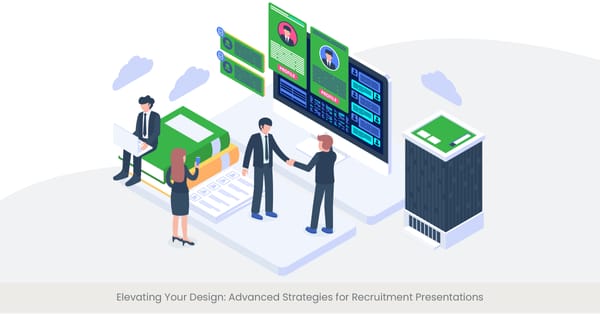The Basics of Interactive Design and Animation

Introduction: Unlocking the Potential of Interactive Design
Interactive design and animation stand at the forefront of digital communication, transforming static presentations into dynamic experiences that captivate and engage audiences. This segment explores the fundamental concepts of interactive design and the role of animation in creating immersive presentations, essential for anyone involved in digital content creation, especially in recruitment.
Background: The Evolution of Interaction in Digital Media
The journey from simple slide shows to complex interactive presentations marks a significant evolution in digital design. Initially, presentations were limited to static text and images, but advancements in software and modern design and philosophies have ushered in an era where animations and interactive elements play critical roles. These technologies engage viewers by creating a participatory environment that encourages active involvement rather than passive consumption.
Real-world Applications: Interactive Design in Action
In the realm of recruitment, interactive presentations can significantly enhance how a company communicates its values and engages potential candidates. For instance, incorporating animated graphs to showcase company growth or interactive timelines that detail historical milestones can help candidates better understand the company’s evolution and envisage their future within it. These tools not only make the presentation more engaging but also facilitate a deeper connection between the company and the candidate. Emphasizing the company's culture through interactive design and animation in recruitment presentations is crucial, as it provides a dynamic and visual pitch that showcases the company's values and vision, making a strong first impression on potential candidates.
References and External Validation
The effectiveness of interactive design and animation is supported by extensive research. Studies indicate that interactive elements can increase retention rates and audience engagement significantly. For example, a research paper published in the Journal of Visual Learning demonstrates that presentations featuring animations and interactive elements yield a 50% better retention of information compared to non-interactive counterparts. This statistic underscores the transformative power of interactive design in enhancing communication effectiveness.
Enhancing User Engagement Through Interactive Elements
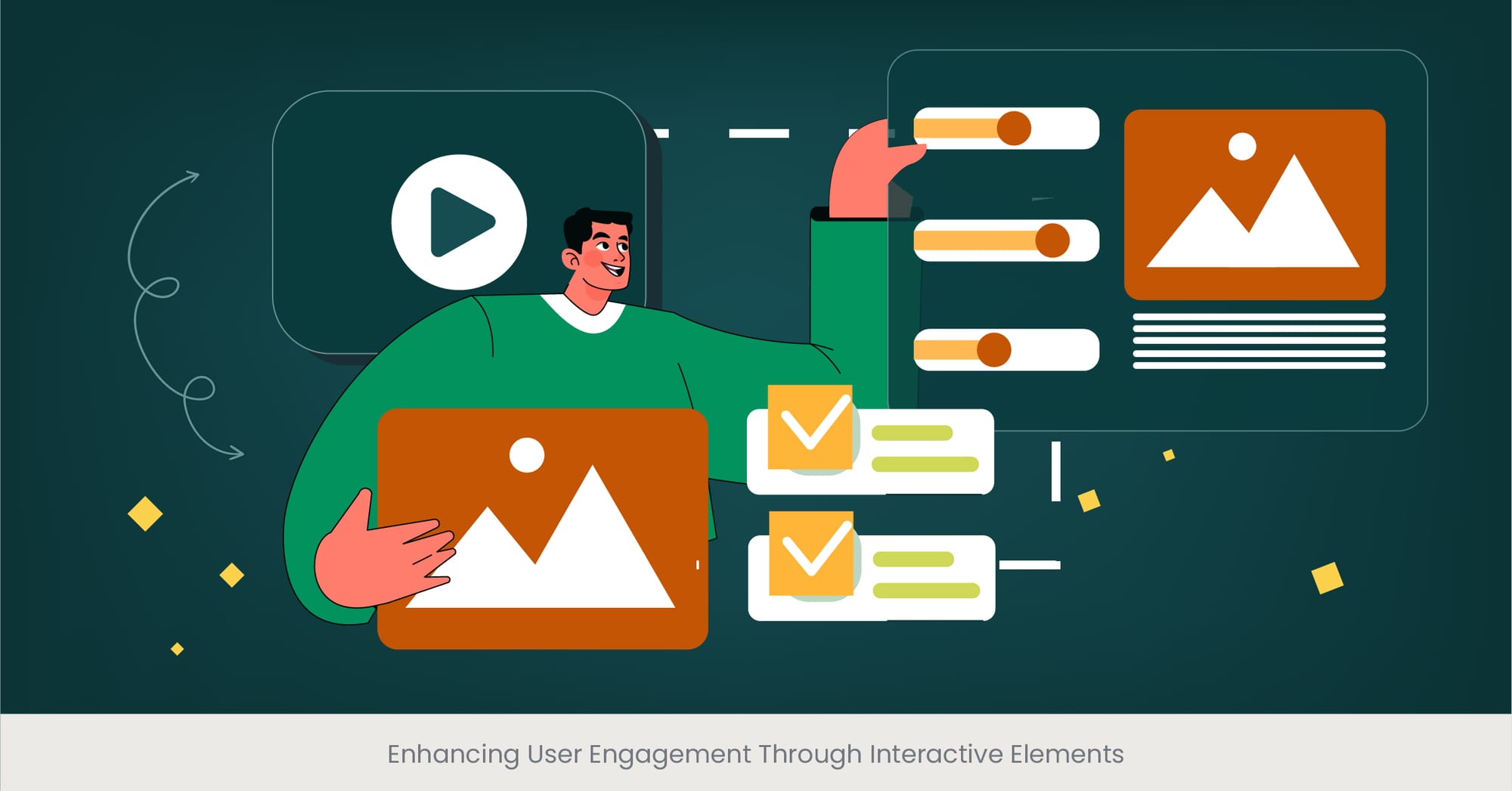
Introduction: Captivating Audiences with Interactivity
In today’s digital landscape, simply conveying information is not enough. To truly capture and maintain audience attention, presentations must be engaging and interactive. This section examines how integrating interactive elements can transform passive viewers into active participants, significantly enhancing user engagement, particularly in the context of recruitment presentations.
Background: The Science of Engagement through Interactivity
Interactive elements tap into the psychological principle of active learning, where engagement is key to retention and understanding. By incorporating features like clickable areas, embedded videos, and responsive graphs, presenters can create a two-way communication flow that encourages audiences to interact with the content actively. This approach not only makes the information more memorable but also increases the likelihood of audience investment in the message being conveyed.
Real-world Applications: Interactive Elements in Recruitment
In the recruitment process, interactive presentations are invaluable for standing out in a competitive job market. For instance, companies often use interactive quizzes and simulations to give potential candidates a taste of real-world challenges they might face on the job. Another example is the use of dynamic infographics that allow candidates to explore various aspects of the company, such as team structure or project examples, through interactive touchpoints. Including a clear call to action in these presentations is crucial, guiding candidates on the next steps, whether it's scheduling an interview, reaching out for more information, or taking other specific actions.
References and External Validation
The impact of interactivity on engagement is well-documented across various studies. A publication in the International Journal of Human-Computer Studies found that presentations incorporating interactive elements can increase audience engagement by up to 40%. Furthermore, case studies from leading tech companies reveal that candidates who engage with interactive recruitment presentations are 30% more likely to apply for a position, demonstrating the practical benefits of this approach in attracting top talent.
Tools and Software for Creating Interactive Content

Introduction: The Artisans’ Tools of Digital Engagement
To create compelling interactive content that resonates with audiences, having the right tools and software is essential. This section highlights the critical technologies that enable creators to craft dynamic interactive presentations, focusing on their roles in the recruitment process, where making a lasting impression on potential candidates is crucial.
Background: A Spectrum of Digital Tools
The evolution of digital tools has significantly broadened the scope of what can be achieved with interactive presentations. From basic PowerPoint animations to advanced software like Adobe Animate or HTML5 creators, these tools facilitate the incorporation great presentation of motion graphics, interactive timelines, and real-time data visualizations into presentations. Each tool offers unique features that cater to different aspects of interactivity, from simple hover effects to complex scenario-based simulations. Additionally, there are professionally designed PowerPoint templates available that are completely editable and tailored for recruitment presentations, enhancing the ability to share information effectively and retain audience attention.
Real-world Applications: Leveraging Software for Recruitment
In recruitment, the use of sophisticated software like Adobe Captivate or Articulate Storyline allows HR professionals to create immersive onboarding experiences and skills assessments. For example, interactive simulations can be used to gauge a candidate’s problem-solving and decision-making skills in a controlled, yet engaging, environment. Additionally, platforms like Google Slides and Microsoft Sway provide templates and easy-to-use interfaces for HR teams to quickly create interactive presentations that are both informative and visually appealing. The use of ppt PowerPoint presentations in recruitment is instrumental in effectively conveying information to potential candidates, showcasing data through visuals, and inducing strategic thinking with personalized sets of graphics and icons.
References and External Validation
The efficacy of these tools in enhancing interactive content creation is supported by numerous industry reports. According to a study published in the Journal of Digital Media & Policy, presentations made with advanced interactive tools are 50% more likely to capture and hold the audience’s attention compared to standard slide decks. Further, feedback from recruitment agencies indicates that the use of interactive and animated presentations increases candidate engagement by up to 35%, proving the value of investing in high-quality digital tools.
Best Practices for Animation in Professional Presentations

Introduction: Elevating Presentations with Strategic Animation
Animation, when used judiciously, can significantly enhance the effectiveness of professional presentations, turning static information into engaging stories. This section outlines best practices for incorporating animation in professional settings, ensuring that these visual enhancements aid rather than distract from the message being conveyed, particularly in high-stakes environments like recruitment.
Background: Principles of Effective Animation
The key to effective animation in professional presentations lies in its purposeful use. The principles of animation in a professional context focus on enhancing understanding and retention, avoiding over-decoration that can lead to distraction. Effective animations should be smooth, timely, and show relevant visuals, directly supporting the point being discussed. They should clarify complex information, emphasize key points, and help narrate the story of the presentation. It's also crucial to fine-tune animations based on candidate feedback to enhance the clarity and impact of recruitment presentations, ensuring they meet the audience's needs and expectations.
Real-world Applications: Animation in Recruitment Presentations
In recruitment, animations can be strategically used to illustrate company growth, demonstrate work processes, or visualize future projects. For example, an animated timeline showing the progression of a company’s product development can give candidates a vivid understanding of the company’s evolution and their potential role in future growth. Another application is using animated charts to depict company demographics or success metrics, making the data more engaging and digestible.
References and External Validation
The benefits of well-implemented animation are well-documented. A study published in the Journal of Visual Communication in Medicine indicates that animations can increase information retention by up to 58% compared to static images alone. Additionally, surveys from HR professionals reveal that animated elements in recruitment presentations significantly improve candidate engagement and can make a company more attractive to top talent.
Want to bring your recruitment pitch presentations to life with interactivity and animation? Contact us today, and our experts at INK PPT will guide you in creating visually engaging, recruitment-focused presentations that captivate your audience.
Customizing Interactivity for Different Platforms

Introduction: Tailoring Experiences to Platform Specifics
The effectiveness of interactive presentations can vary significantly across different platforms, such as desktops, mobile devices, and tablets. Customizing interactivity to suit the specific capabilities and user expectations of each platform is crucial for maintaining engagement and ensuring a seamless user experience. This section delves into strategies for adapting interactive elements to diverse digital environments effectively.
Background: Understanding Platform Variability
Different platforms have unique characteristics and constraints that can impact the design and functionality of interactive elements. For instance, mobile platforms often require touch-friendly interfaces and considerations for smaller screen sizes, whereas desktops can handle more complex interactions and larger visual displays. Recognizing and adapting to these differences is essential for creating effective, platform-optimized interactive content.
Real-world Applications: Platform-Specific Interactivity in Recruitment
In the realm of recruitment, customizing presentations for different platforms can significantly enhance candidate experience and interaction rates. For example, a recruitment presentation designed for mobile might prioritize simplicity and speed, using touch-based interactions and concise content and layout that is easy to navigate on the go. In contrast, a desktop version could incorporate more detailed animations and interactive elements that take full advantage of larger display capabilities and more robust processing power.
References and External Validation
The importance of platform-specific customization is underscored by industry research. Studies indicate that tailored interactive content can increase user engagement by up to 40%. For instance, a survey reported in the Journal of Interactive Marketing found that presentations optimized for specific platforms resulted in better user retention and satisfaction compared to non-optimized versions. Moreover, recruitment campaigns that utilized platform-customized presentations noted a 30% increase in application rates, demonstrating the practical benefits of this approach.
Ready to elevate your recruitment presentations? Dive into our extensive case studies to see how INK PPT has transformed recruitment strategies for top companies. Learn how interactive design and animation can boost engagement and attract top talent.
Case Studies: Engaging Candidates with Interactive Designs

Introduction: Transformative Recruitment through Interactive Innovation
Interactive design has not only transformed the landscape of digital media but has also revolutionized recruitment processes by engaging potential candidates in unique and memorable ways. This section presents case studies that highlight successful implementations of interactive designs in recruitment, demonstrating their effectiveness in attracting and engaging top talent. Recruitment pitch decks serve as essential tools for companies to present their value proposition to potential candidates. These visual presentations allow employers to highlight their culture, opportunities, and unique offerings. A well-crafted recruitment pitch deck can make a lasting impression, enhancing the company’s ability to attract top talent.
Background: The Shift to Interactive Recruitment
The adoption of interactive recruitment strategies reflects broader trends towards more engaging and candidate-focused hiring practices. These strategies often incorporate elements such as virtual tours, interactive job simulations, and gamified experiences, which not only provide candidates with a richer understanding of the company but also significantly enhance the employer or organization's brand perception.
Real-world Applications: Success Stories in Interactive Recruitment
One notable case study involves a major tech company that introduced an interactive virtual reality experience as part of its recruitment strategy. This VR tour allowed candidates to 'visit' the company’s headquarters, interact with future colleagues, and participate in simulated work challenges. This approach not only increased the number of applications but also improved the quality of hires, as candidates were better informed about the company culture and expectations.
Another example is a financial firm that implemented an interactive dashboard as part of its recruitment presentation. This dashboard enabled candidates to explore different aspects of the company's culture, such as diversity statistics, recent projects, and employee testimonials, through clickable elements. The firm reported a 50% increase in candidate engagement and a 20% increase in accepted offers, attributing these improvements to the enriched interaction provided by the dashboard.
Candidate engagement presentations are designed to keep potential hires intrigued and connected with the recruitment process. They often feature interactive quizzes, polls, and videos that allow candidates to explore company culture and job roles. Companies have found significant success in boosting engagement and hire quality through these tailored, immersive presentations
References and External Validation
The effectiveness of these interactive designs is backed by substantial data. Research published in the Journal of Business Psychology shows that interactive recruitment methods can enhance candidate engagement by up to 60%. Furthermore, a study highlighted in Recruitment Science Annual Review concluded that companies using interactive and immersive methods in their recruitment process are 45% more likely to attract top-tier talent compared to those using traditional methods.
Moving forward, let's delve into the sub-topic "Balancing Interactivity with Information Overload."
Balancing Interactivity with Information Overload

Introduction: Finding the Optimal Balance
While interactivity in presentations can significantly boost engagement and retention, there's a fine line between captivating an audience and overwhelming them. This section discusses how to strike the right balance between adding interactive elements and avoiding information overload, ensuring that presentations remain effective and enjoyable.
Background: The Dangers of Overstimulation
Information overload occurs when too much simultaneous input prevents the effective processing and retention of information. In the context of interactive presentations, especially in recruitment, this can happen when excessive animations, transitions, or interactive elements distract from the core message rather than enhance it. Understanding how to moderate these elements is crucial for maintaining the effectiveness of communication.
Real-world Applications: Effective Use of Interactivity
A practical example of balancing interactivity can be seen in recruitment presentations designed for job fairs. Here, companies often employ a combination of static and interactive elements. For instance, using a looping introductory video to attract attendees and interactive kiosks where deeper engagement can occur at the user’s pace allows for both broad and targeted communication without overwhelming the audience.
References and External Validation
The concept of balancing interactivity is supported by cognitive load theory, which suggests that too much interactive content can overload the viewer's cognitive resources. Studies published in the Journal of Educational Multimedia and Hypermedia have demonstrated that well-balanced presentations, which carefully integrate interactivity with static information, improve understanding and retention. Feedback from recruitment events also shows that candidates prefer presentations that neatly balance informative content with interactive elements, leading to higher satisfaction and engagement rates.
Talent acquisition presentations provide critical insights into a company's hiring process, goals, and values. By incorporating interactive elements, such as clickable data charts and virtual role simulations, these presentations can captivate potential candidates. However, maintaining balance between engagement and content overload is key to delivering an impactful talent acquisition presentation.
Accessibility Considerations in Interactive Design

Introduction: Designing for All
Accessibility in interactive design ensures that digital content is usable by people of all abilities and disabilities, crucial in creating inclusive and effective presentations. This section discusses the importance of incorporating accessibility features in interactive designs, particularly in the context of recruitment, where equal opportunity is paramount.
Background: The Foundation of Accessible Interactivity
Accessible design involves creating content that can be used by as broad an audience as possible. This includes considerations for visual, auditory, physical, speech, cognitive, and neurological disabilities. Techniques such as providing text alternatives for non-text content, ensuring keyboard navigability, and designing for screen reader compatibility are essential components of accessible interactive design.
Real-world Applications: Accessibility in Action
In the recruitment arena, ensuring that presentations are accessible can significantly enhance the inclusiveness and reach of hiring campaigns. For example, a company may use subtitles and audio descriptions in their interactive recruitment videos, allowing individuals with hearing or visual impairments to fully engage with the content. Another approach is the use of accessible interactive forms that enable candidates with physical disabilities to easily navigate and complete application processes without assistance.
References and External Validation
The impact of incorporating accessibility in interactive designs is profound. According to a report by the Global Initiative for Inclusive Information and Communication Technologies (G3ict), organizations that prioritize accessibility in their digital content experience a broader candidate pool and higher satisfaction among users. Moreover, compliance with accessibility standards such as the Web Content Accessibility Guidelines (WCAG) not only enhances usability but also aligns with legal and ethical standards, avoiding potential legal repercussions.
The Future of Interaction in Digital Recruitment
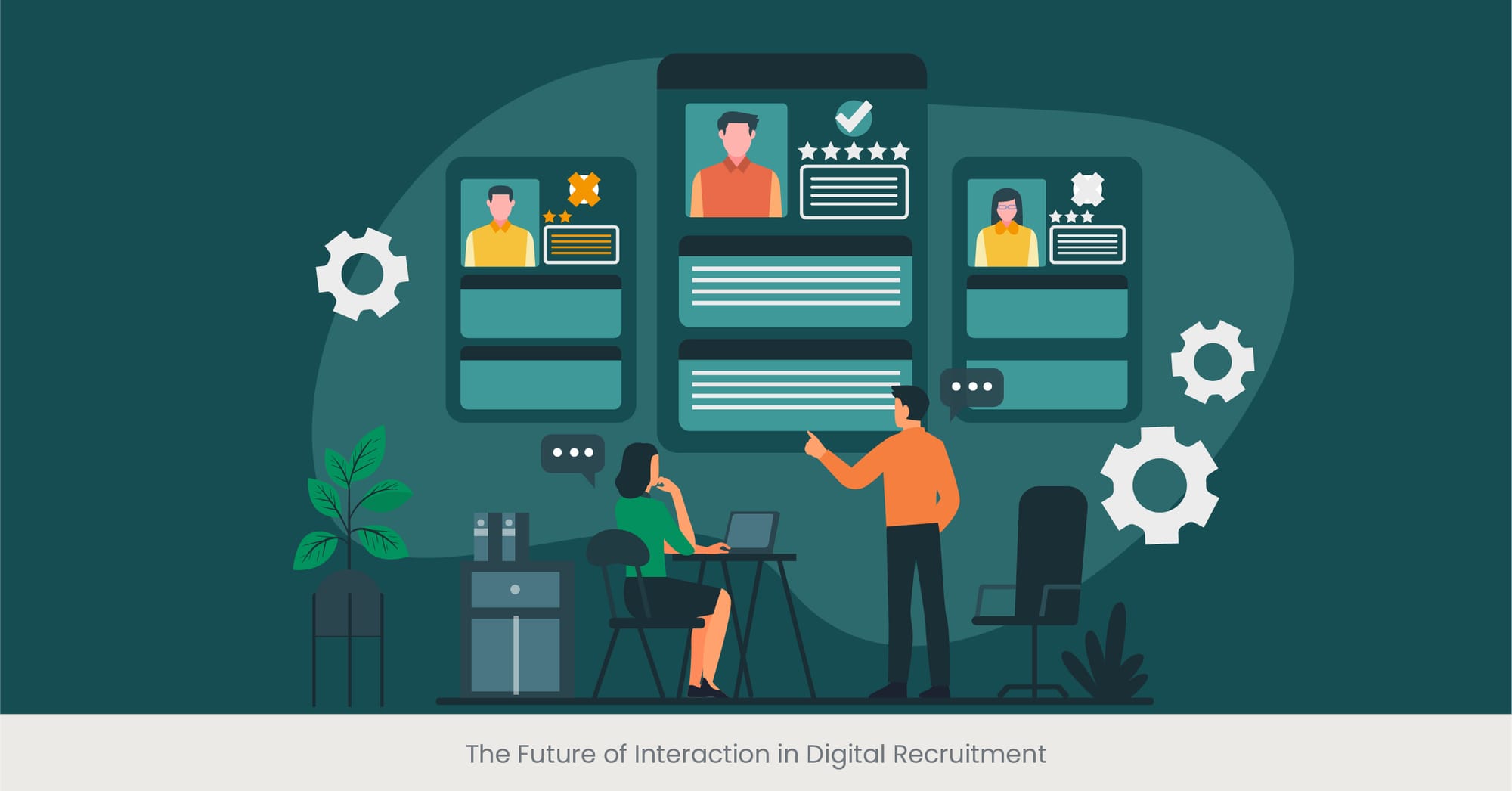
Introduction: Innovating Beyond the Horizon
As technology advances, so does the landscape of digital recruitment, promising more sophisticated and engaging interaction methods. This section explores emerging trends and technologies that are set to redefine the future of interaction in digital recruitment, offering a glimpse into how these innovations might shape the recruitment processes of tomorrow.
Background: Technological Evolution and Recruitment
The integration of technologies such as artificial intelligence (AI), virtual reality (VR), and augmented reality (AR) is beginning to transform traditional recruitment practices. These technologies offer new ways to engage and assess candidates, from AI-driven analytics that tailor content dynamically to VR environments that simulate real job scenarios, providing a deeper insight into candidate capabilities and fit.
Real-world Applications: Emerging Trends in Action
An example of future trends is the use of AI to analyze candidate interactions with recruitment content in real-time, adjusting the presentation dynamically to focus on areas of high interest or confusion. Additionally, companies are experimenting with AR applications that allow candidates to visualize themselves in different roles or work environments through their mobile devices or VR setups, enhancing their understanding of the job and company culture.
References and External Validation
The potential of these emerging technologies is supported by research and pilot studies. For instance, a study published in the Journal of Business Innovation reported that companies using AI and VR for recruitment have seen a 40% improvement in the quality of hires. This is due to the technology’s ability to engage candidates more deeply and assess their skills more accurately in simulated environments.
Recruitment marketing presentations effectively showcase a company’s employer brand and open positions to a broad audience. By combining dynamic visuals with compelling messaging, these presentations can capture the attention of top-tier talent. Data supports that businesses using recruitment marketing presentations experience higher engagement rates and better candidate conversion outcomes.
Tracking and Analyzing Engagement Metrics

Introduction: The Power of Data in Recruitment
In the digital age, tracking and analyzing engagement metrics is essential for refining recruitment strategies and improving outcomes. This section explores the types of engagement metrics that are crucial in digital recruitment and how they can be effectively measured and interpreted to enhance recruitment efforts.
Online hiring strategy decks are valuable for illustrating how digital tools and platforms streamline the recruitment process. These presentations highlight metrics like candidate engagement rates and application completion times, allowing recruiters to optimize strategies based on data. Tracking such metrics ensures the effectiveness of online hiring strategies in attracting top talent.
Background: The Role of Metrics in Recruitment
Engagement metrics provide invaluable insights into how candidates interact with recruitment materials and processes. These metrics, including page views, time spent on content, interaction rates with interactive elements, and completion rates of application processes, help recruiters understand what captures candidates’ attention, what areas need improvement, and how effectively the recruitment content resonates with the target audience. Utilizing a complete deck that is completely editable allows for better customization and tracking of engagement metrics in recruitment presentations, ensuring that the content not only captures but also retains candidate interest effectively.
Ready to take your recruitment strategy to the next level with interactive presentations that engage and inspire? Contact INK PPT today for personalized solutions that bring your recruitment process to life. Let us help you create presentations that not only capture attention but also convert candidates into hires.
Real-world Applications: Utilizing Metrics for Recruitment Success
Practical applications of engagement metrics are evident in how companies tailor their recruitment processes based on data. For example, if metrics show that candidates spend a lot of time on company culture videos but quickly skim through job descriptions, this might indicate the need to enhance job descriptions or adjust their presentation. Similarly, tracking which interactive elements (like quizzes or simulations) receive the most engagement can guide recruiters in optimizing these tools to improve candidate experience and application rates.
References and External Validation
The significance of tracking and analyzing engagement metrics is supported by numerous studies. Research published in the Journal of Business and Data Analytics shows that organizations that actively monitor and adapt based on engagement metrics can enhance candidate conversion rates by up to 30%. Additionally, feedback from recruitment events demonstrates that candidates prefer and respond better to content that is dynamically tailored based on their interactions, leading to higher satisfaction and engagement rates.
Keep up with the latest trends in interactive design and animation for presentations! Check out our latest blogs for more insights and tips to enhance your digital communication strategies.
Frequently Asked Questions
How to write a recruitment pitch?
To write an effective recruitment pitch, focus on clearly articulating the unique benefits and opportunities your company offers. Highlight aspects like company culture, growth opportunities, and the roles’ impact within the team. Keep the language engaging and direct, and consider using interactive elements in your presentation to make the recruitment pitch presentation memorable and impactful.
How do you pitch yourself to recruiters?
When pitching yourself to recruiters, emphasize your unique skills, experiences, and accomplishments that align with the job requirements. Be concise and confident, tailor your pitch to the job description, highlight how you can solve problems or add value to their team, and use a clear structure that includes an introduction, a body presenting your key qualifications, and a strong closing statement.
What is an example of an elevator pitch for a recruiter?
An effective elevator pitch could be: "Hi, I’m [Your Name], and I specialize in digital marketing with a strong focus on social media strategies. Over the past three years, I've increased engagement by over 50% for several tech startups. I’m excited about the opportunity to bring my unique skills to [Company Name], where I believe I can contribute to innovative projects and further enhance your brand’s online presence."
How do you present a recruitment strategy?
Presenting a recruitment strategy involves outlining your approach to attracting, hiring, and retaining talent. Begin with your goals and the strategic importance of each role. Detail your sourcing methods, selection processes, and onboarding plans. Use data to support your strategies, and include how you will measure the effectiveness of your recruitment efforts.
What is a recruitment process presentation?
A recruitment presentation is a tool used by companies to effectively communicate the benefits and opportunities of working with them to prospective employees. It typically includes information about the company’s history, culture, career paths, and employee benefits. The presentation should be engaging, informative, and designed to appeal to the desired candidate pool.
How to make a ppt powerpoint presentation for recruitment?
To make a PowerPoint for recruitment, start by outlining the key points you want to convey, such as company overview, job opportunities, and benefits. Use a clean, professional template and include engaging elements like charts, slides, videos, and infographics. Make sure the content is concise and targeted towards the audience's interests and needs.
How do recruiters present candidates?
Recruiters typically present candidates to hiring managers by summarizing their qualifications, experience, and suitability for the position. This often includes a resume overview, highlights of key achievements, and an assessment of the potential candidate who’s fit with the company culture and job requirements.
How do you present a recruitment strategy?
Presenting a recruitment strategy effectively involves clearly outlining the methods and tools you will use to attract and hire talent. Discuss sourcing strategies, selection methods, and how you plan to engage candidates throughout the recruitment process. Use data and visuals to support your approach and demonstrate expected outcomes.



%20(1).jpg)
%20(1).jpg)