Contact Us
Let’s Partner for Your Next Big Presentation
Consult with our Business Advisor
.webp)

In today’s rapidly evolving business landscape, ensuring compliance with the Americans with Disabilities Act (ADA) is more critical than ever, especially for organizations committed to inclusivity and accessibility. Compliance Officers are increasingly tasked with overseeing a broad range of regulatory requirements, and ADA compliance in presentations is a crucial component of this responsibility.
The article delves into the specific Presentation ADA Compliances, such as ensuring that visual content is perceivable by individuals with visual impairments, providing alternative text for images, ensuring that slides are navigable by screen readers, and using accessible color contrasts.

Next, the blog provides actionable steps that Compliance Officers can take to ensure ADA compliance in presentations:
An accessibility audit is a systematic evaluation of digital content, including presentations, to ensure they are accessible to individuals with disabilities. This process involves assessing the Presentation ADA Compliance of various elements such as text, images, multimedia, navigation, and overall design against established accessibility standards, like the Web Content Accessibility Guidelines (WCAG).

1. Review Technical Elements


2. Conduct a Manual Review
While automated tools can identify many accessibility issues, they cannot detect all. Conduct a manual review to catch potential issues missed by automated tools. This involves navigating the presentation using only a keyboard, checking multimedia content for captions and transcripts, and testing the presentation on different devices and screen sizes.
3. Use Screen Readers
Test your presentation with screen readers like JAWS (Job Access with Speech) or NVDA (NonVisual Desktop Access) to experience it from the perspective of a visually impaired user. This will help identify issues with content organization and navigation that may not be apparent to sighted users.


Get Feedback from Users with Disabilities
Involving users with disabilities in the audit process is essential. Tools like UserTesting, Deque, and A11y Project can gather real-world feedback, uncovering accessibility challenges that technical audits might miss.

After completing the audit, prioritize issues based on severity and impact. PowerPoint accessibility remediation services with specific tasks and deadlines to address high-priority issues first. Re-test the presentation after making changes to ensure that the issues have been resolved.
Several tools can assist in the auditing process:


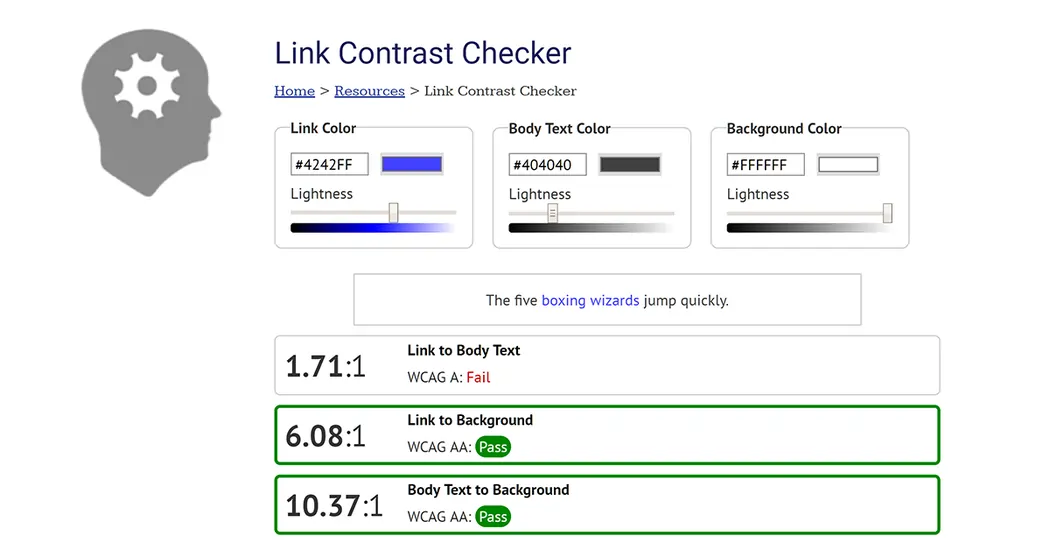
Our agency can offer specialized services to conduct these audits on behalf of enterprises, ensuring that their presentations are fully ADA-compliant. By leveraging our expertise, companies cannot only meet legal requirements but also demonstrate a commitment to inclusivity, which can enhance their brand reputation and appeal to a broader audience.
Additionally, INK PPT offers PowerPoint accessibility remediation services, focusing on optimizing presentations to meet stringent ADA standards. By incorporating both PowerPoint and PDF remediation into your accessibility strategy, your organization underscores its commitment to inclusivity, ensuring all digital content is accessible and compliant with current ADA regulations.
1. Defining Accessibility Standards
Adopting WCAG Principles: The Web Content Accessibility Guidelines (WCAG) provide a solid foundation for accessibility standards. Incorporate WCAG principles—perceivable, operable, understandable, and robust—into your guidelines to ensure that all presentation content meets these universally recognized benchmarks.
Tailoring Guidelines to Presentation Content: While WCAG is comprehensive, it’s important to tailor your guidelines specifically to the content and format of presentations. This might include specific instructions on text formatting, color contrast, image descriptions, and multimedia accessibility.
2. Establishing Clear Policies and Procedures
Create ADA-compliant presentation templates with standardized fonts, color schemes, and layouts to ensure consistency and reduce accessibility errors.
Provide comprehensive documentation, including a ADA Compliance checklist, to guide employees in creating accessible presentations, ensuring all accessibility standards are met during the design process.
1. Conducting Regular Training Sessions
In-Person and Virtual Workshops: Regular training sessions are essential for ensuring that all employees understand the importance of accessibility and how to implement ADA guidelines effectively. These workshops should be mandatory for everyone involved in creating or delivering presentations. The U.S. Department of Labor provides a range of resources on training for ADA compliance, which can serve as a valuable starting point for structuring these workshops .
Hands-On Training: In addition to theoretical learning, practical, hands-on training is crucial. By working on real presentation examples, employees can directly apply the guidelines in a controlled environment. This approach not only reinforces their understanding but also builds their confidence in creating accessible content.
Few Tutorials for Hands-On Training are furnished below:

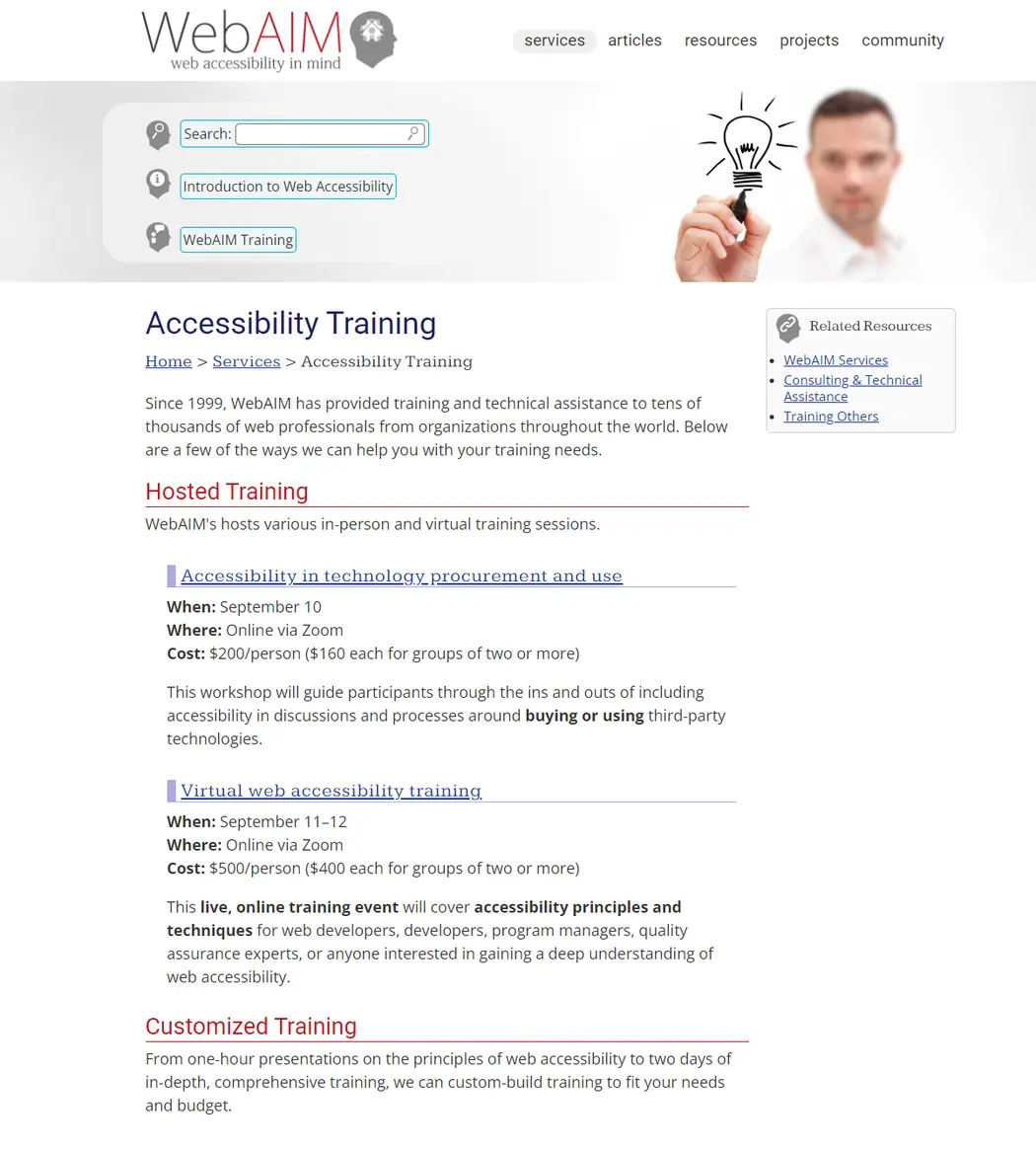

2. Creating Accessible Training Materials
Ensure that the training materials themselves are ADA-compliant. This sets an example and reinforces the importance of accessibility. accessiBe Team includes a discussion that Training materials should be available in multiple formats, including text, audio and video, with accompanying transcripts and captions.

3. Ongoing Support and Resources
Accessibility Champions: Designate specific team members as "Accessibility Champions" who can provide ongoing support and answer questions related to ADA compliance. These champions can act as liaisons between the compliance team and the rest of the organization.
Resource Hub: Create an online resource hub where employees can access the latest accessibility guidelines, tools, and best practices. This hub should be regularly updated with new information and resources as accessibility standards evolve.
Florida International University (FIU) prioritizes accessibility in its digital and physical environments, ensuring equal access to educational resources for all students, including those with disabilities.
FIU’s commitment to accessibility aligns with critical standards and regulations, including the Web Content Accessibility Guidelines (WCAG), which set benchmarks for web accessibility at levels A, AA, and AAA, with FIU aiming for AA compliance. The university also adheres to Section 508 of the Rehabilitation Act, ensuring electronic and information technology is accessible to individuals with disabilities.
ADA compliance for enterprise presentations involves ensuring that all content is accessible to individuals with various disabilities. The ADA.gov resource outlines that effective communication is a cornerstone of ADA compliance, requiring not just accessible content but also appropriate communication methods, such as offering alternative formats or sign language interpreters when needed.
The video on "Effective Training Methods and Tutorials for ADA Compliant Presentations" provides valuable insights into creating accessible presentations that cater to all audiences. It emphasizes the importance of sharing slides in advance to aid comprehension, particularly for those needing accommodations. The use of large, sans-serif fonts and high contrast improves readability, while supplementing text with visuals and captions ensures inclusivity. The video also discusses simplifying complex data for better understanding, encouraging active audience engagement, and offering additional resources for continued learning. By keeping videos concise, the video ensures that key messages remain clear and focused.
Training employees to design ADA-compliant enterprise presentations requires attention to crucial accessibility features.

Interactive workshops and hands-on simulations are effective methods for teaching ADA compliance. These sessions allow employees to practice implementing accessibility guidelines and use tools to assess their presentations. Simulations that provide a perspective on the challenges faced by individuals with disabilities can also deepen understanding. Maureen Boland recommends familiarizing employees with tools for checking color contrast, generating alt text, and creating accessible multimedia to enhance their presentation skills.
In the video, Moren Boland highlights the importance of creating accessible PowerPoint presentations to empower all users. She explains that accessibility in presentations is crucial for inclusivity, and discusses four key principles: perceivable, operable, understandable, and robust. Moren emphasizes the significance of design elements like color, font size, and visual consistency in making presentations more accessible. She also demonstrates how to use PowerPoint's built-in accessibility tools, such as the accessibility checker, to streamline the process. The video encourages a commitment to ongoing improvement, stressing that accessibility is an evolving journey, not a one-time task.
Continuous education is key to maintaining ADA compliance. Regular updates and refresher courses ensure that employees stay current with evolving accessibility standards and technological advancements. The ADA.gov suggests periodic training updates to keep employees informed about the latest compliance issues. Establishing support networks within the organization, such as accessibility teams or forums, provides ongoing assistance and resources.
Accessibility experts bring a wealth of experience in navigating ADA requirements, which can be complex and multifaceted. Agencies like INK PPT have specialized knowledge in applying the Web Content Accessibility Guidelines (WCAG) to presentation design. These guidelines cover critical areas such as text readability, color contrast, and alternative text for images. Experts can ensure that presentations not only comply with legal standards but also provide a seamless user experience for individuals with disabilities.
Specialized presentation design agencies utilize advanced tools and techniques to enhance the accessibility of presentations. For example, amongst numerous tools and techniques, INK PPT employs Microsoft Accessibility Checker that identifies and addresses accessibility issues in presentation documents. We also use tools like WAVE Web Accessibility Evaluation Tool to perform comprehensive audits of presentation content, highlighting potential issues and providing recommendations for improvement.
Partnering with accessibility experts offers several benefits:
1. Enhanced Compliance: Experts ensure that presentations meet all ADA requirements, reducing the risk of non-compliance and potential legal issues.
2. Improved User Experience: With professional guidance, presentations are designed to be more inclusive, making them accessible to a broader audience and improving overall user satisfaction.
3. Time and Resource Efficiency: Working with specialists allows organizations to focus on their core activities while experts handle the intricacies of accessibility compliance. This can lead to more efficient use of time and resources.
Presentation Design Agencies like INK PPT offer continuous updates and recommendations, helping organizations adapt to new requirements and maintain compliance over time. They also provide training and resources to internal teams, empowering employees to understand and implement accessibility best practices in their own work.
To maintain accessibility compliance, organizations should conduct regular audits of presentation materials. These audits involve systematically reviewing a representative sample of presentations to ensure adherence to current accessibility standards, such as the Web Content Accessibility Guidelines (WCAG). Scheduled audits, ideally conducted quarterly or bi-annually, are essential for detecting any compliance issues that may have developed since the previous review. Auditors should assess various elements including text readability, color contrast, and alternative text for images. Utilizing automated tools, such as WAVE or Axe, can streamline this process, but manual checks are also necessary to catch issues that automated tools might miss, such as contextual nuances in content.
Implement channels such as feedback forms, anonymous surveys, or direct user interviews to gather insights from employees and stakeholders about accessibility challenges. Regularly analyzing this feedback helps refine accessibility guidelines, making them more relevant and practical. This iterative process ensures that accessibility measures adapt to real-world user experiences and challenges, enhancing the overall effectiveness of the guidelines.
For example, The National Federation of the Blind (NFB) shares user testimonials and experiences from individuals who rely on assistive technologies. These insights are crucial for understanding the practical impact of accessibility features and adjustments
Organizations must monitor advancements in assistive technologies, such as screen readers and speech recognition software, as well as changes in legal requirements and industry standards. Regularly reviewing and integrating new best practices and technologies into organizational processes helps ensure that accessibility remains a priority and that presentations continue to meet the highest standards of inclusivity and effectiveness.
Incorporating accessibility audits into your compliance strategy is essential for ensuring that digital content, including presentations, meets regulatory standards and serves all users effectively. By systematically evaluating technical elements, conducting manual reviews, utilizing screen readers, and gathering feedback from users with disabilities, you can identify and address potential accessibility issues. Prioritizing and implementing changes based on audit findings, coupled with leveraging specialized tools, enhances inclusivity and compliance.
Ensure your presentations are fully ADA-compliant with expert guidance from INK PPT. Our expert team ensures your content is accessible to all, meeting the highest standards of inclusivity. Partner with us to create impactful, legally compliant presentations that resonate with every audience. Contact INK PPT today to make your presentations accessible worldwide.
1. What is ADA compliance in presentations, and why is it important?
ADA compliance in presentations ensures that all content is accessible to individuals with disabilities, in line with the Americans with Disabilities Act. This includes making visual content perceivable by those with visual impairments, providing alternative text for images, ensuring navigability by screen readers, and using accessible color contrasts.
2. How can I check if my PowerPoint presentation is ADA compliant?
To check if your PowerPoint presentation is ADA compliant, you can use tools like Microsoft's Accessibility Checker, which scans for common accessibility issues. Additionally, manual checks should be performed to ensure that all images have descriptive alt text, color contrasts meet ADA standards, and that the presentation is navigable by keyboard and screen readers.
3. What are some common tools used for conducting accessibility audits on presentations?
Common tools for conducting accessibility audits on presentations include the Microsoft Accessibility Checker, WAVE Web Accessibility Evaluation Tool, and WebAIM Contrast Checker.
4. How often should accessibility audits be conducted on corporate presentations?
Accessibility audits on corporate presentations should ideally be conducted regularly, such as quarterly or bi-annually, to ensure ongoing compliance with ADA standards. This helps to catch any new issues that may have arisen due to changes in content, technology, or accessibility guidelines.
Continue exploring best practices in accessible presentation design by checking out our posts:
ADA Compliance Guide for Corporate Presentations
How Diversity and Inclusion Teams Can Lead the Charge in ADA-Compliant Presentation Design
Consult with our Business Advisor
.webp)