Have you ever stumbled upon a graphic that told a story so compelling, and stayed with you long after you scrolled past it? That, my friend, is the magic of an infographic.
Unlike boring numbers and facts, infographics turn boring information into colorful, memorable experiences that are easy to digest. They’re like superheroes in the data world.
An infographic combines eye-catching graphics, short bursts of text, and meaningful data to convey information effectively and quickly. It’s all about blending simplicity with creativity. They break down intricate topics into bite-size chunks that are easy to understand and fun to look at.
Infographics: An Overview
What are Infographics?
Imagine: You have a bunch of information – could be statistics, steps in a process, or facts – and you need to share it in a way that’s not just informative but also engaging. Enter infographics!
They are visual representations of information, using a mix of graphics, charts, and minimal text to make complex information easily digestible. It’s like turning a lecture into a visually exciting movie.
Definition of Infographics
Simply put, an infographic is a collection of imagery, charts, and minimal text that gives an easy-to-understand overview of a topic. Think of it as a creative way to display information quickly and clearly. They say a picture is worth a thousand words, right? Well, an infographic is a perfect example of that.
Purpose and Use of Infographics
The primary purpose of an infographic is to simplify complicated subjects or data so that it’s accessible to more people. They’re used everywhere – in educational settings, in business presentations, on websites, and in social media posts. They’re great for making comparisons, showing trends, explaining how something works, or even telling a story. The goal is to inform and engage the audience at the same time.
Examples of Infographics
There are many types of infographics, each suited for different kinds of data. For instance, a flowchart infographic can map out a process or a timeline, while a statistical infographic is perfect for conveying survey results. There are also comparison infographics, which are great for showing the differences or similarities between two or more items. And let’s not forget about informational infographics that can be used to explain a concept or give an overview of a topic.
What should an infographic include? 7 Major Elements
When it comes to digital communication, infographics have emerged as a powerful tool for presenting complex information in an engaging and visually stimulating manner.
They are particularly effective in making dense data accessible, telling stories visually, and simplifying intricate concepts.
The success of an infographic is largely dependent on its design and the elements it comprises. These elements must work in harmony to capture the viewer’s attention and convey the message succinctly and effectively.
- A Catchy Title
- The title of an infographic is much more than a mere heading; it’s the entry point that engages the audience. It should be crafted to not only reflect the content but also to hook the viewer’s interest.
- A great title acts as a succinct summary of the infographic, giving a glimpse into what the information is about.It’s about striking a balance between being descriptive and enticing, drawing the viewer in to explore further. The typography, wording, and placement of the title are crucial in setting the right tone and making a strong first impression.
- Attention-Grabbing Graphics
- Graphics are the essence of an infographic. They include a variety of visual elements such as charts, graphs, icons, and images. The primary role of these graphics is to illustrate and simplify the presented information.
- They should be thoughtfully designed to be both aesthetically pleasing and functionally informative. Effective graphics are those that can convey the message at a glance, making complex data understandable and engaging.
- The challenge lies in creating visuals that are not only relevant to the content but also captivating enough to keep the viewer’s attention.
- Concise and Clear Content
- Text in an infographic complements the visuals and provides essential context. This textual content should be concise and focused, offering clear explanations or additional details without overwhelming the graphics.
- The key is to be succinct: delivering the message with the fewest possible words.
- This simplicity makes the information easy to scan and absorb, enhancing the overall effectiveness of the infographic. The text should be strategically placed and formatted to maintain the balance and flow of the design.
- Logical Flow
- The organization of information within an infographic is critical for its effectiveness. A logical flow ensures that the viewer can easily follow the narrative or understand the data being presented. This flow can be chronological, spatial, or based on levels of importance.
- The right sequence helps in building an understanding, guiding the viewer from one point to the next coherently and intuitively. The use of design elements such as arrows, numbers, or differentiated sections can aid in creating this seamless flow, making the infographic not just informative but also easy to navigate.
- Statistics and Data
- Incorporating statistics and data is essential for infographics that aim to convey factual information, trends, or research findings. The use of data lends credibility and authority to the infographic. However, it’s not just about presenting numbers; it’s about doing so in a way that is accessible and engaging.
- Data visualization techniques like charts, graphs, and infographics turn complex datasets into understandable visual representations. The challenge is to present this data in a simplified yet accurate manner, highlighting the most critical aspects without oversimplifying or misrepresenting the facts.
- The Right Color Scheme
- Colors play a more significant role in infographics than just aesthetics. They can be used to evoke emotions, highlight key information, and create visual coherence. Selecting the appropriate color scheme is crucial as it can greatly influence the viewer’s perception and understanding of the information.
- The colors should be chosen based on the tone of the content, the intended impact, and accessibility considerations. Consistency in color usage helps in creating a visually cohesive piece while contrasting colors can be employed to draw attention to specific areas or differentiate between different types of data.
- Call to Action
- A call to action (CTA) in an infographic serves to guide the viewer on what to do next after absorbing the information. It is particularly vital in marketing and educational infographics where the goal is to prompt an action from the viewer. A CTA could be an invitation to learn more, a prompt to share the infographic, or a direction to a website for further details.
- The effectiveness of a CTA depends on its clarity, relevance to the content, and its visual distinction. A well-placed and clearly stated CTA can significantly enhance the viewer’s engagement and the overall impact of the infographic.
Building Blocks of an Impressive Infographic
What makes an infographic impressive?
Think of creating an infographic like constructing a house. Each element has its place and purpose, contributing to the overall structure and appeal.
- Decide what type of infographic to use:
- The first thing you need to do is choose the right infographic. You wouldn’t build a skyscraper on a quiet suburban property, nor would you use a comparison infographic on a historical timeline. Choose the type that best fits your story – informational, statistical, process, comparison, etc.
- Comprehension-enhancing visuals:
- Use icons, illustrations, and photos to make your content easier to understand and engage. Visuals are the windows and doors of your infographic. Keep in mind, though, that it’s not just about looking pretty; each visual should add to your narrative and serve a purpose.
- The importance of a clear hierarchy of information:
- As with your house’s architecture, your infographic should be organized clearly. Start with the most important points and break down the details as you go. You wouldn’t want all rooms jumbled together, right? The viewer’s eye is guided by a good hierarchy and information flows naturally.
- Color and shape selection:
- You can use colors to reflect your content’s emotions and guide attention to key areas. They are like the paint and decorations in your house. Shapes can help categorize information or show relationships. Make sure your infographic is balanced and harmonious. Too many colors or shapes can turn your infographic into a visual circus.
- Charts and graphs in data visualization:
- Graphs and charts translate your data into a visual language that’s easy to understand. They give your information credibility, but make sure they’re clear and accurate.
- You want your infographic to be a cohesive, engaging, and informative piece, which brings all elements together. It’s more than just throwing in some stats or pretty pictures; it’s about crafting a visual narrative that connects with the audience. In this journey of transforming complex data into captivating stories, the right guidance and expertise can make a significant difference.
- If this journey of creating impactful infographics intrigues you, exploring further can unfold new possibilities. For those looking to delve deeper, Inklusive offers a path to discover and enhance these skills. Subscribe to Inkusive to streamline your design.
Infographic Creation Process
- Determine who the target audience is
- It’s like picking the right guests for a party. You need to know who you’re talking to. It’s not just about the style, but also about the content and complexity of your infographic. What is your audience? Are they industry professionals, or students? Know your audience and make sure your infographic resonates with them.
- Set your information graphic goals
- Next, ask yourself, what’s the purpose of this infographic? This step is like setting your compass. Are you trying to explain a complex process, showcase survey results, or perhaps persuade your audience about a particular issue? Your goals will guide the design choices you make, from the type of infographic to the information you include.
- Gather the information you need
- The next step is to gather all the data, statistics, facts, or quotes you need for your infographic. This information is the raw material for your infographic. Make sure it’s reliable, relevant, and interesting. Gathering ingredients for a dish is similar to gathering ingredients for a recipe. The quality of the ingredients determines the dish’s taste.
- Choose a suitable infographic template
- In the end, pick the right template. It’s like picking the right blueprint for building a house. Different templates are available, each suited to a different type of data and goal – from timelines to process charts to comparisons and data-driven designs. You will be able to organize your information effectively and ensure that it is clear and understandable if you use the right template.
Fine-tuning Your Infographic Design
Give your infographic that extra oomph. By fine-tuning your design, you bring out the best flavors. Here’s how you can do it:
- Information related to the group for clarity
- Think about your infographics as guests at a party. You want to introduce people who have something in common, right? Grouping related data in your infographic helps your audience connect the dots. You don’t want just facts in your infographic, you want your infographic to tell a story too.
- Use Contrast to Guide the Reader’s Attention
- When you use contrast in your design, your audience’s attention gets directed to the right spots. You can play with colors, sizes, and fonts to highlight the most important parts of your info. Put a spotlight on that crucial fact to make sure your audience doesn’t miss it!
- Organize your texts effectively
- Your main idea is the penthouse – it should stand out the most. The subtitles are the floors below, still important, but not as prominent. The remaining text supports the entire structure, which is the foundation. By creating a hierarchy in your infographic, your reader will notice the most important information first and realize how everything is connected.
- Use visuals to reinforce key takeaways
- When was the last time you saw a movie with amazing special effects that stuck with you? Use striking images, icons, or graphics to make your key points memorable. Visuals help people remember information long after they have seen your infographic. You can use them as an integral part of your message rather than just as decoration.
How Can Your Infographic Make a Lasting Impression?
A great infographic tells a story, not just a collection of stats and images. A great infographic builds curiosity, keeps you engaged, and ends with a memorable message, just like a master storyteller.
You want your story to stand out visually, so use striking, high-quality images and a color palette that matches your message. Think of them like the seasoning. You can turn a bland infographic into a visual feast with the right combination of colors, fonts, and imagery.
Lastly, your infographic should be easy to follow, like a clear path through a dense forest. Reduce complex information into manageable chunks. This ensures your audience doesn’t get lost.
Don’t forget about the data—it should be relevant, compelling, and accurate. Just like in a gourmet meal, your data should inform, enlighten, and sometimes even surprise people.
In addition, you should consider adding an interactive element if at all possible. An interactive infographic gives the audience a chance to discover, learn, and explore.
Frequently Asked Questions:
Q1. What information should be included in an infographic?
An infographic should include a blend of accurate and relevant data, engaging visual elements, concise and informative textual content, and a harmonious color scheme. The data and statistics should be carefully chosen to support the main message or theme of the infographic.
Visual elements such as charts, graphs, icons, and images are crucial for illustrating and enhancing the data, making it more accessible and engaging to the viewer. Textual content, though used sparingly, is important for context and explanation, and should be clear and to the point. Finally, a well-thought-out color scheme can greatly enhance the infographic’s visual appeal and readability.
Q2. What are the 4 parts of an infographic?
The four key parts of an infographic are the header, body, footer, and sources. The header typically includes the title and a brief introduction or overview, setting the stage for what the infographic is about. The body is the main section where the data, visual elements, and text are displayed and is the core of the infographic.
The footer often contains additional information, such as the conclusion or call to action. Lastly, citing sources in the infographic is crucial for credibility, typically included at the bottom, ensuring that the data presented is traceable and reliable.
Q3. What does a good infographic need?
A good infographic needs clarity, simplicity, accuracy, and visual appeal. Clarity is achieved through well-organized content and a logical flow of information, making it easy for the viewer to understand the main message.
Simplicity is key in design and content; overloading the infographic with too much information or complex visuals can be counterproductive. Accuracy in the data presented is fundamental to maintaining credibility and trustworthiness.
Lastly, visual appeal, achieved through a balanced use of colors, fonts, and graphics, is essential to attract and retain the viewer’s attention, making the information more engaging and memorable.










.jpg)
.jpg)


.jpg)



.jpg)






%20(1).jpg)




.jpg)
.png)
%20(1).png)